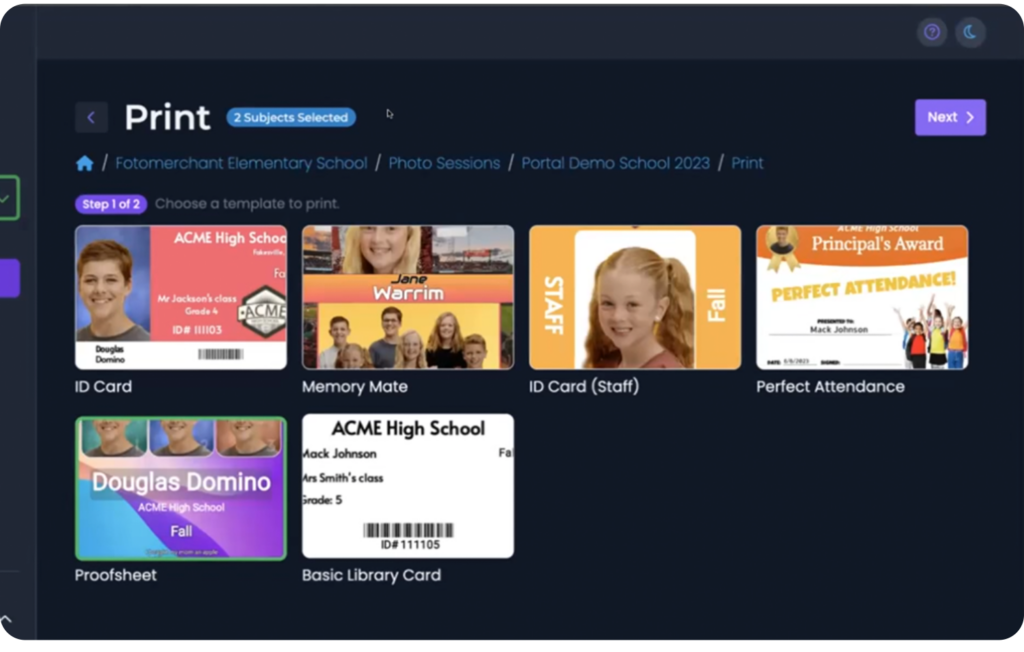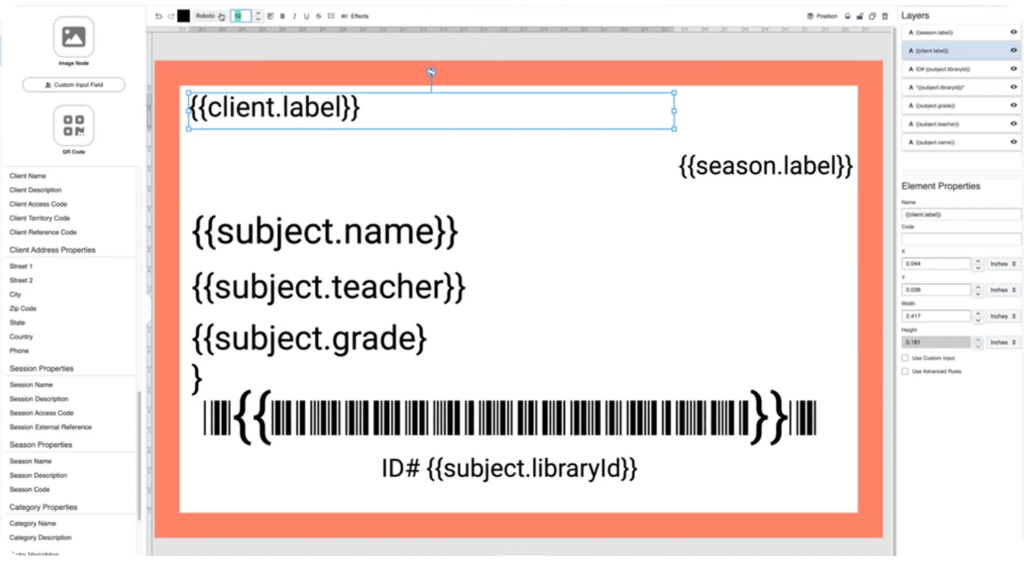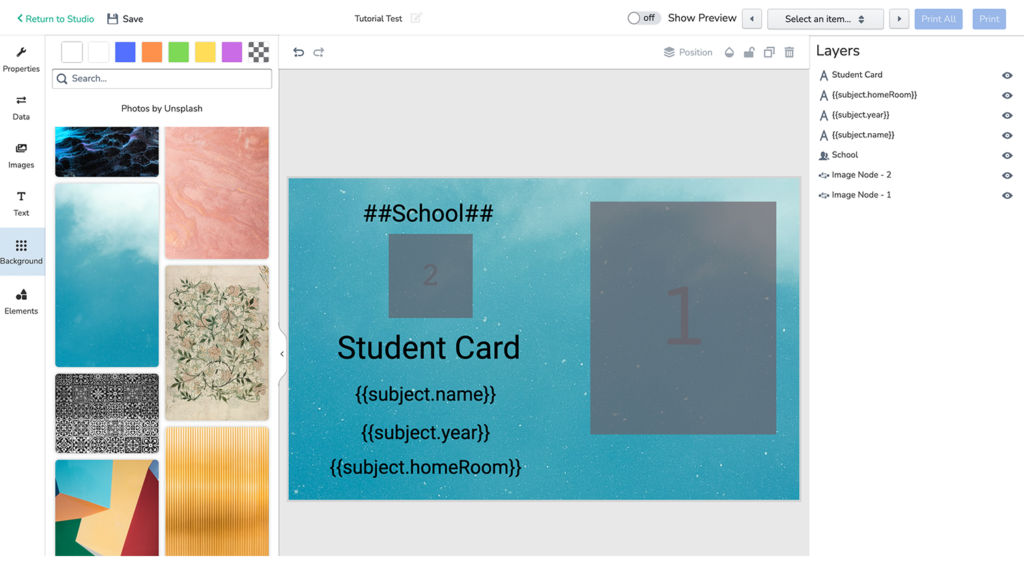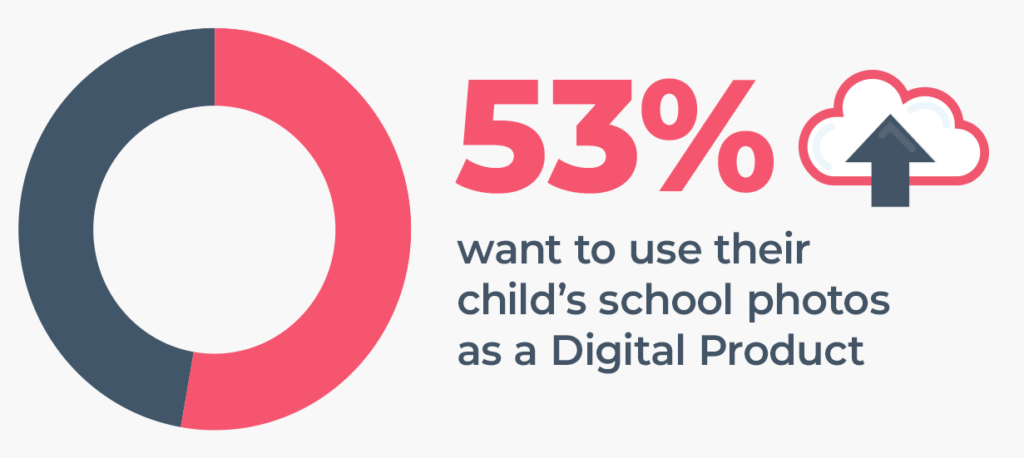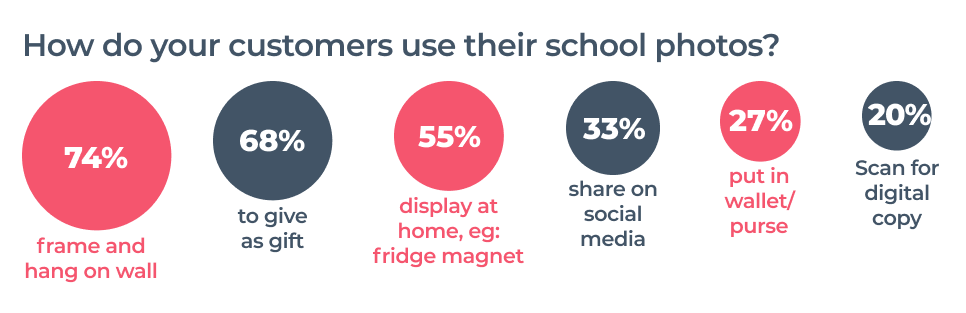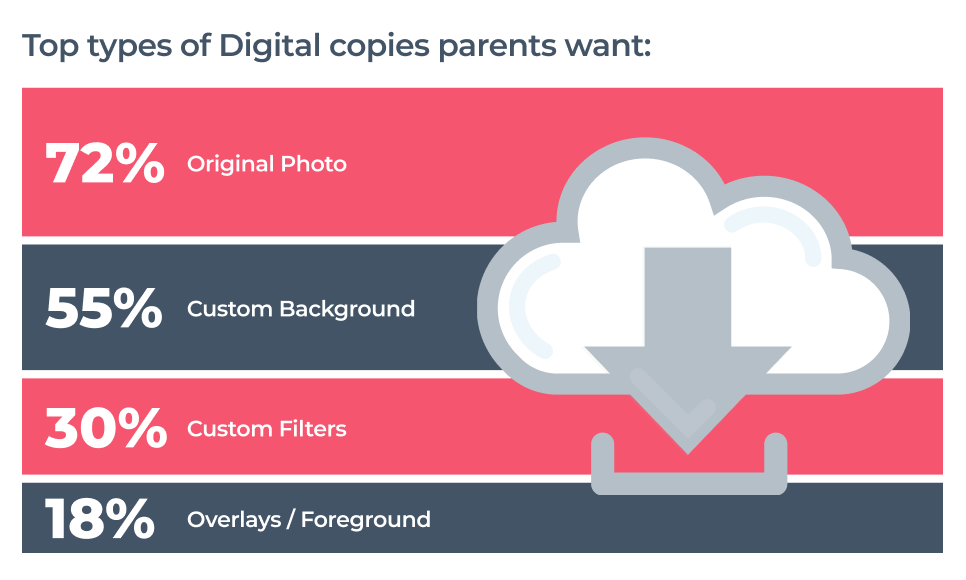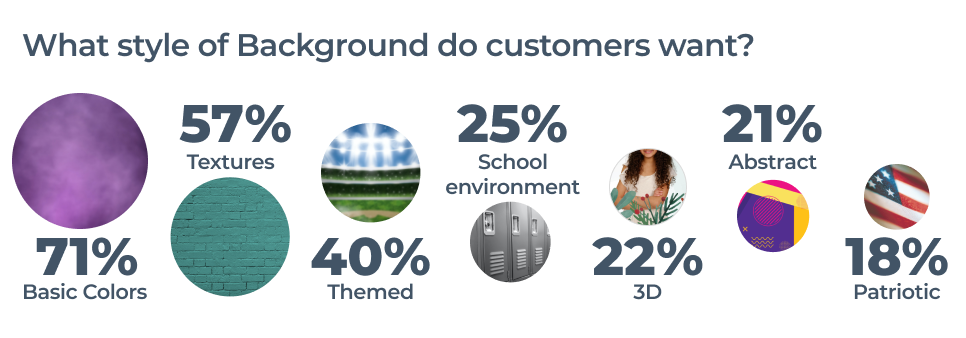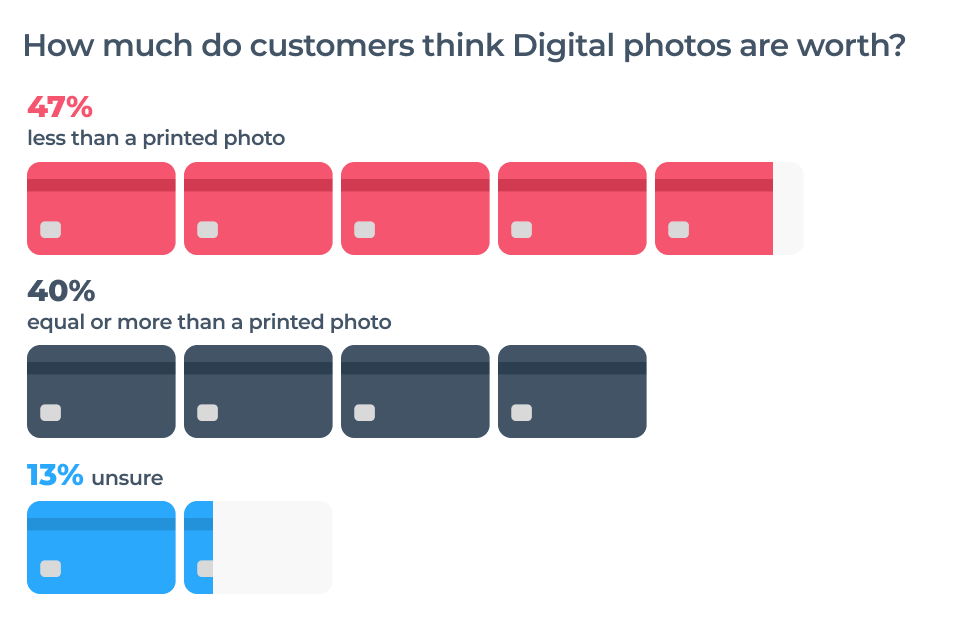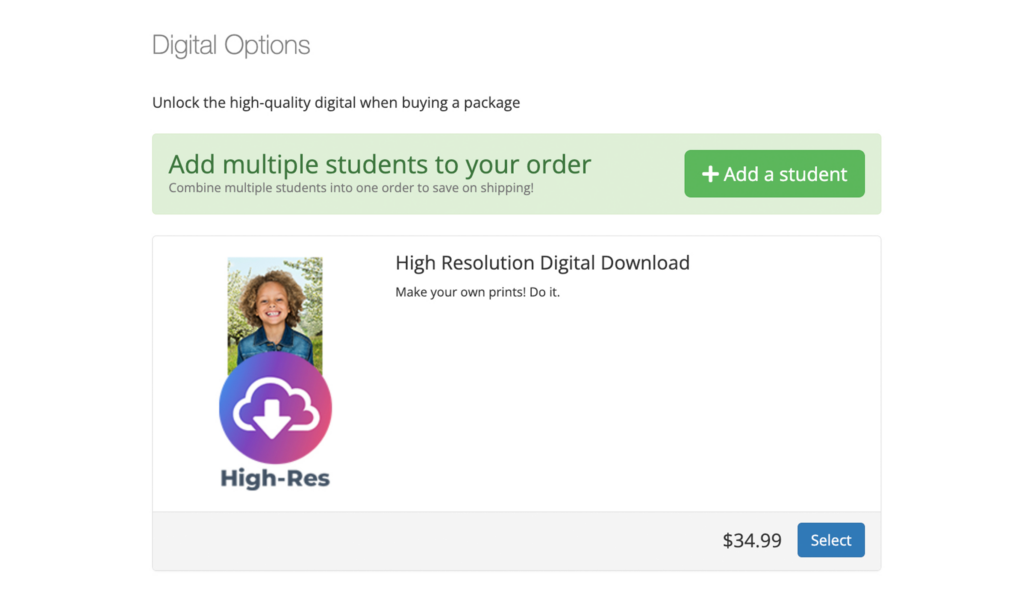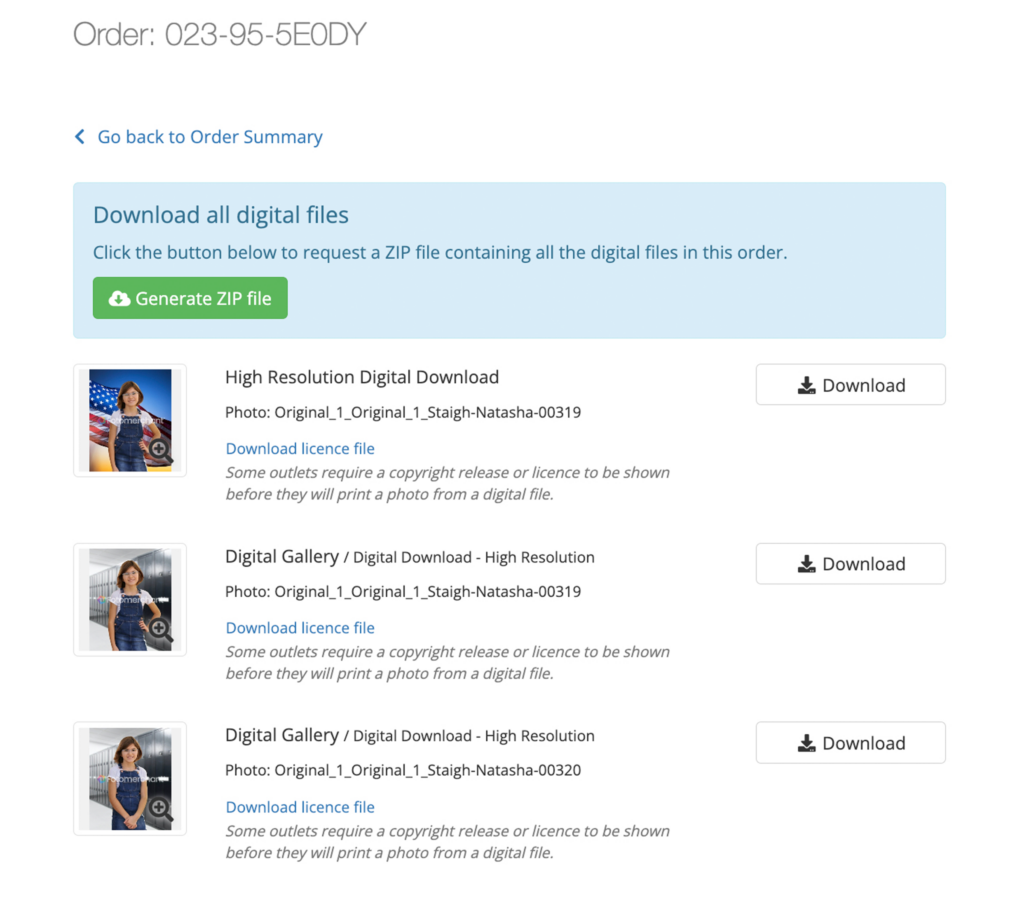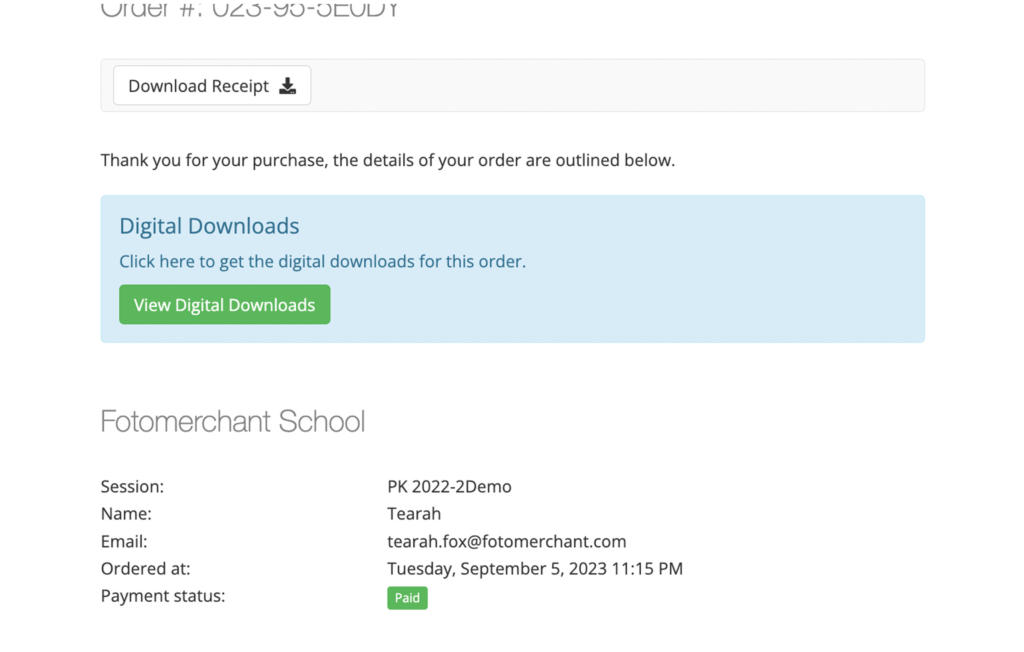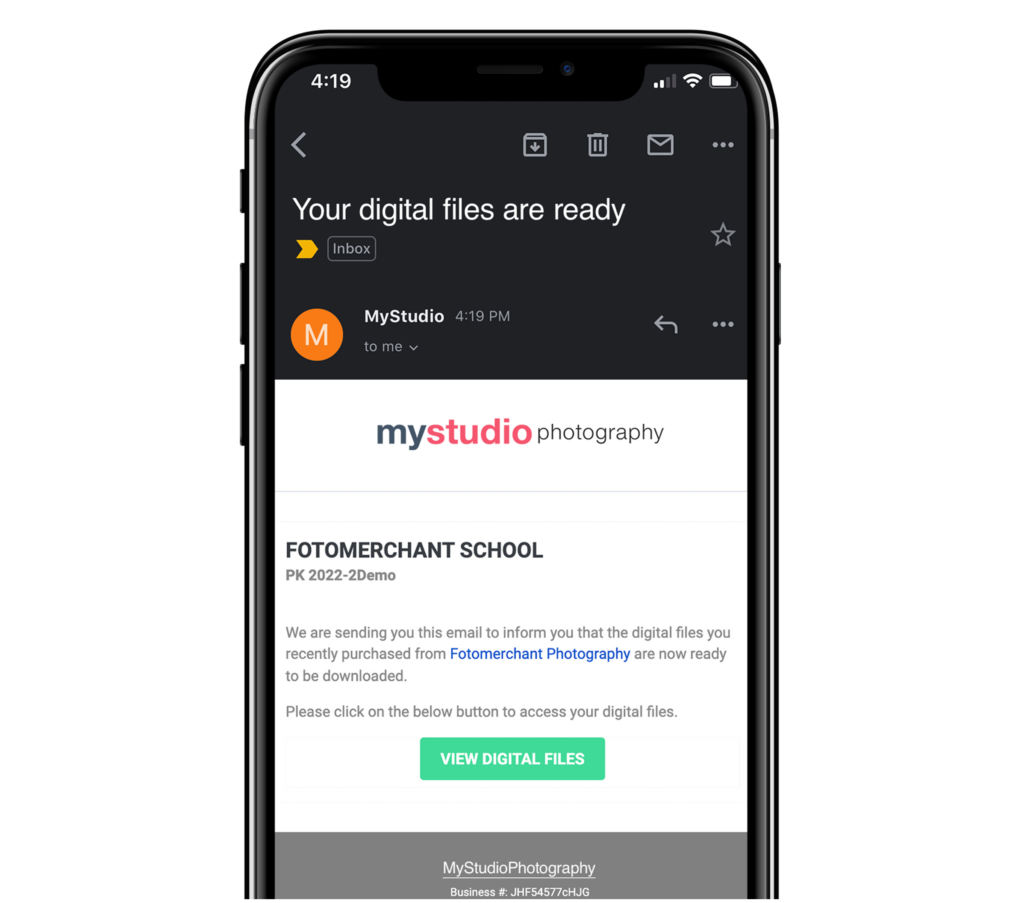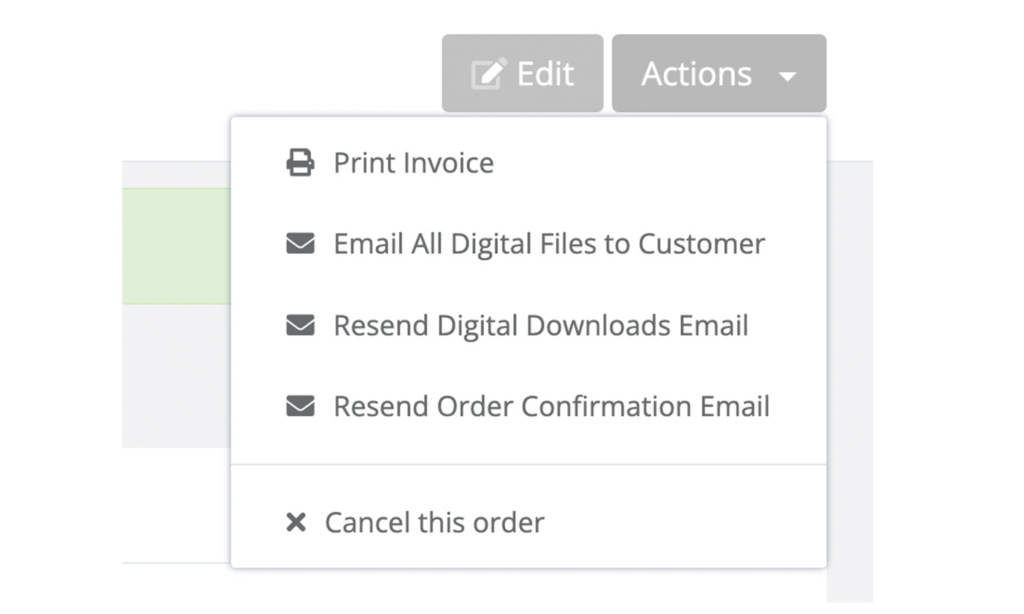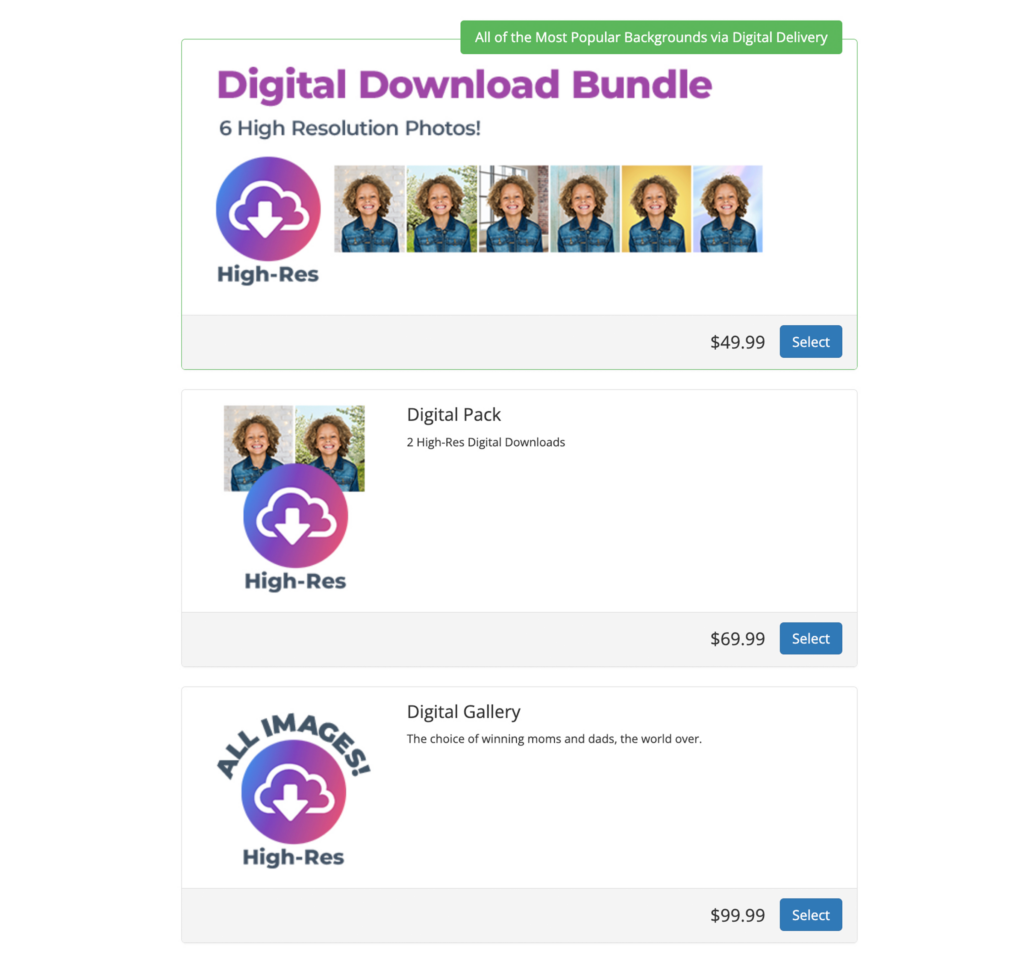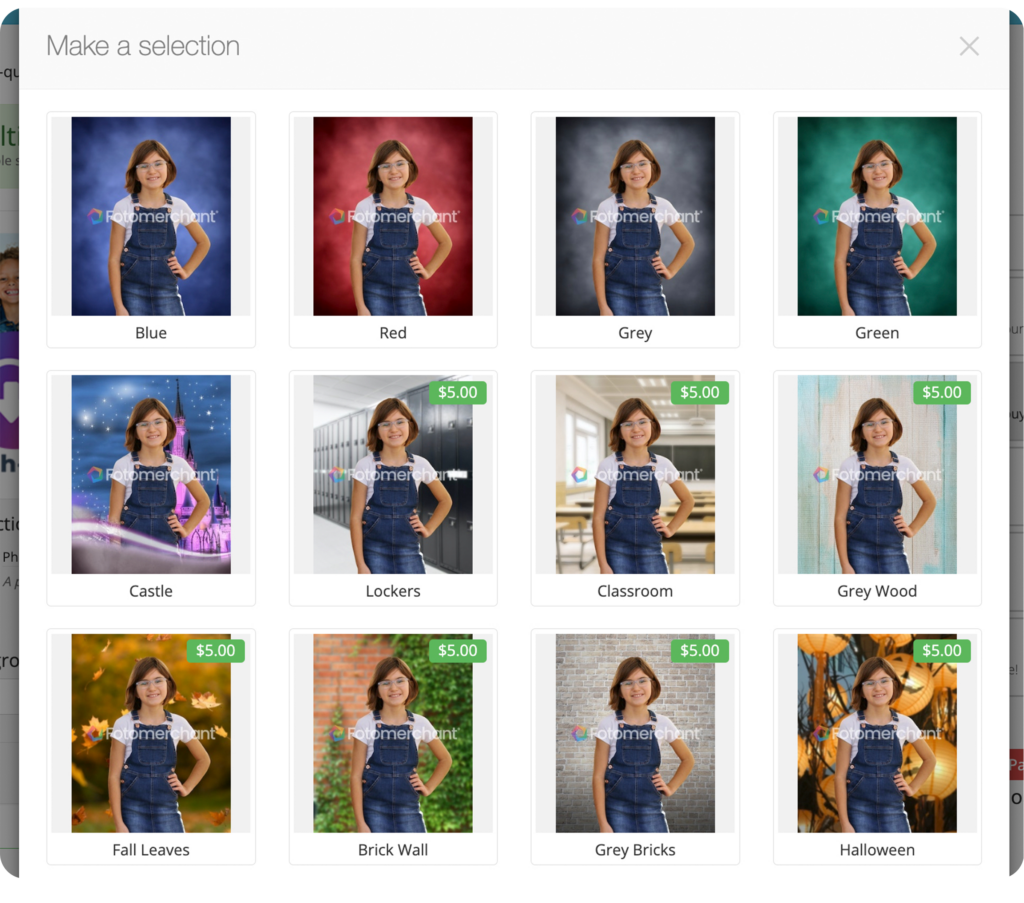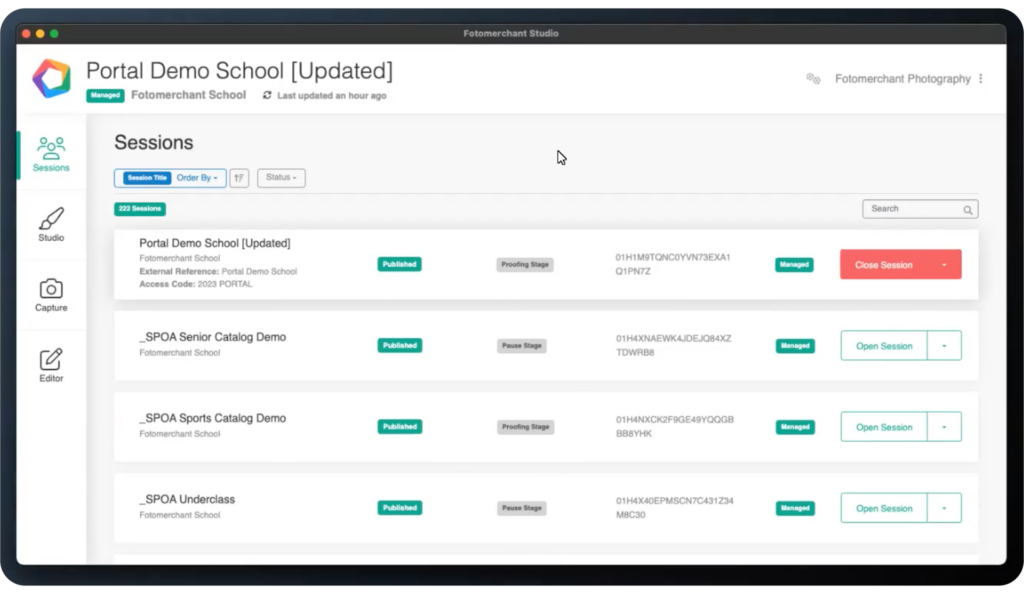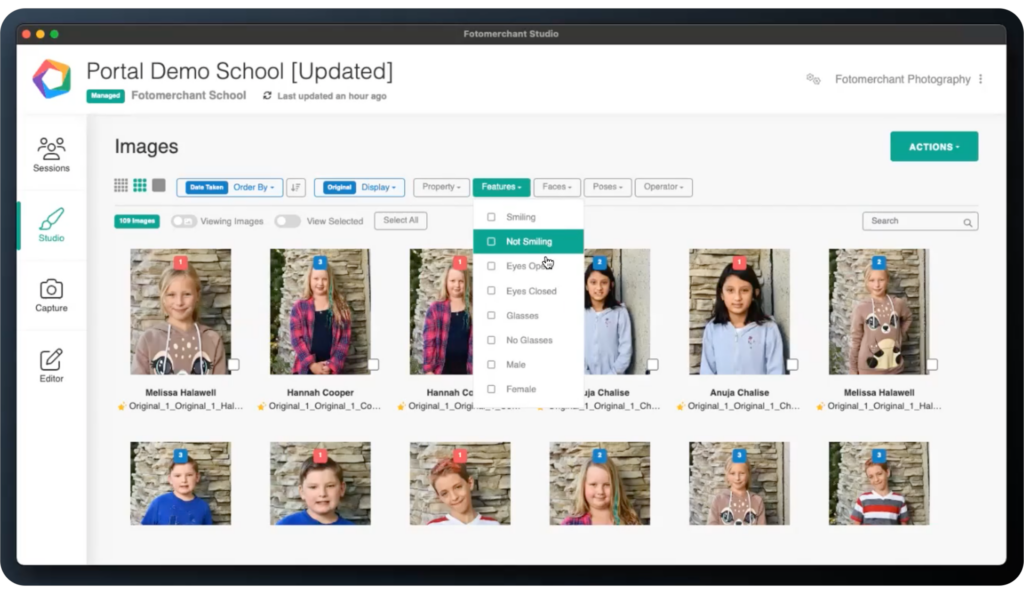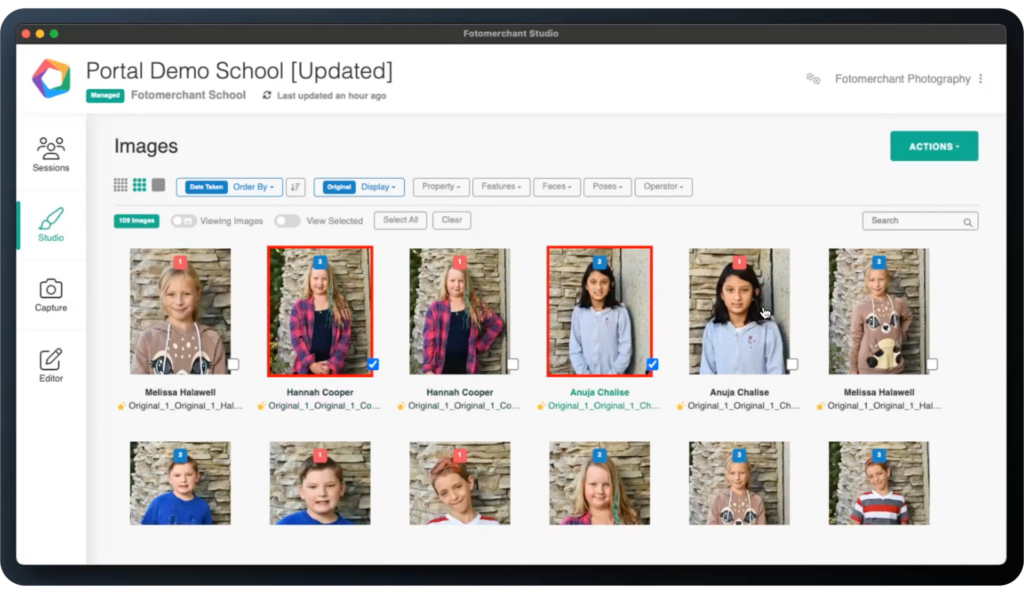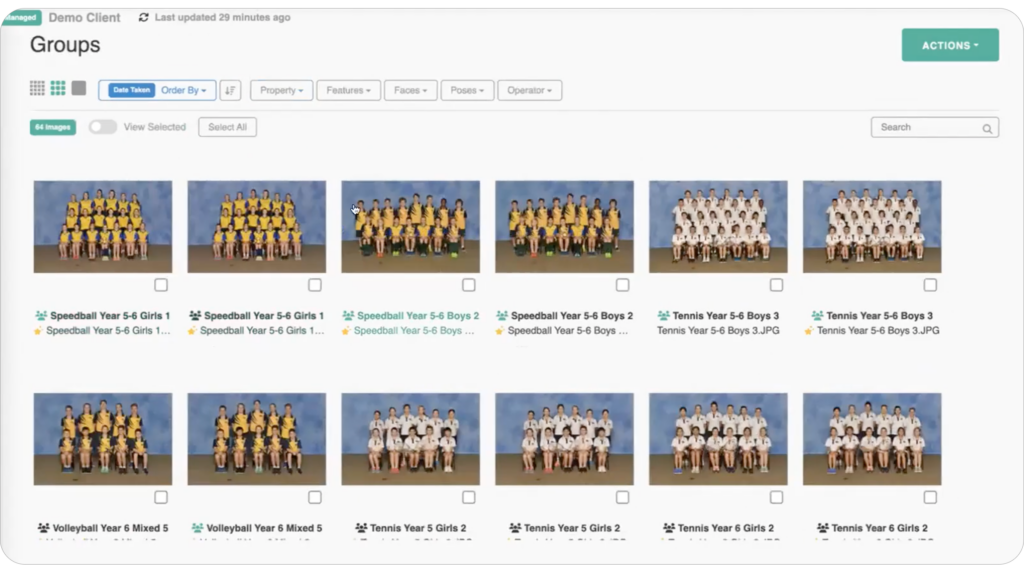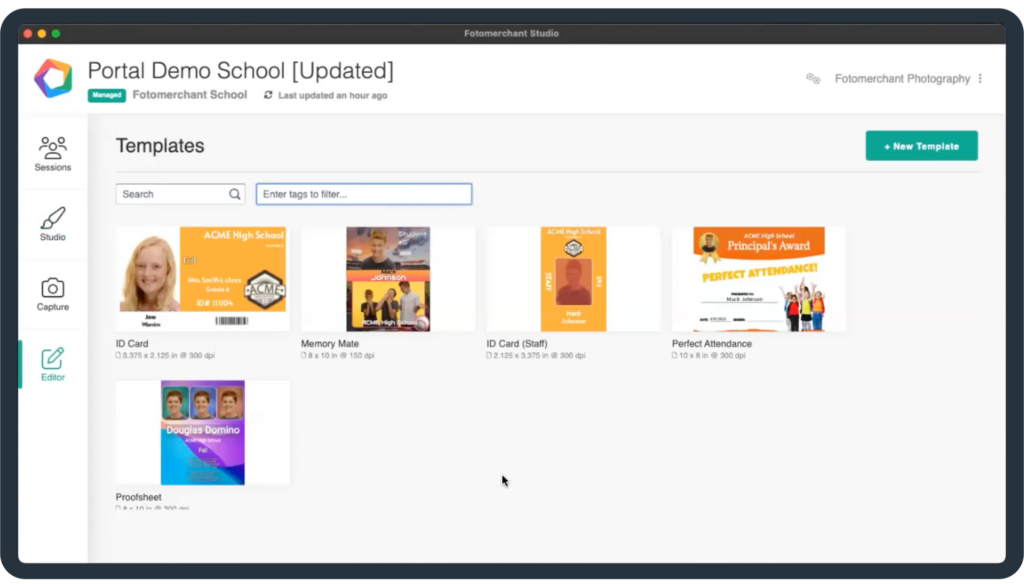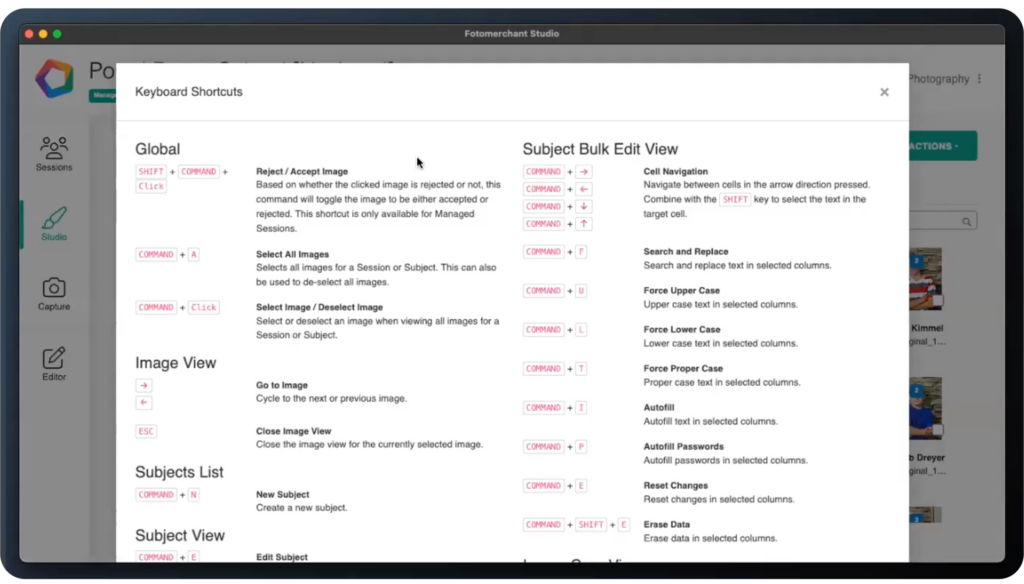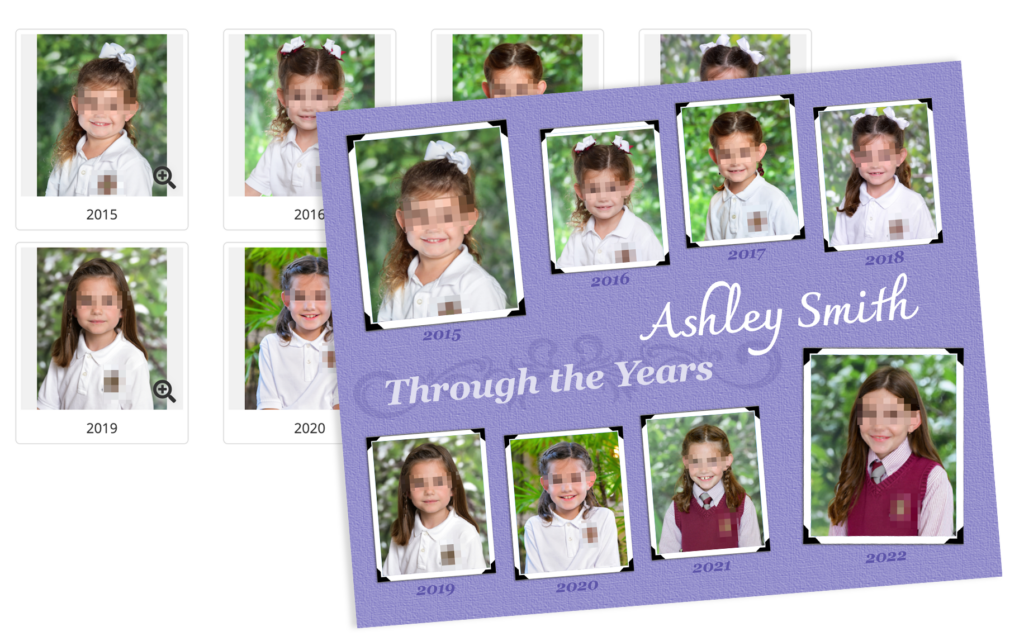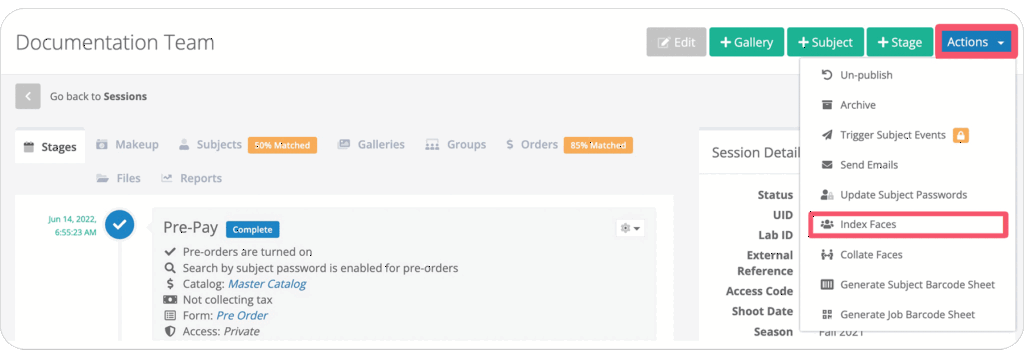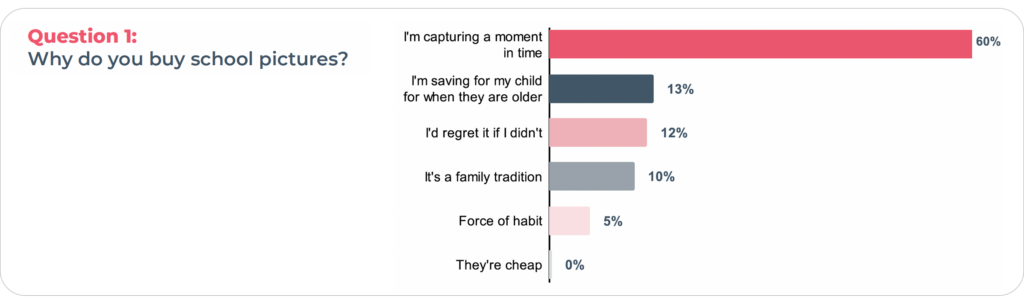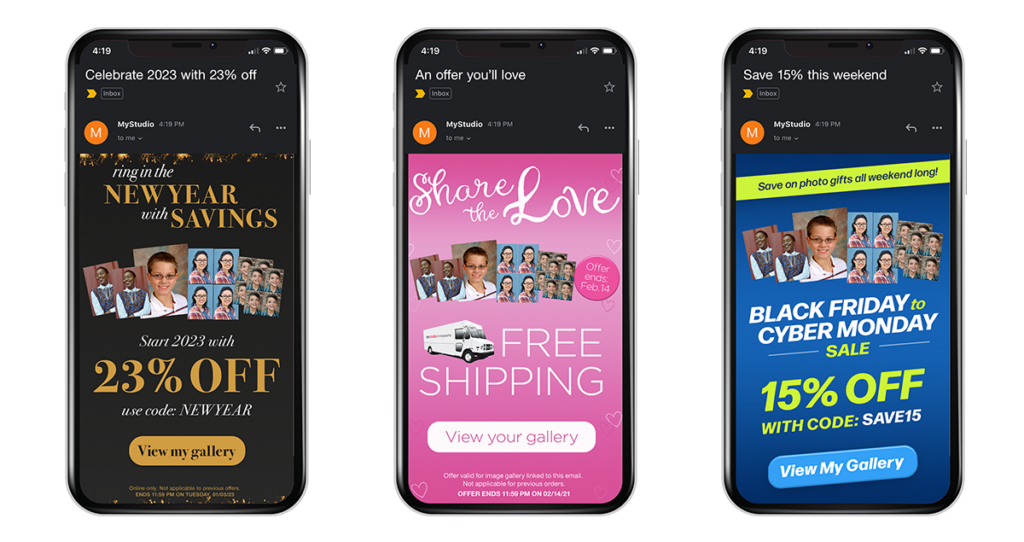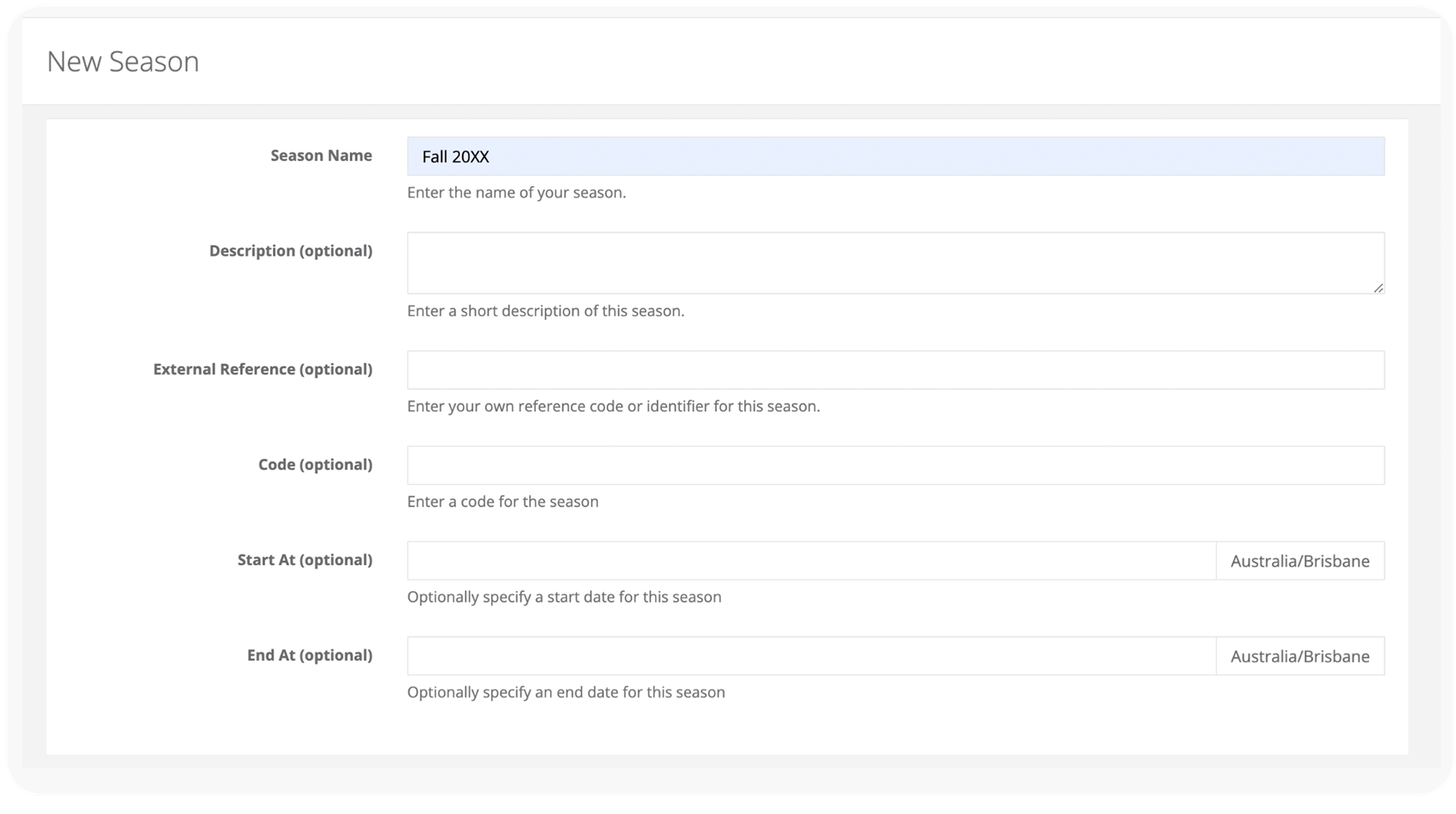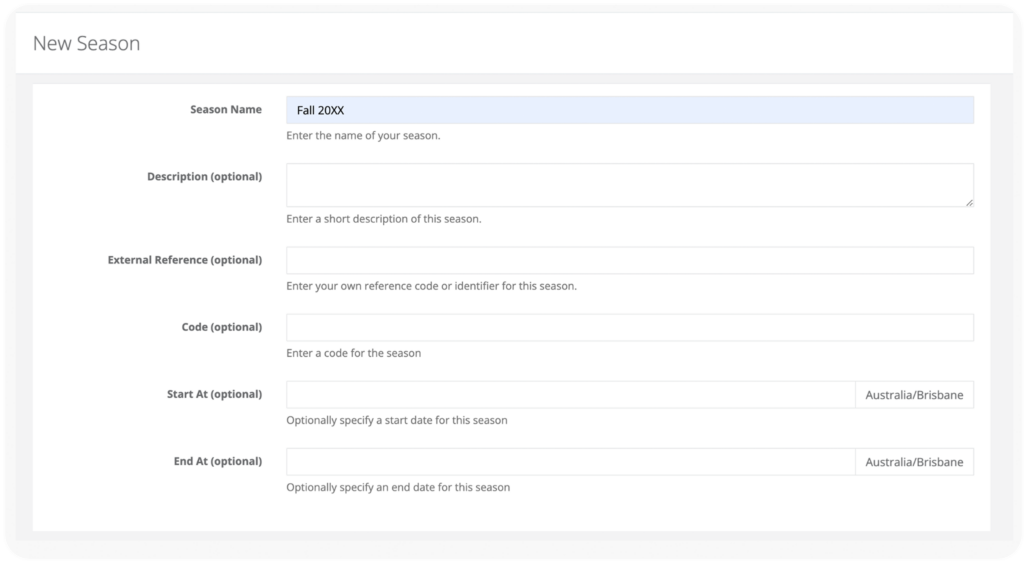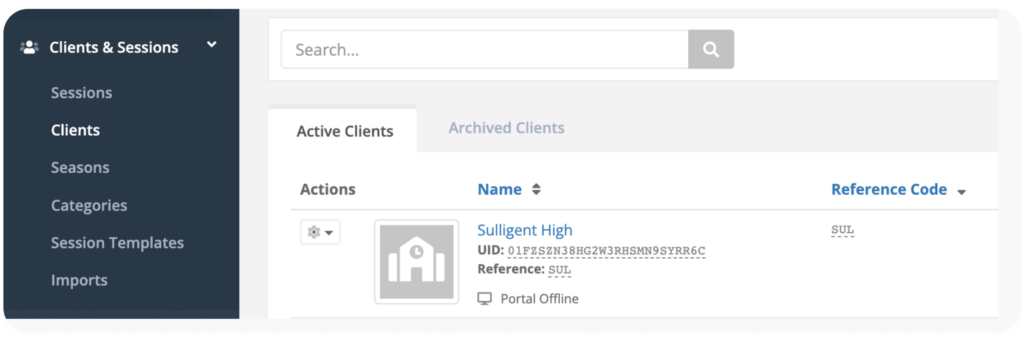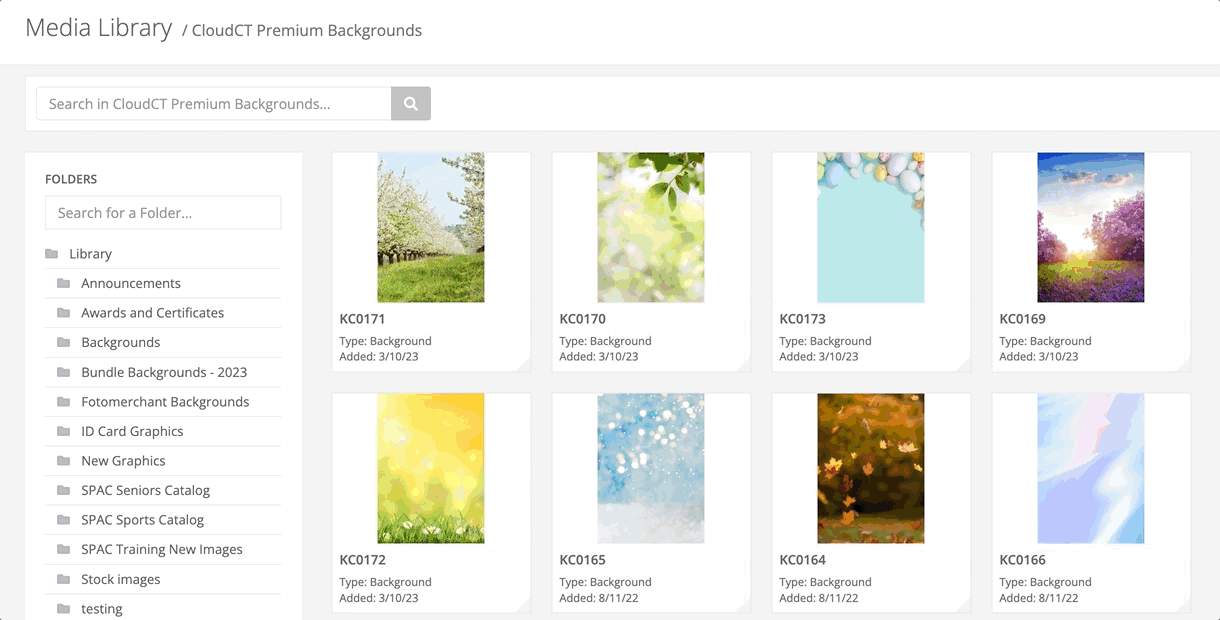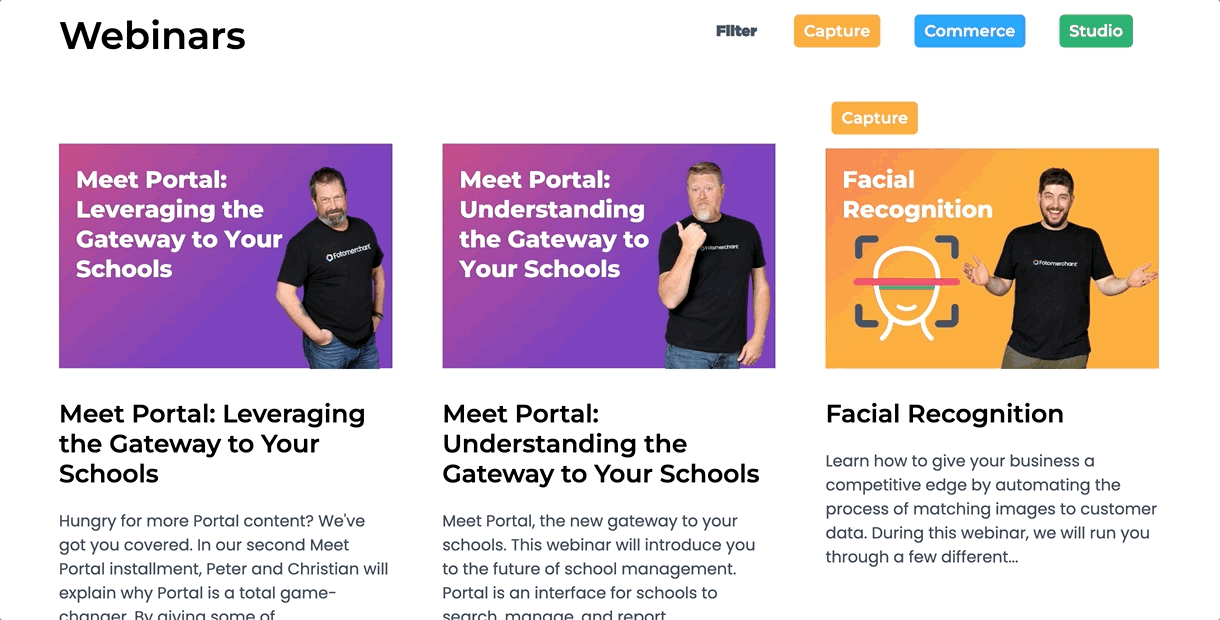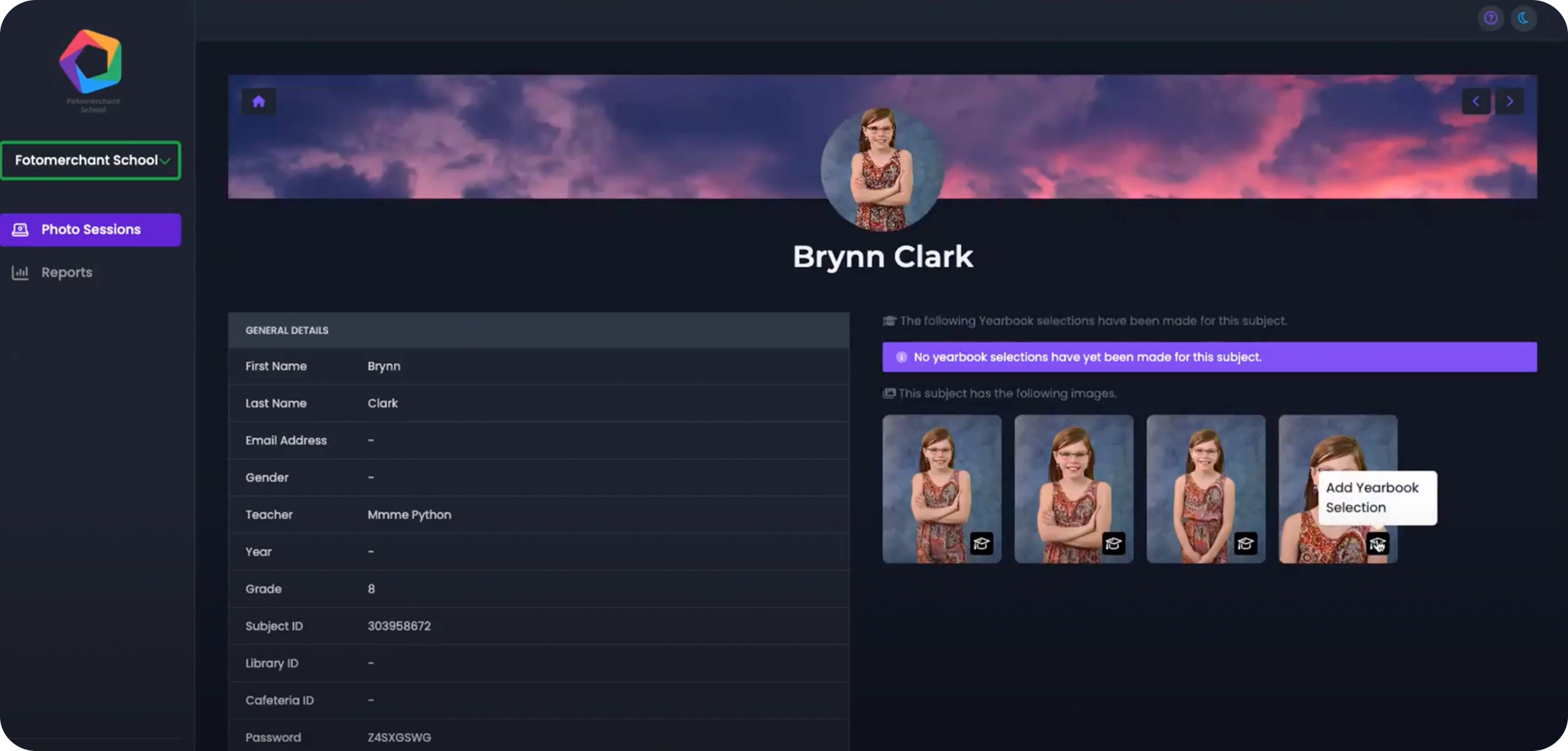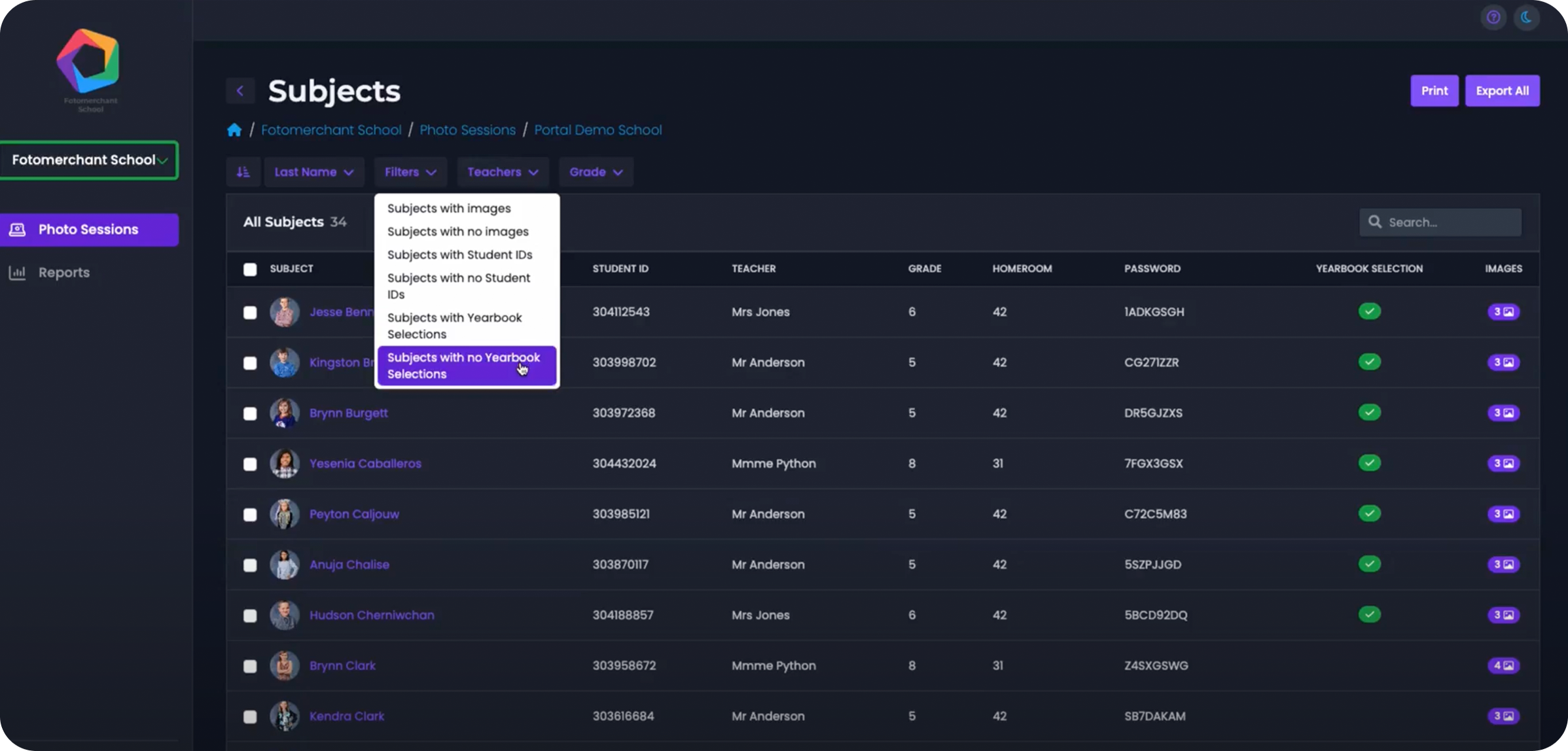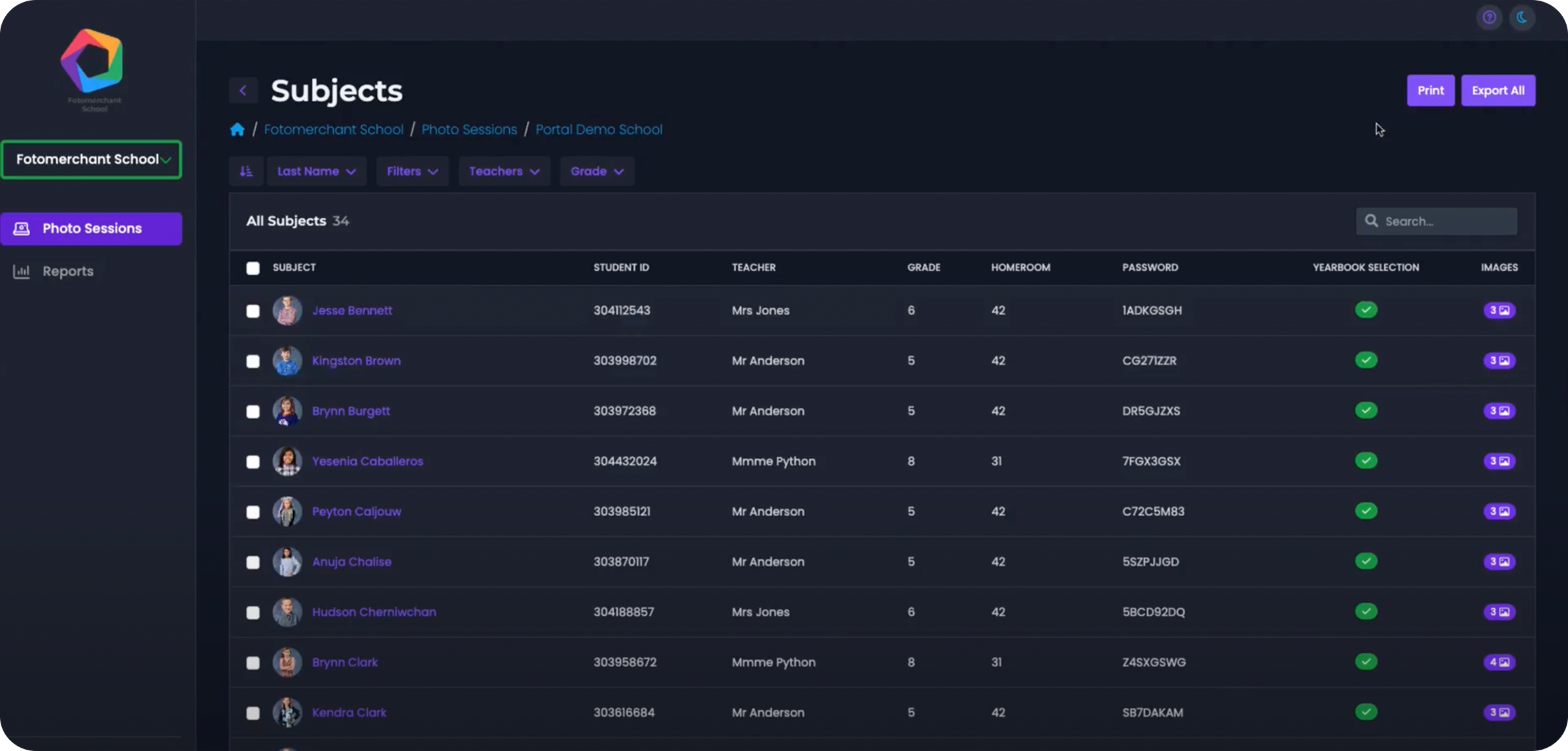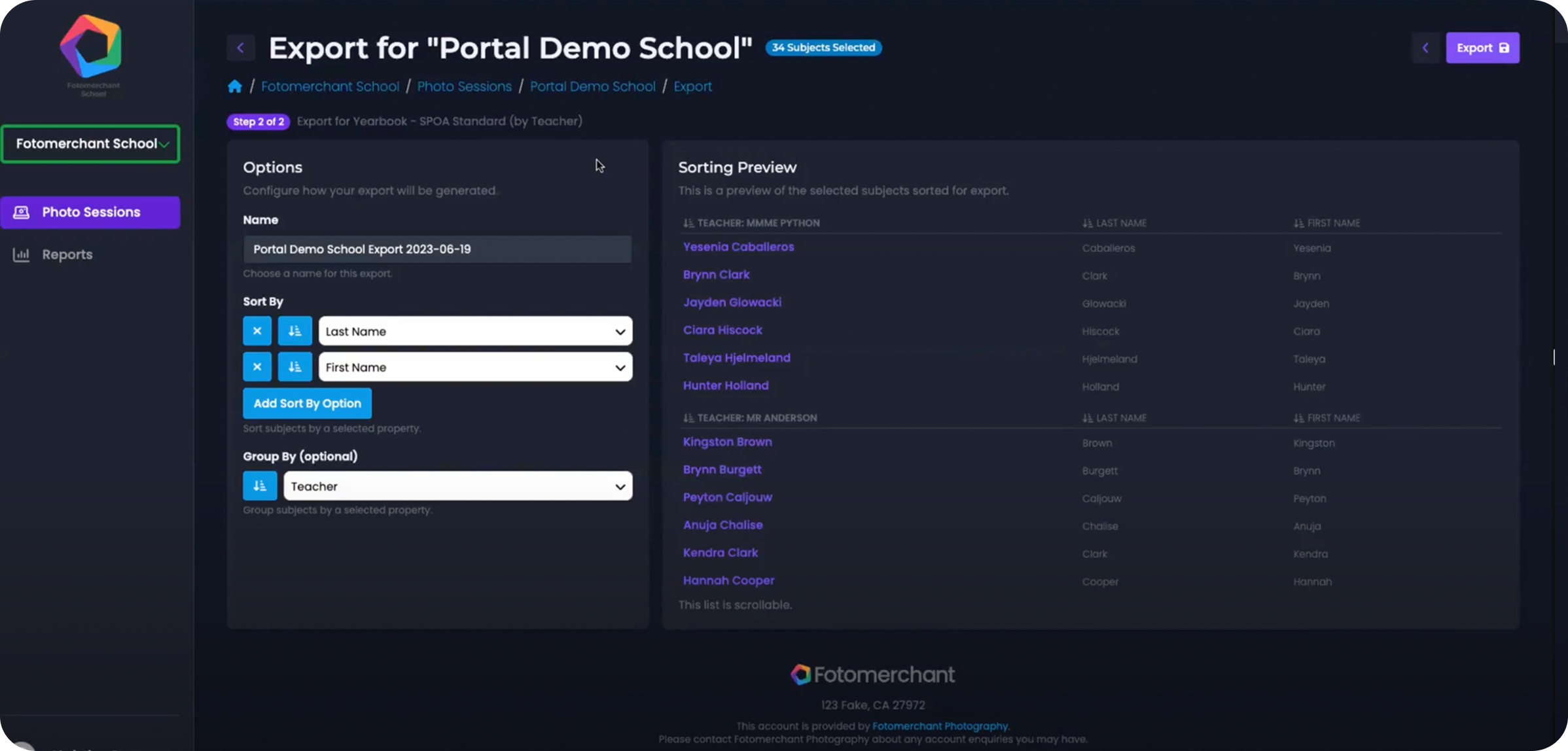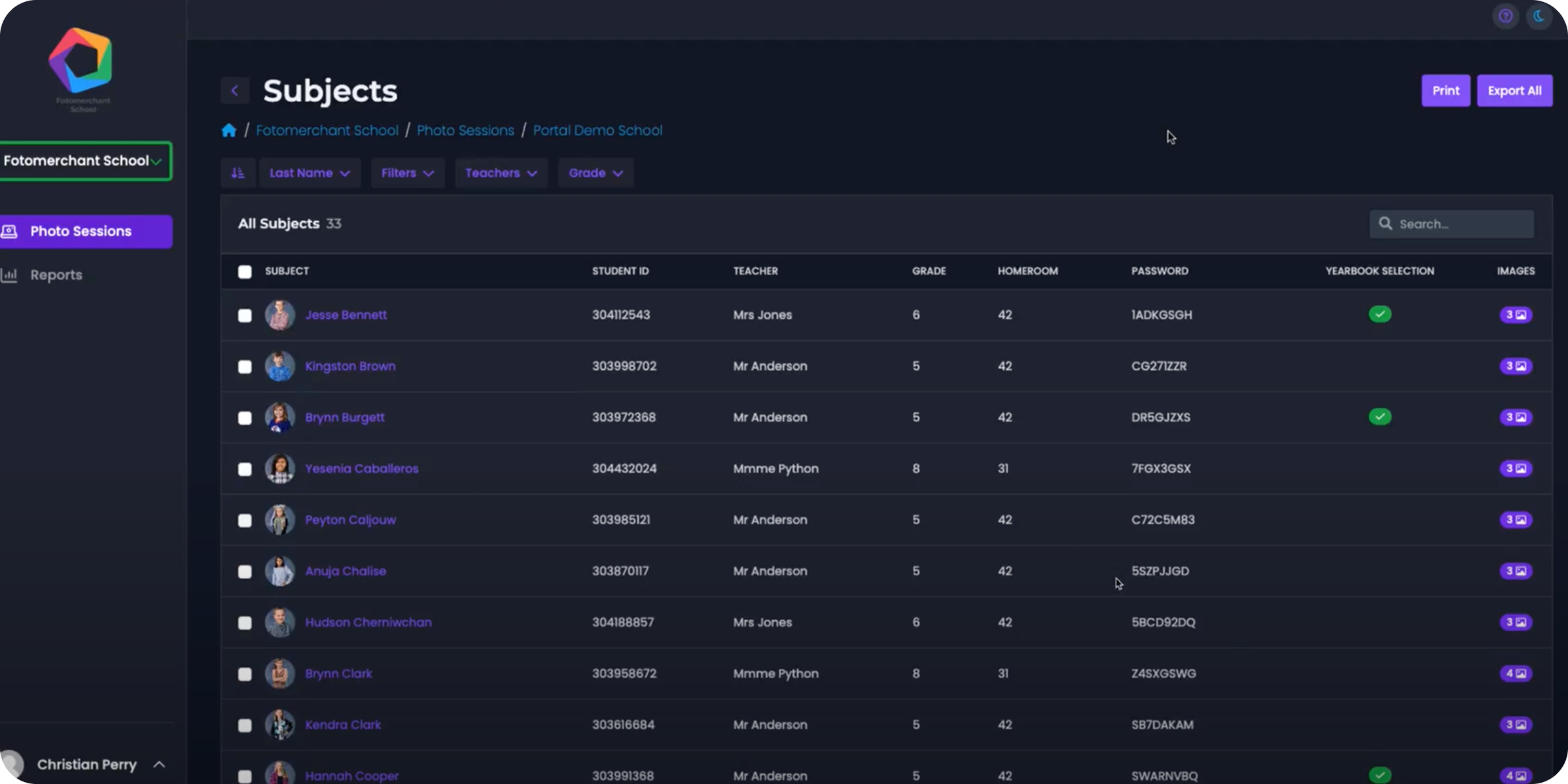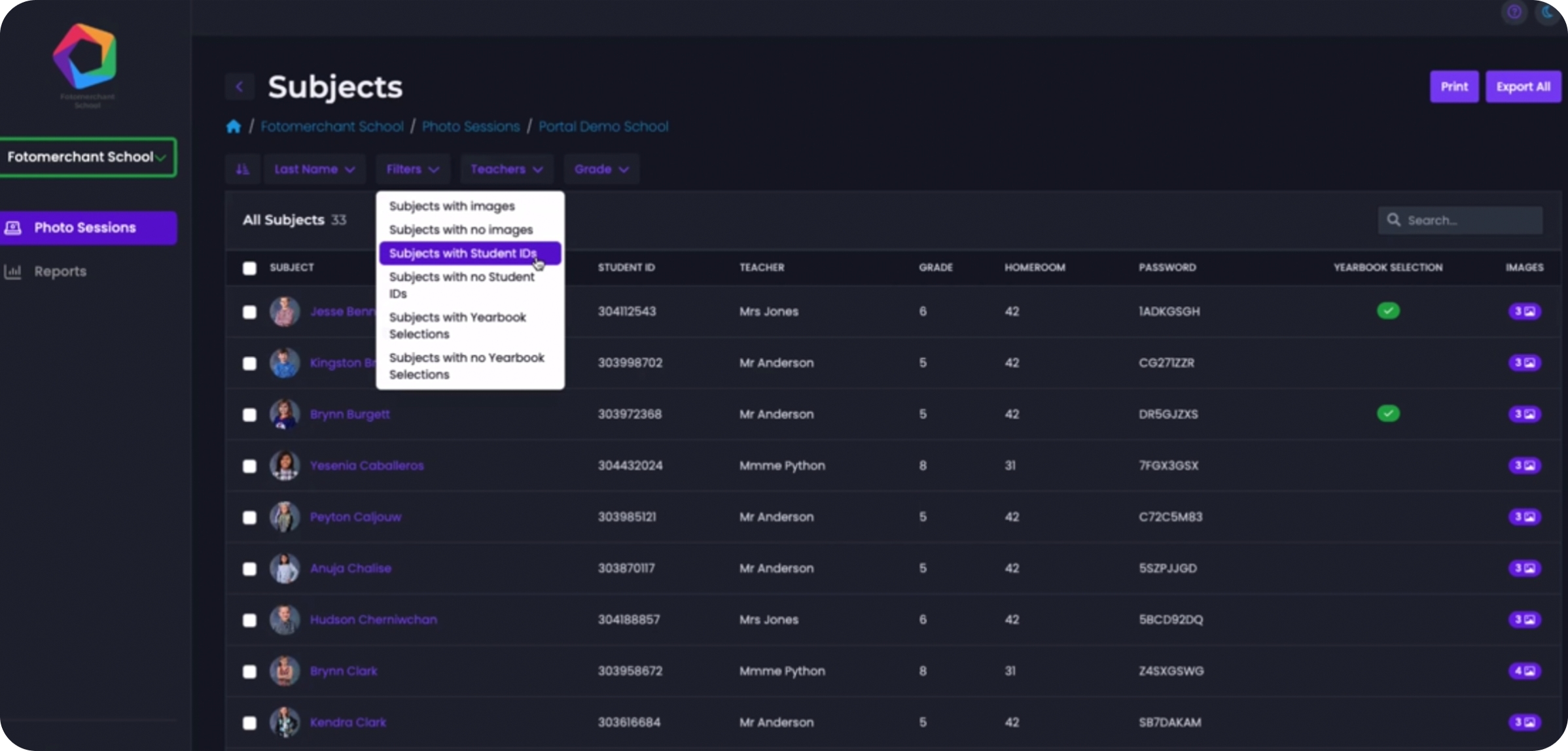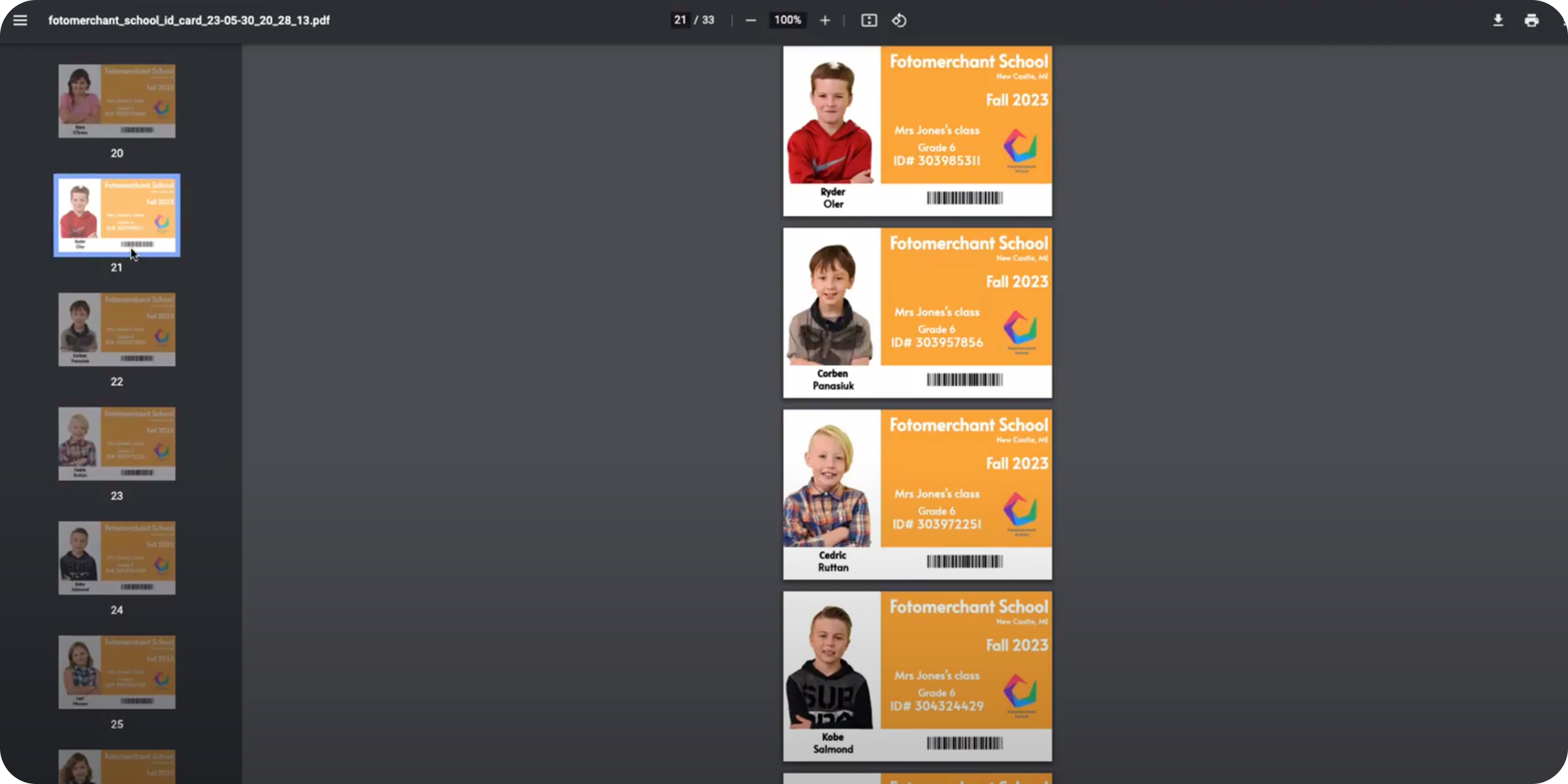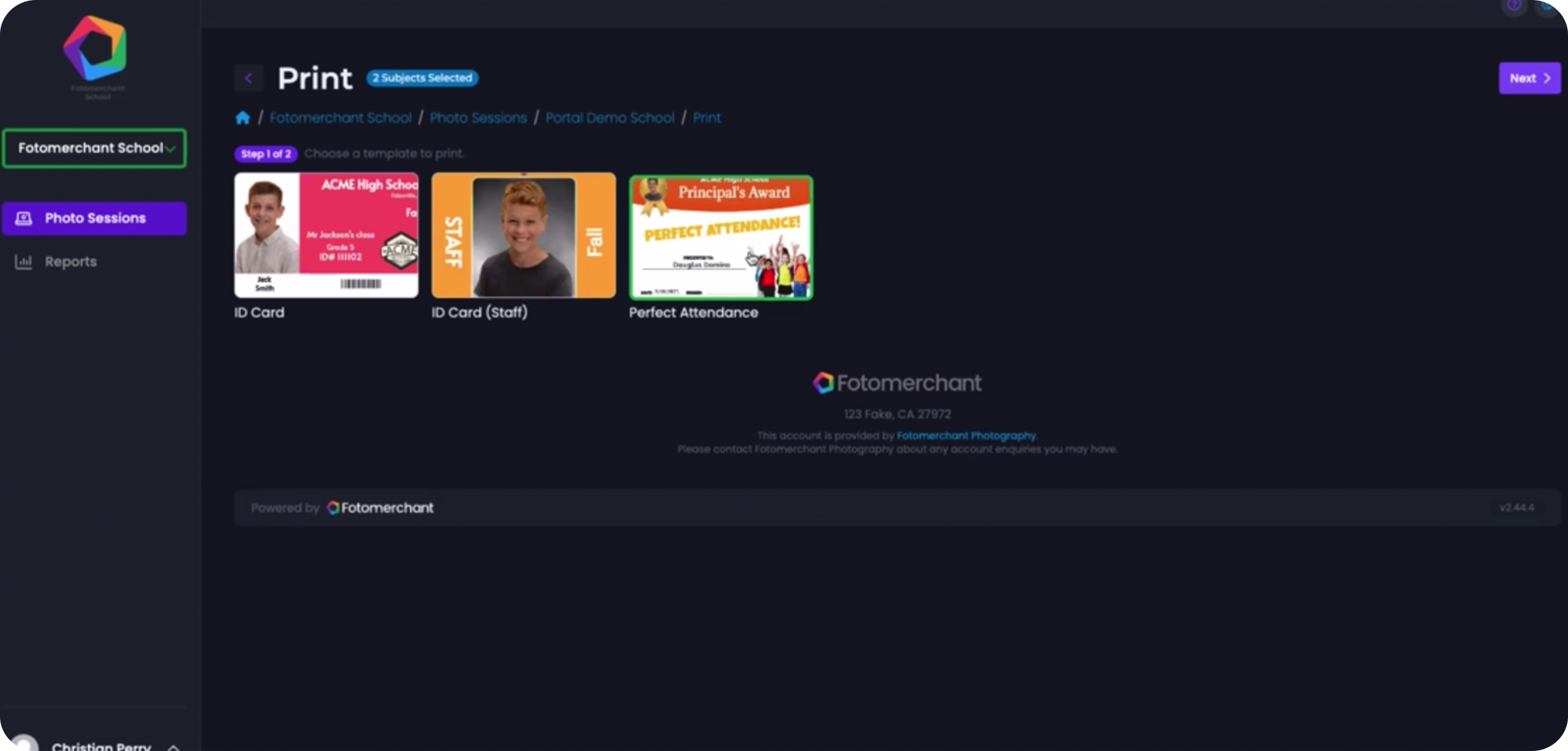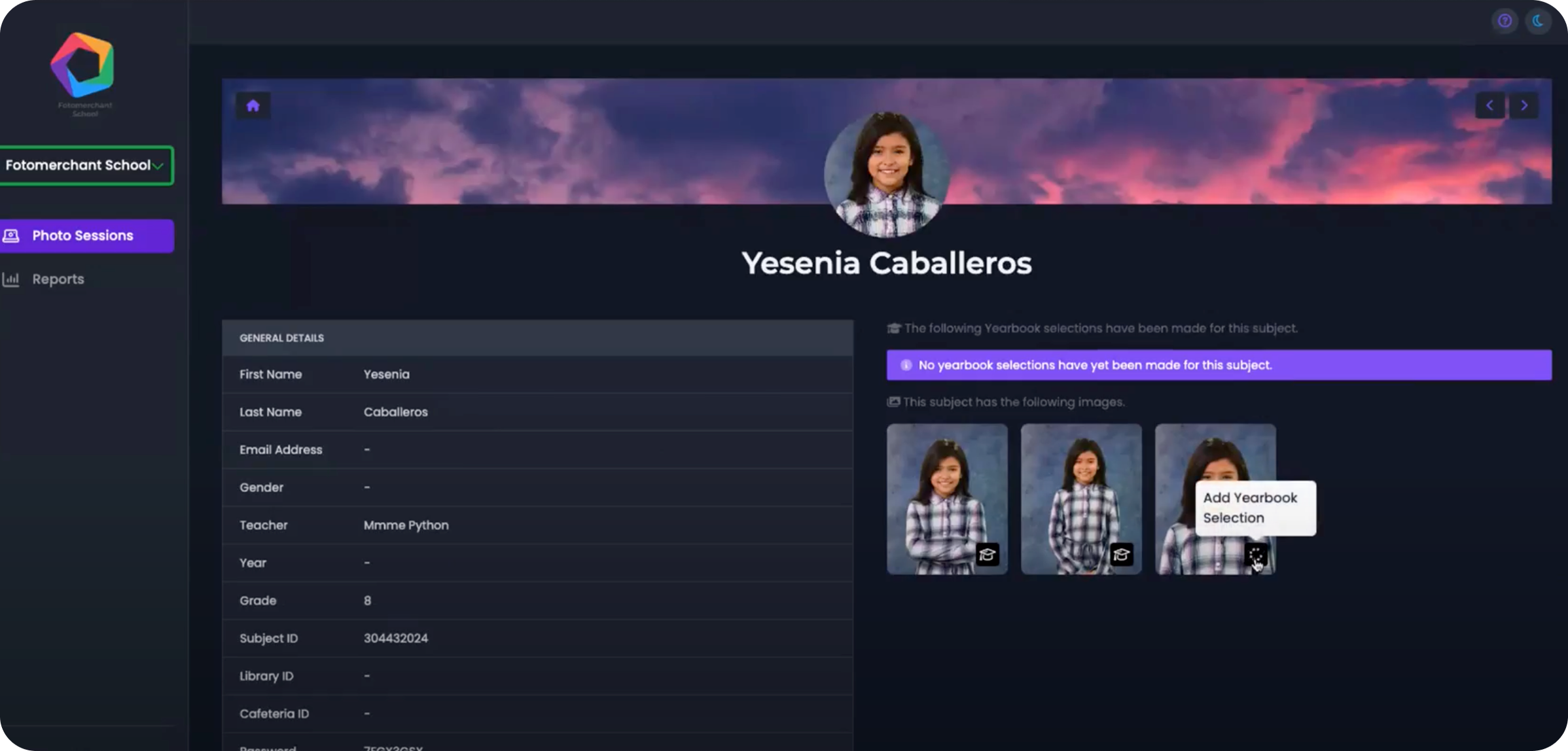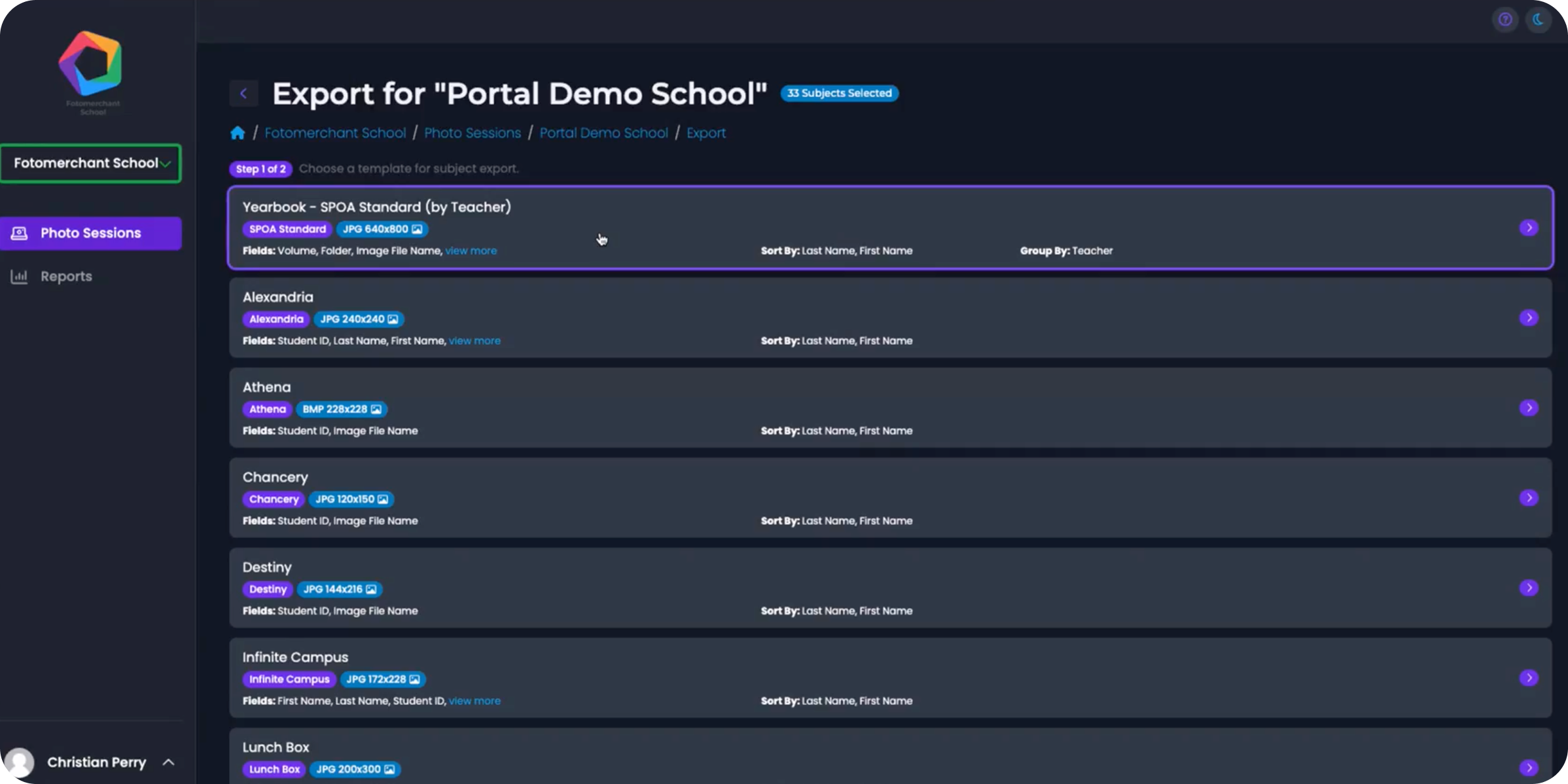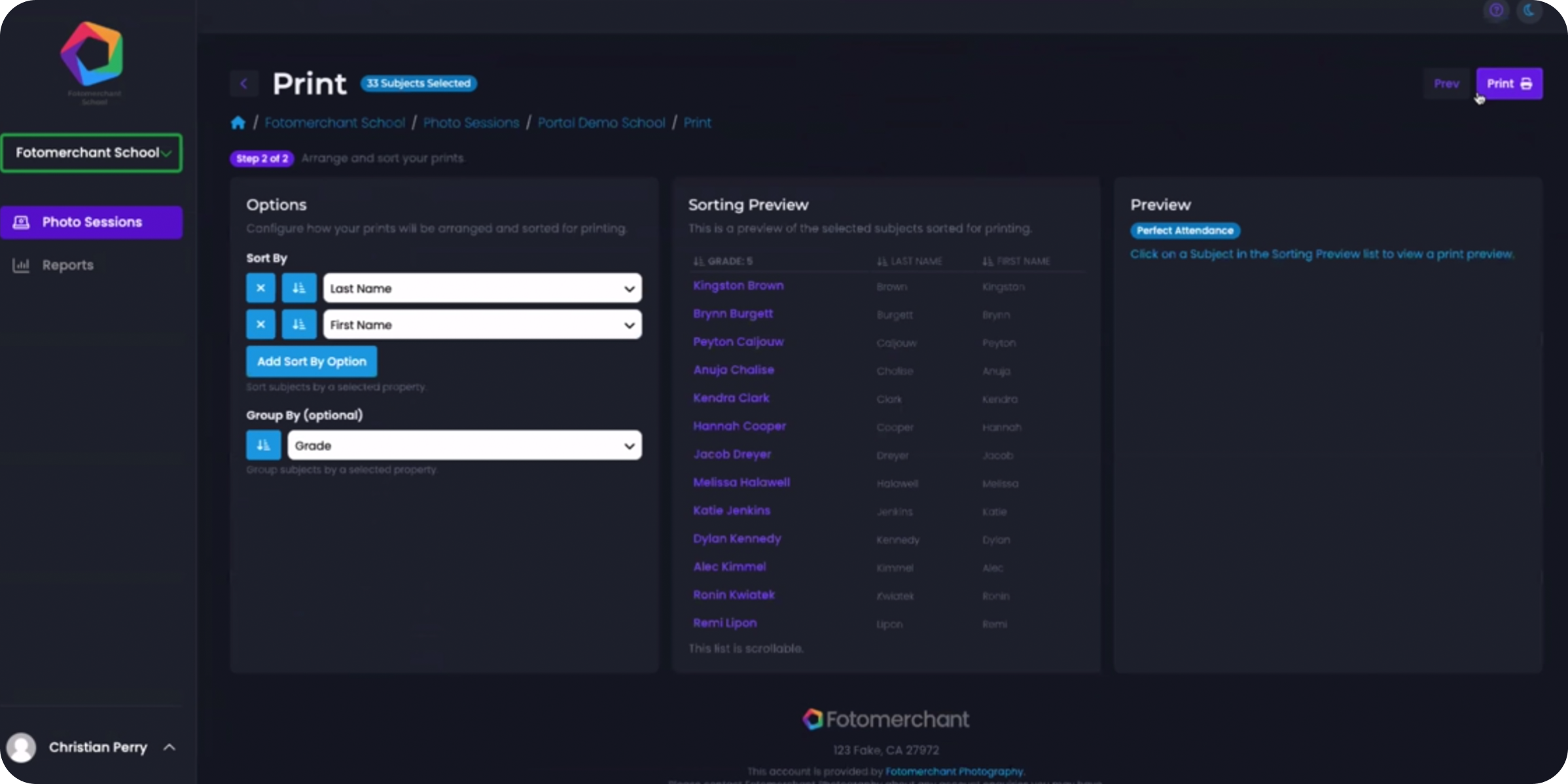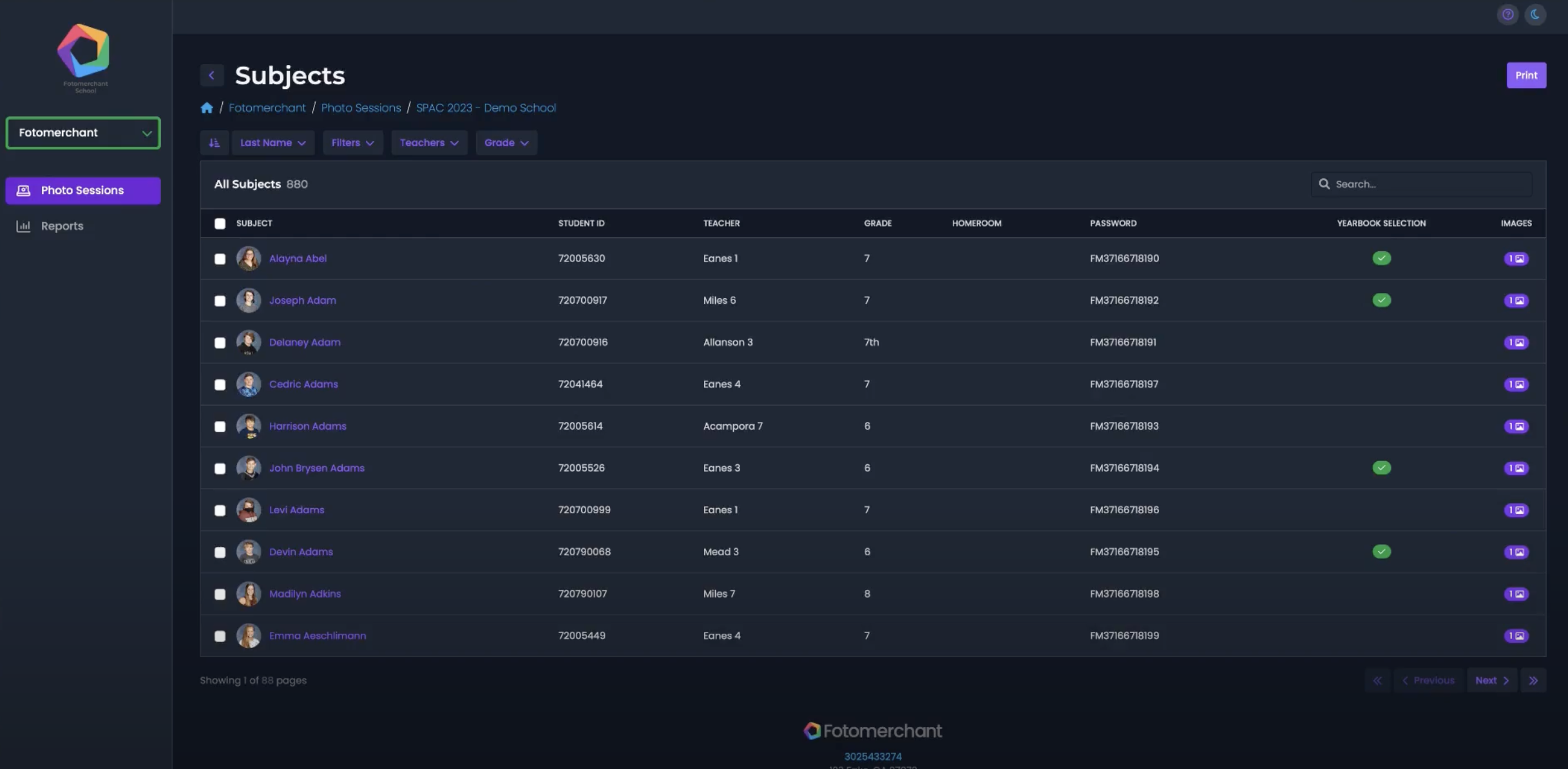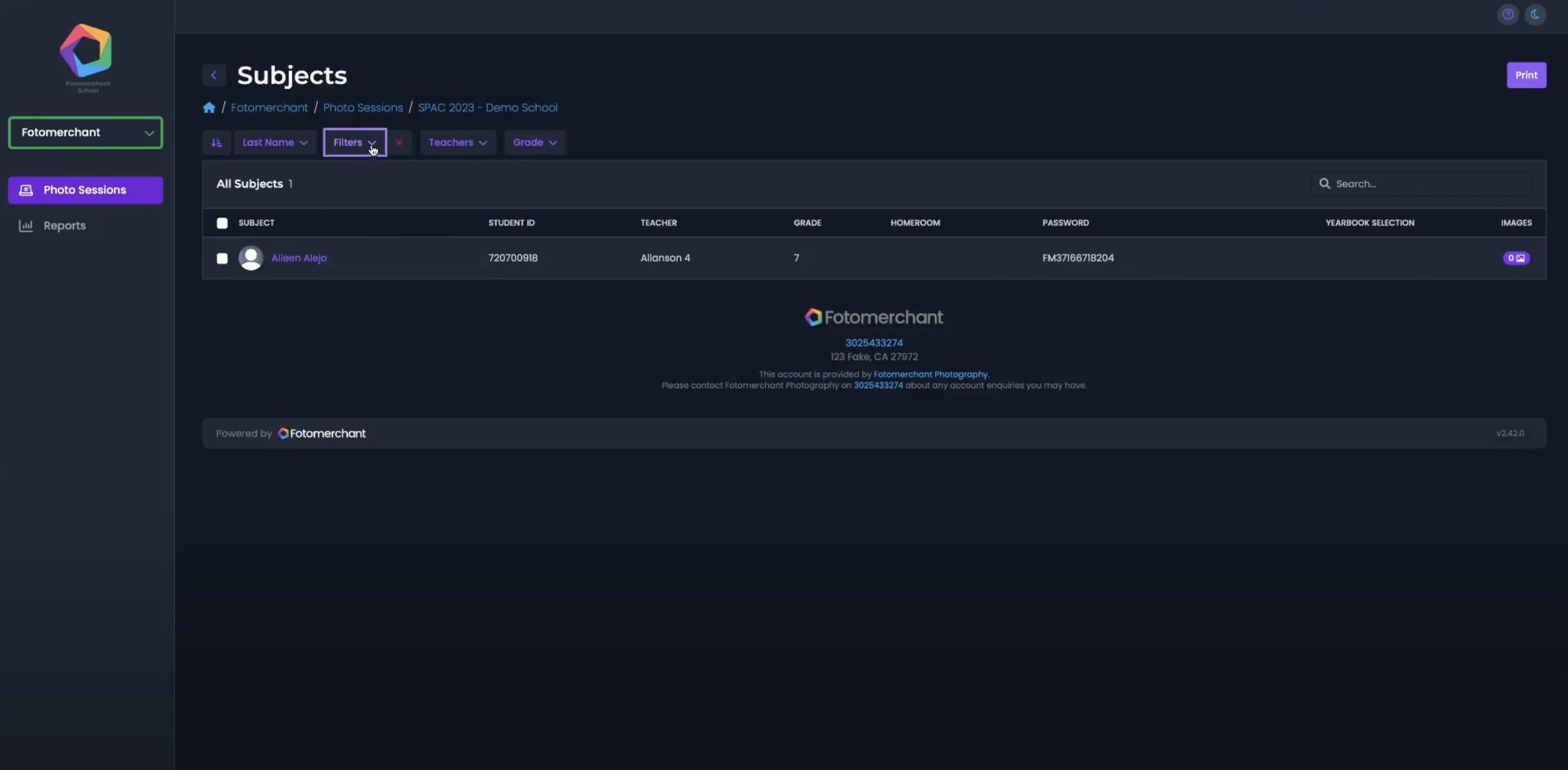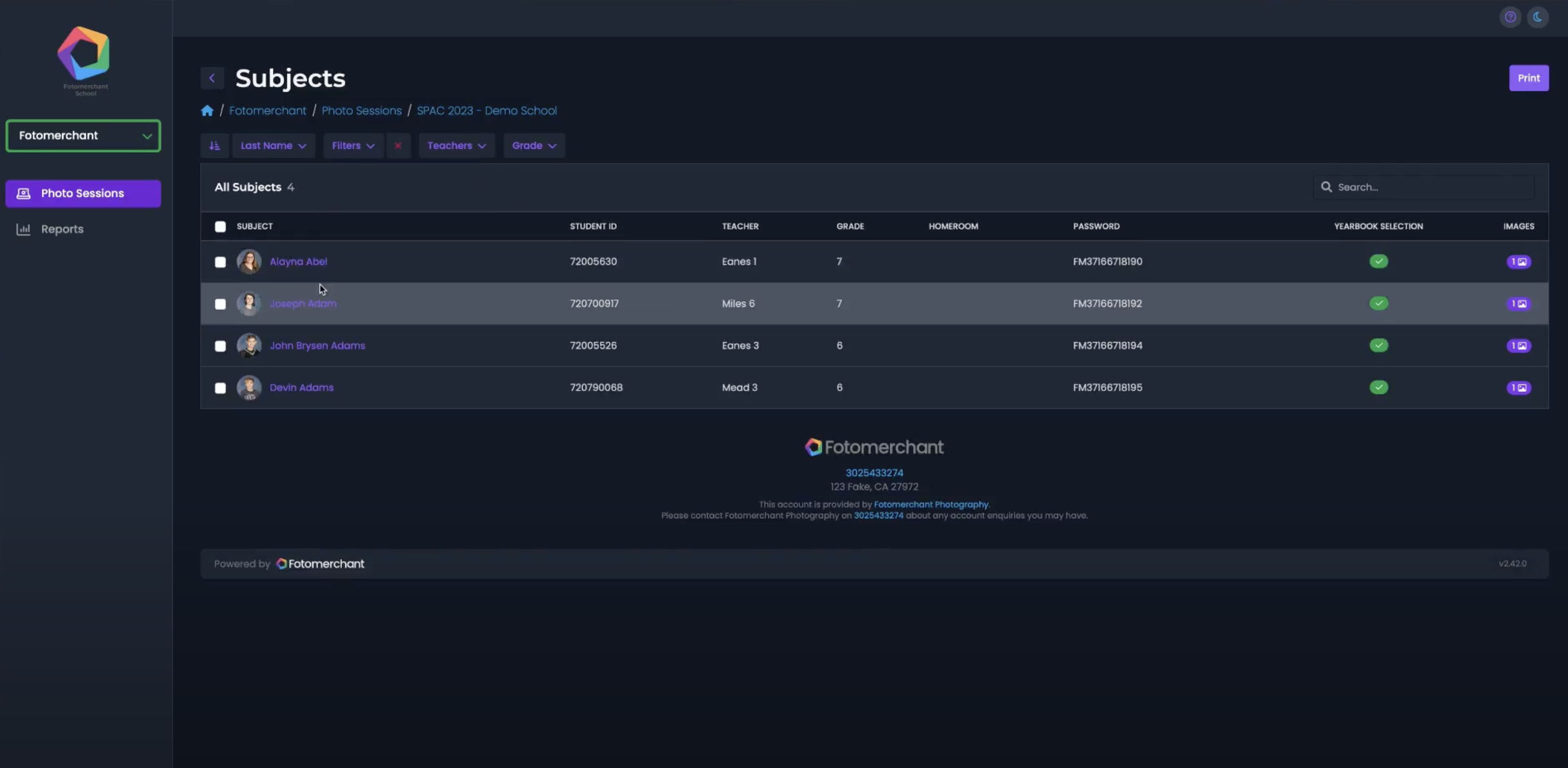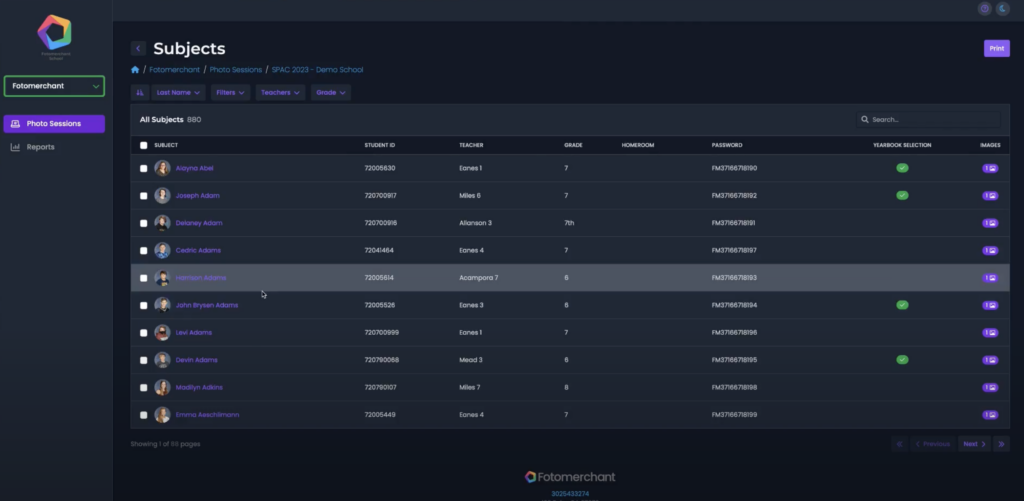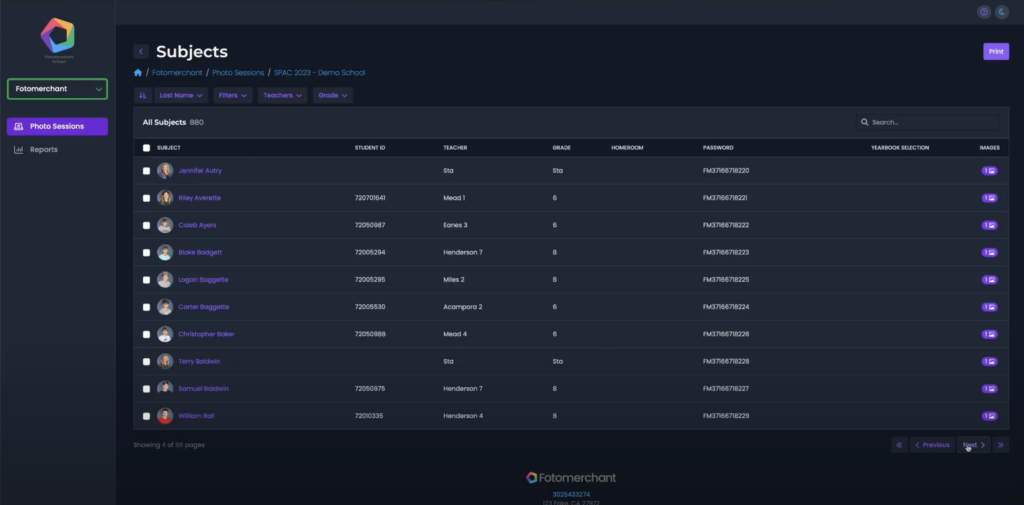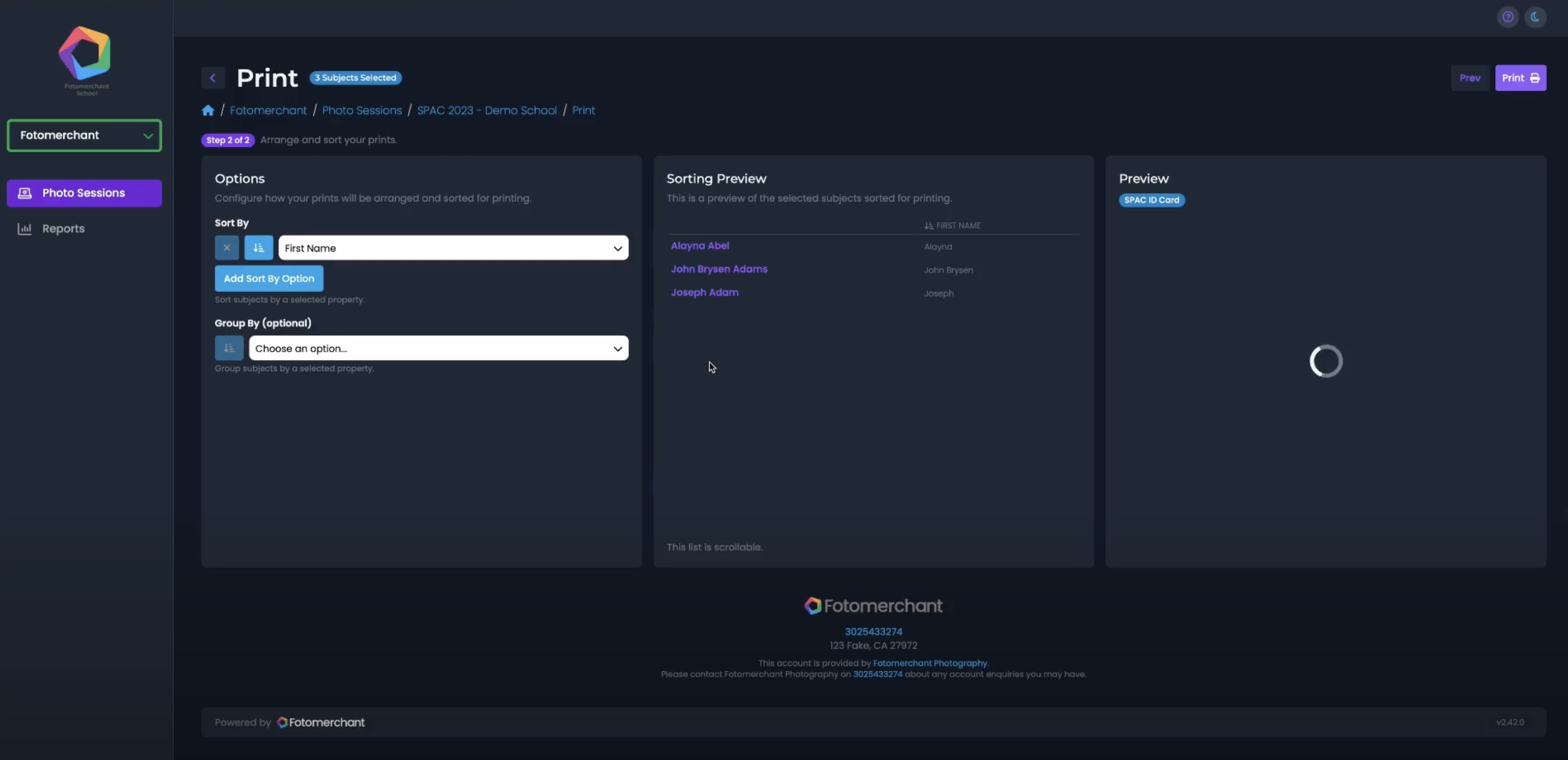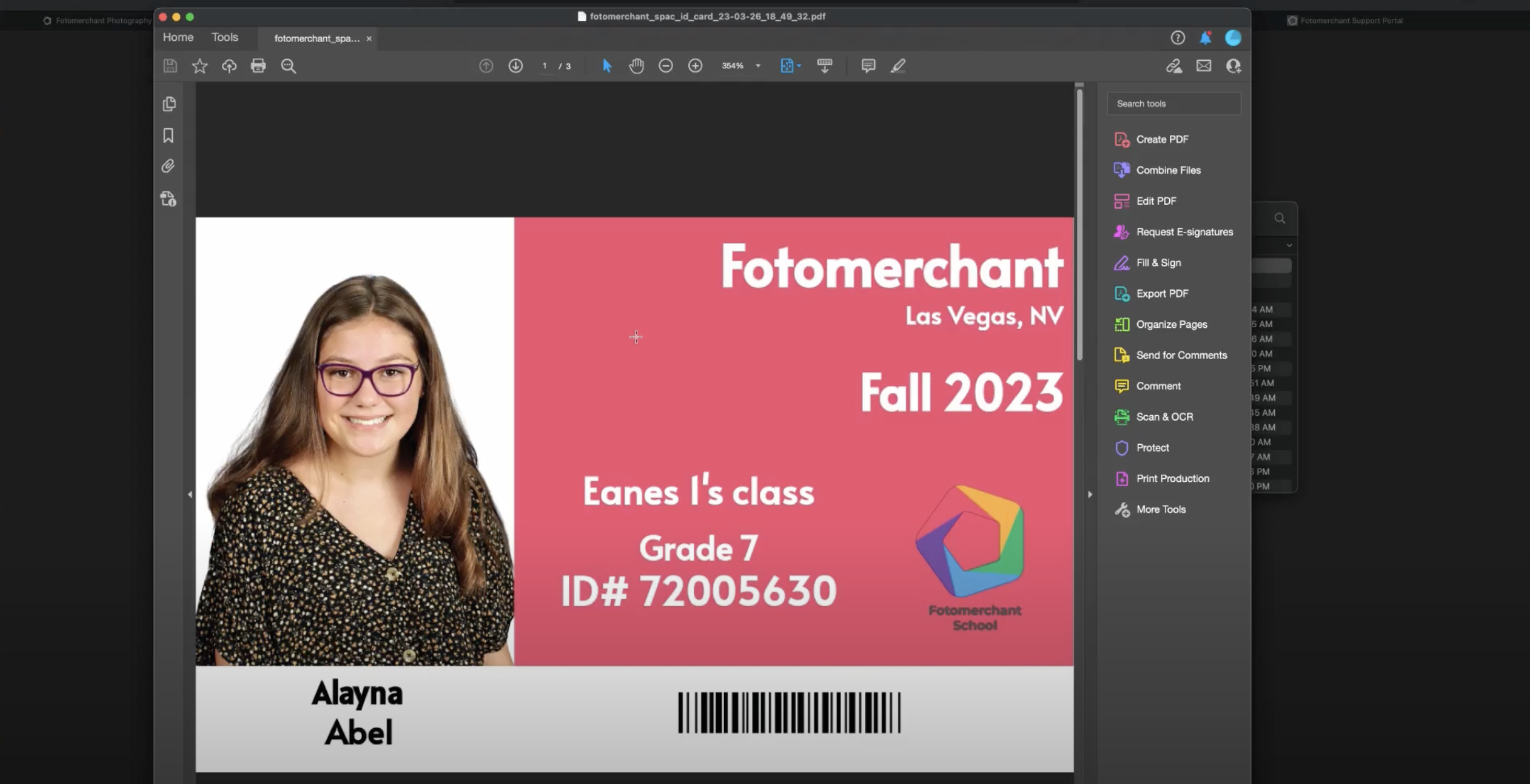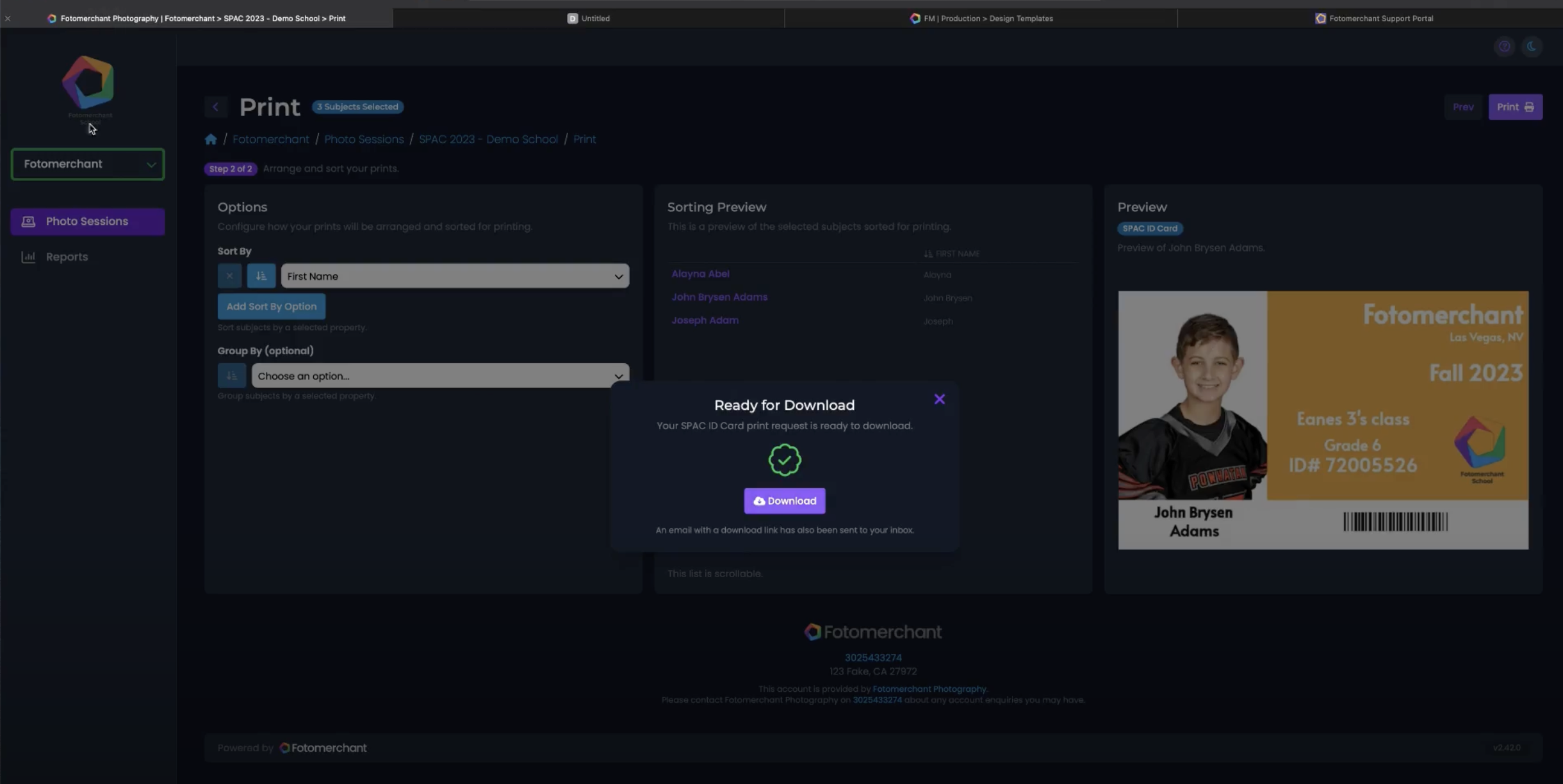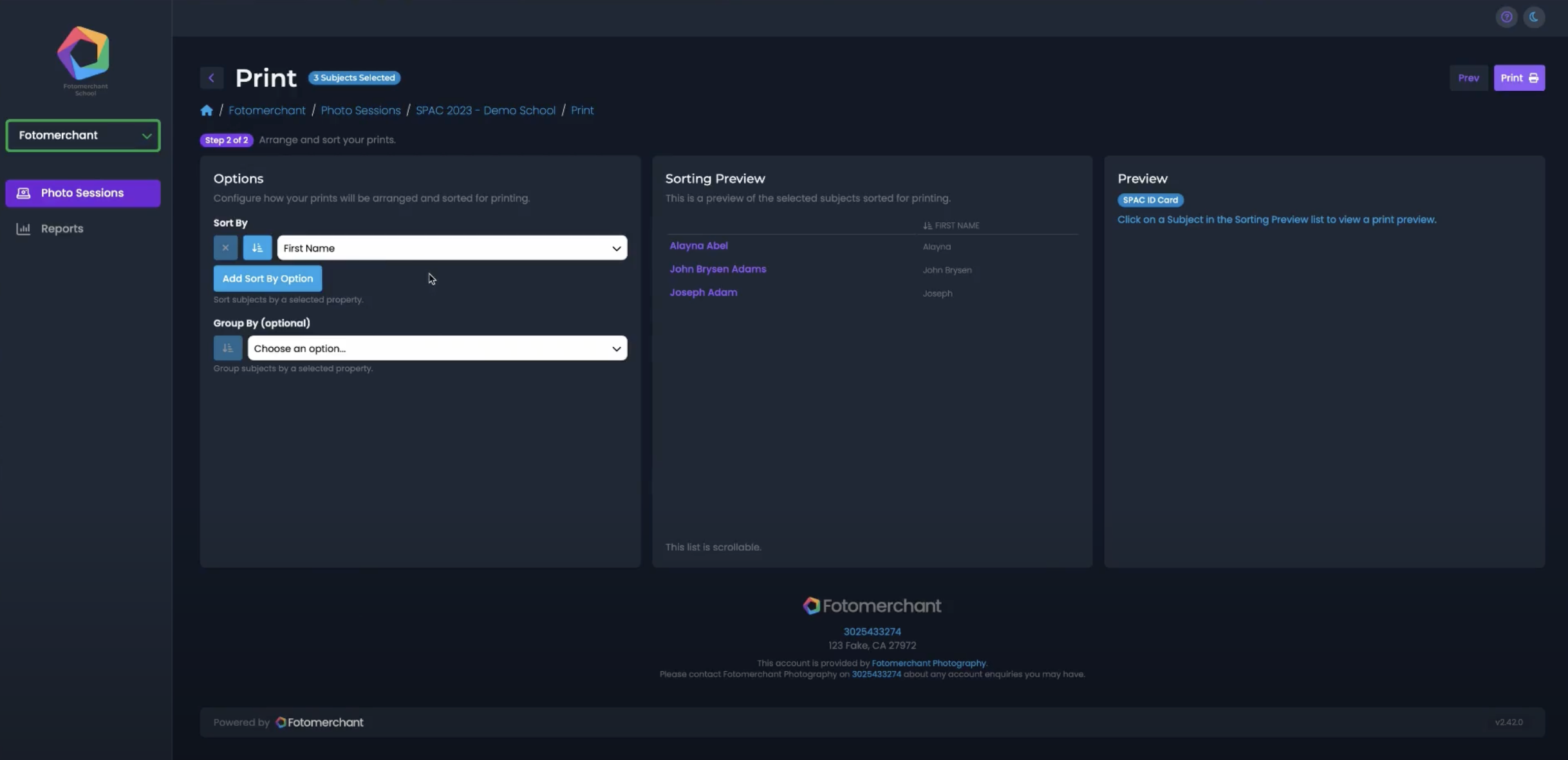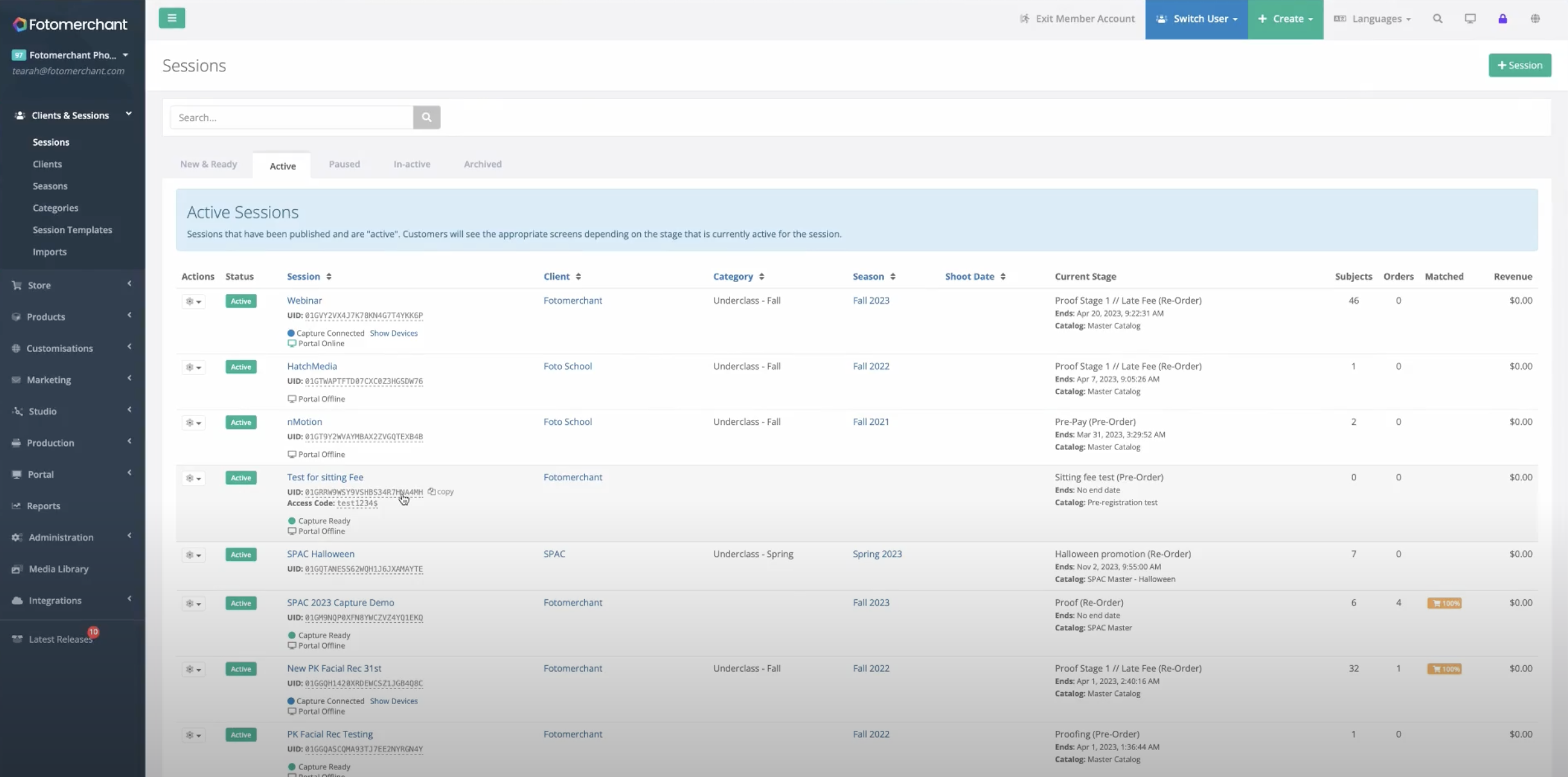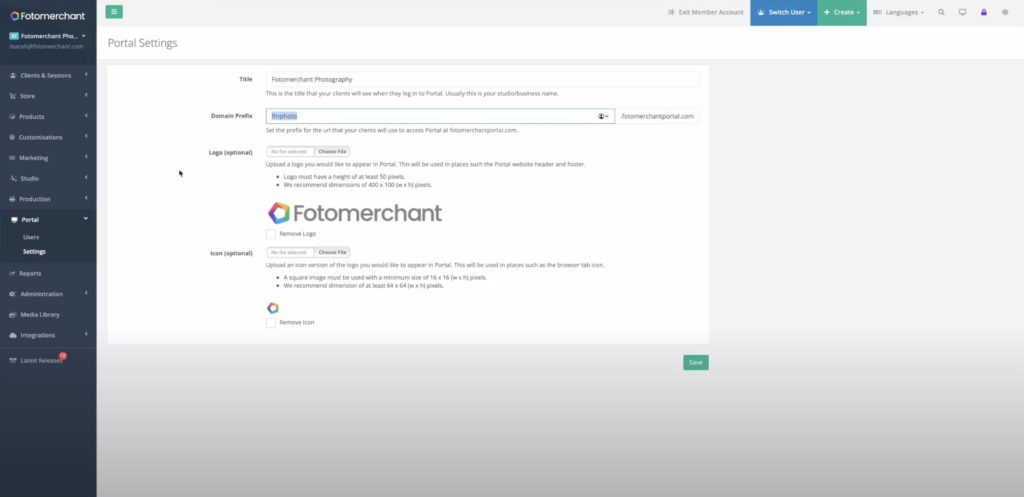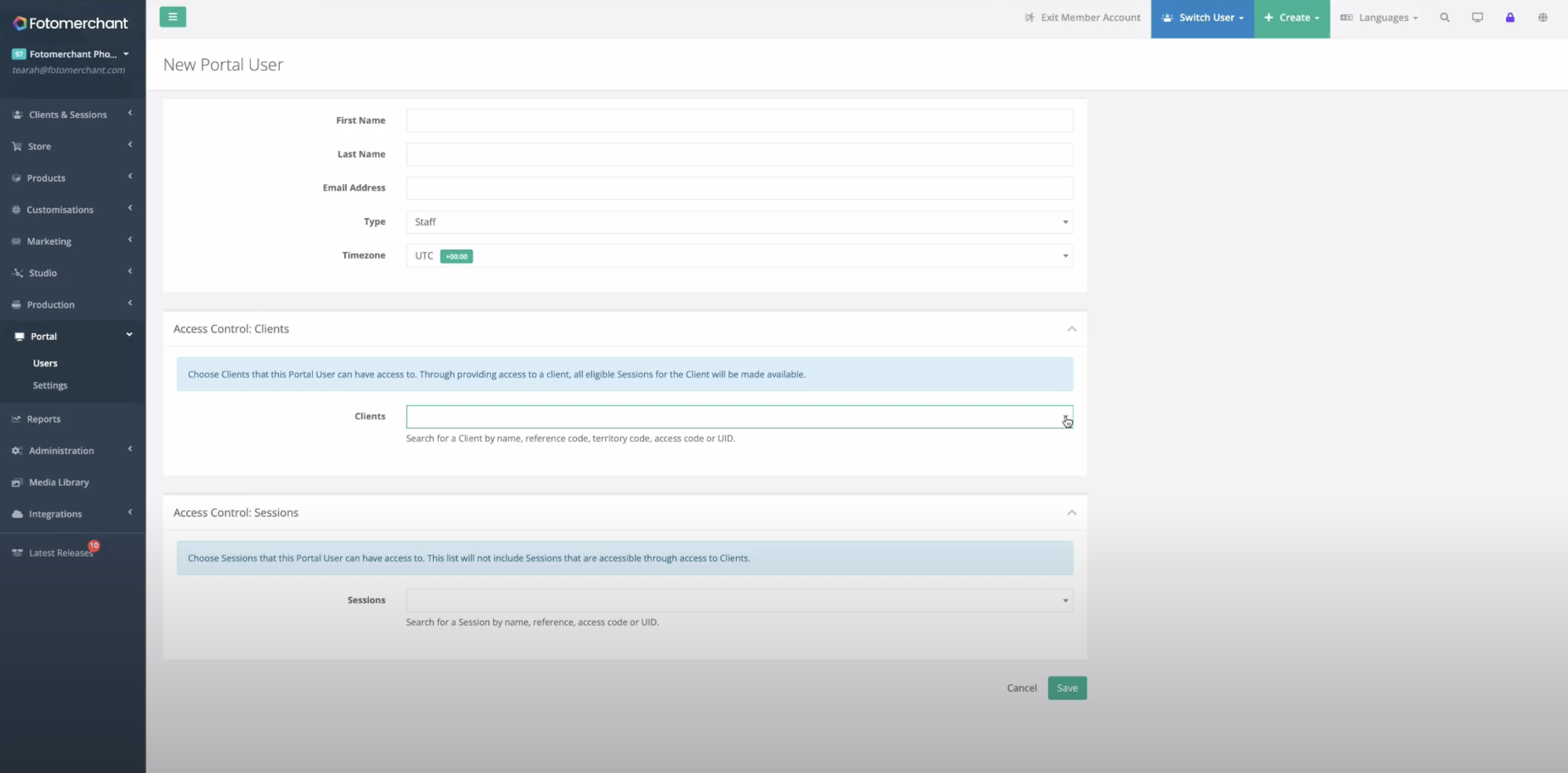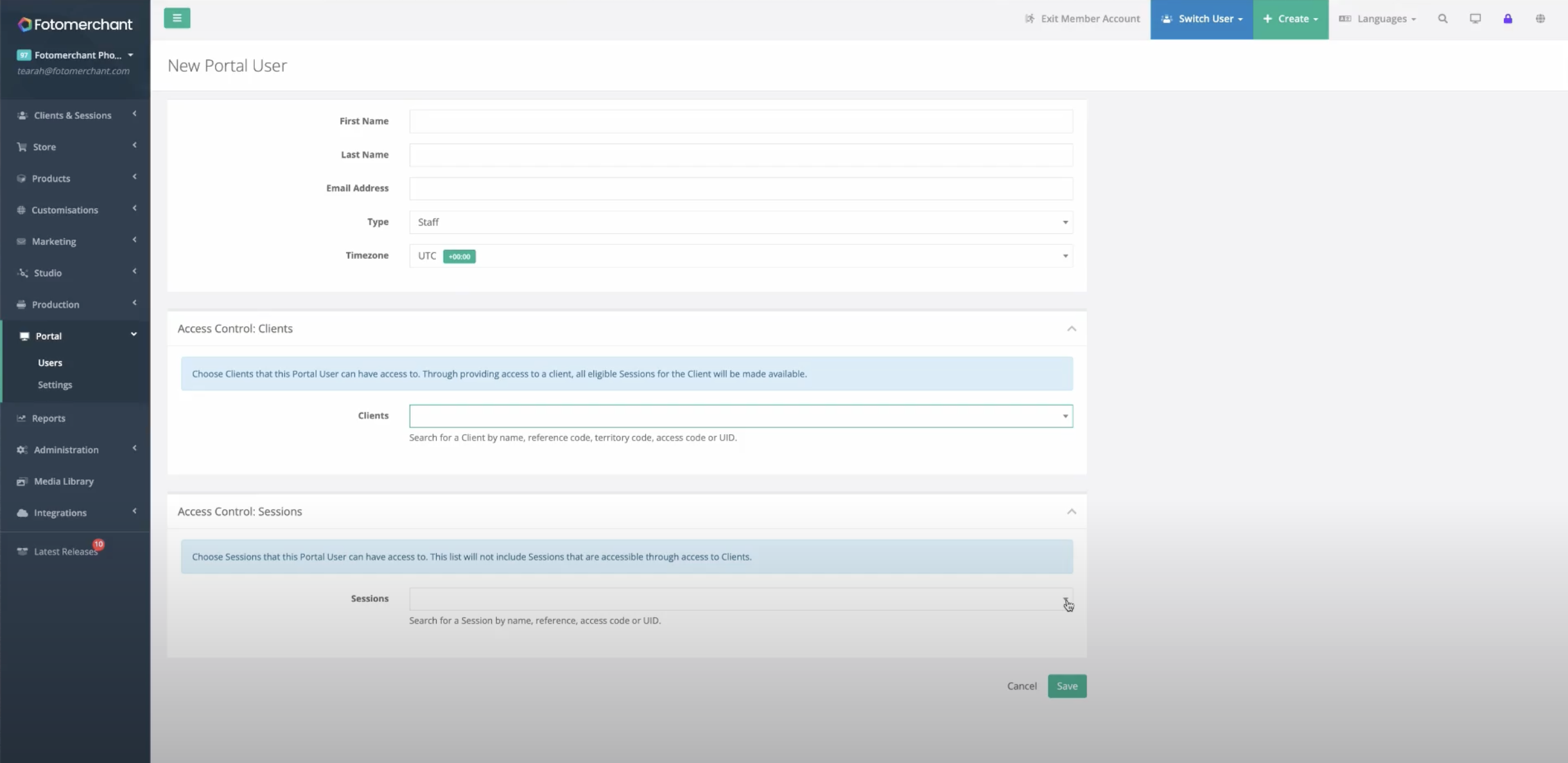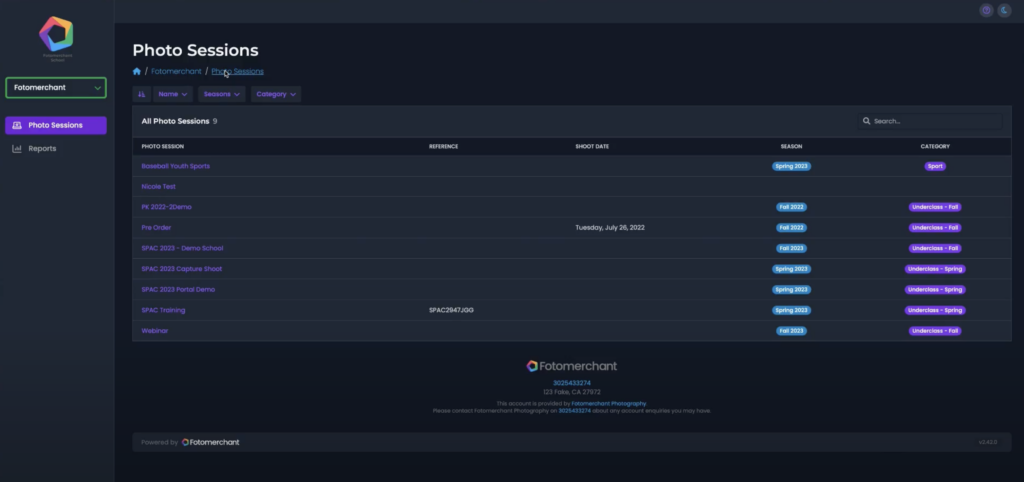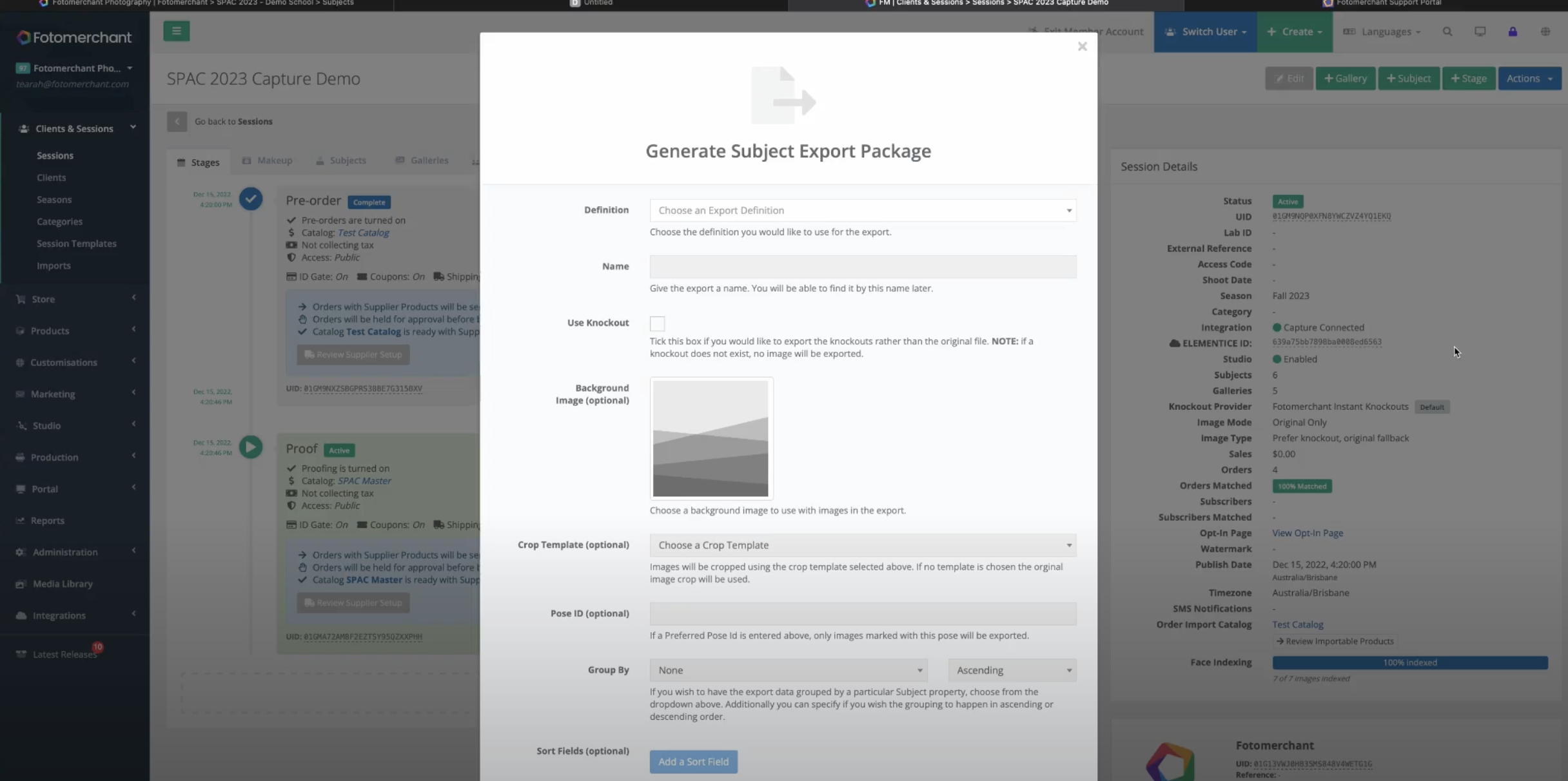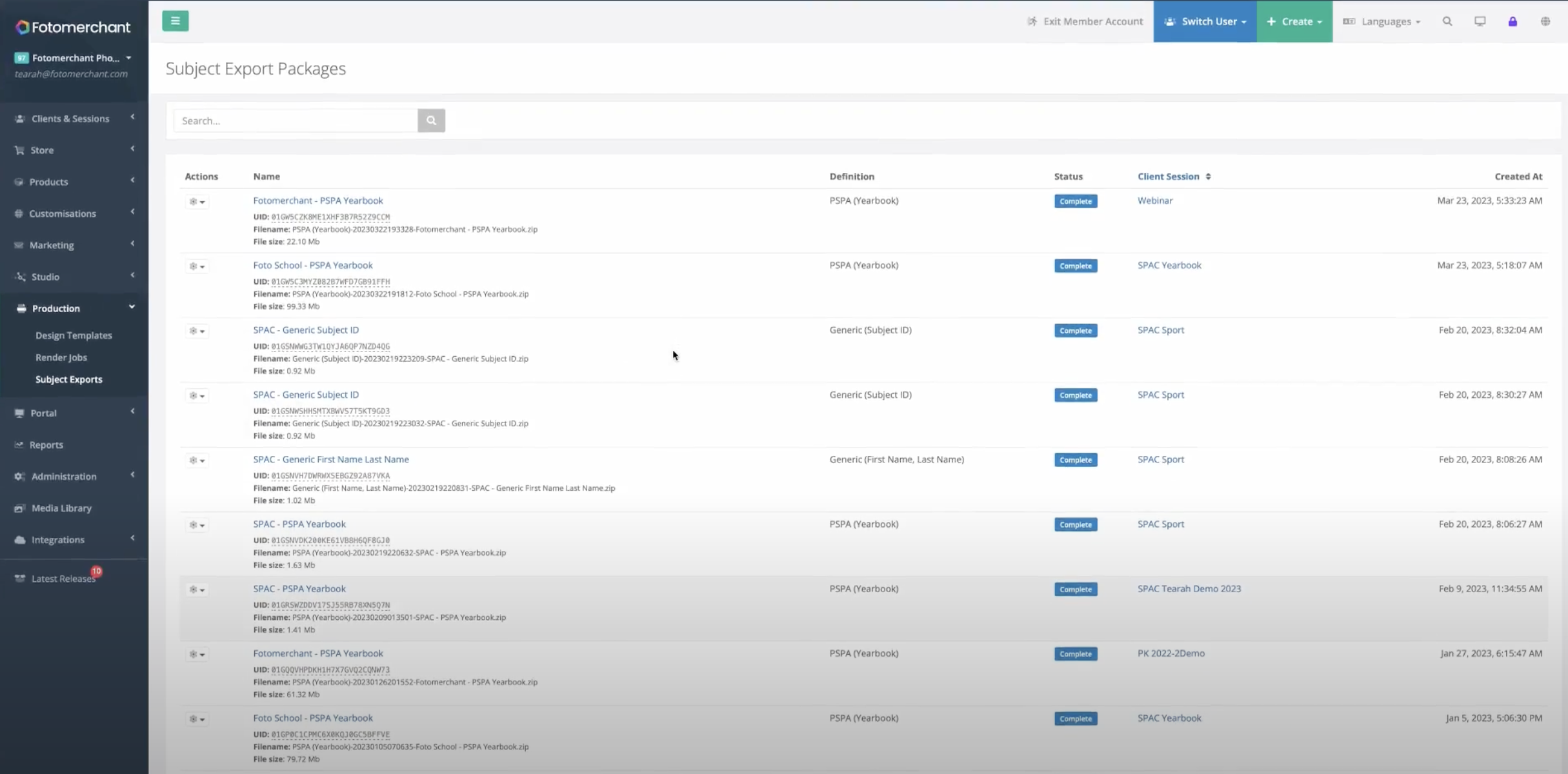We are thrilled to introduce our brand-new Lab Bridge integration, a powerful addition to the Fotomerchant suite. The Fotomerchant Lab Bridge, designed specifically for Windows, will make your lab’s integration with Fotomerchant smoother and more efficient than ever before.
The primary role of the Fotomerchant Lab Bridge system is to add Fotomerchant orders to DP2. The Lab Bridge populates Fotomerchant orders in DP2 with Fotomerchant’s sophisticated cropping systems translated cleanly to crop data in DP2.
Fotomerchant has worked closely with the DP2 team when building the Lab Bridge to ensure that the system integrates with DP2 in the best way possible. Lab Bridge can send orders directly to DP2 or using DP2 command files.
So, how is Fotomerchant’s Lab Bridge better and faster?
Better
- Better green screen product population! Subject images and backgrounds are added to different layers in the DP2 layout, so image adjustments don’t affect the background.
- Single and multi-node products
Faster
- New lab setup to first test order in DP2 in as little as one hour.
- Import DP2 products into Fotomerchant’s Lab Portal, either in the lab or studio catalogs.
- Populate image retouching in DP2: KPARS, Retouch flag, and Retouch Instructions.
- When images have completed retouching in DP2, Fotomerchant Lab Bridge can automatically upload retouched images back to Fotomerchant.
Impressive right? Let’s unpack that further.
Efficiency Meets Simplicity
With Lab Bridge, process single drop ship orders as individual DP2 orders or send a batch of orders as a single DP2 order batch to your lab. It also combines multi-child orders into a single DP2 order, allowing your lab to handle them efficiently.
Lab Bridge can populate DP2 Subject Info using subject data stored in the Fotomerchant platform. It’s flexible! Product personalization can be populated through customer text entry in the Fotomerchant shopping cart or via DP2 macros using DP2 Subject Info.
Seamless Integration with DP2
We are able to import DP2 Remote Catalog exports to ease the process of getting your lab’s products into our Portal platform. Lab Bridge can also facilitate updating order ship dates and tracking information from DP2 to Fotomerchant and automatically upload retouched images in DP2 back to Fotomerchant.
Customization Made Easy
There are little to no custom scripting or integration software projects required for most DP2 labs. The Fotomerchant Lab Bridge offers a high degree of customization to facilitate common lab workflows. Labs requiring custom functionality can use the Lab Bridge system with the powerful Fotomerchant API.
Unlike other online sales platforms, Fotomerchant’s Lab Bridge system correctly populates products with Green Screen background selections. Instead of the subject image and the background being flattened, subject images and backgrounds are added to different layers in the DP2 layout. This is an important feature, so subject image adjustments don’t affect the coloring of the background.
Effortless Asset Delivery
The Fotomerchant Lab Bridge system also facilitates the delivery of several different types of assets from the Fotomerchant platform to your lab. XML billing data that is compatible with the LabWorks billing system can be routed to any folder on your lab’s network. Customer PDF receipts and detailed supplier HTML receipts can be saved for each order.
Discover a better way to handle your orders, and let the Lab Bridge transform your lab workflow for the better! Hold on, we aren’t done yet. Lab Bridge is continuously updated to make your lab’s workflows for processing Fotomerchant orders more efficient.