Jump into our Portal to the future. Here at Fotomerchant, we have made it our mission to streamline your workflow and rid your studio of wasted time. Say hello to Portal, the gateway to your schools. Hand over some of the work back to schools and let them manage, search and report on their students.
What is Portal?
This versatile platform lets you put some of the more menial tasks into the school’s hands. How much of a studio’s precious time is spent re-printing missing ID cards, certificates, or memory mates? Wave goodbye to this time waster. Schools will be able to populate and print their own replacements using your own design templates. They’ll also be able to view, manage, sort, and export student data. Customized with your branding, Portal is the middleman you never knew you needed. So let’s hand over the reins to schools, so you can get back to doing what you do best, power-standing behind the camera.
Viewing Data
Let’s get into the nuts and bolts of your student data. Being able to filter and categorize your subject data is not only a game changer for you but will also allow your schools to locate the information they are looking for easily. With a similar navigation to Studio, you can sort based on name, season, categories, and more.
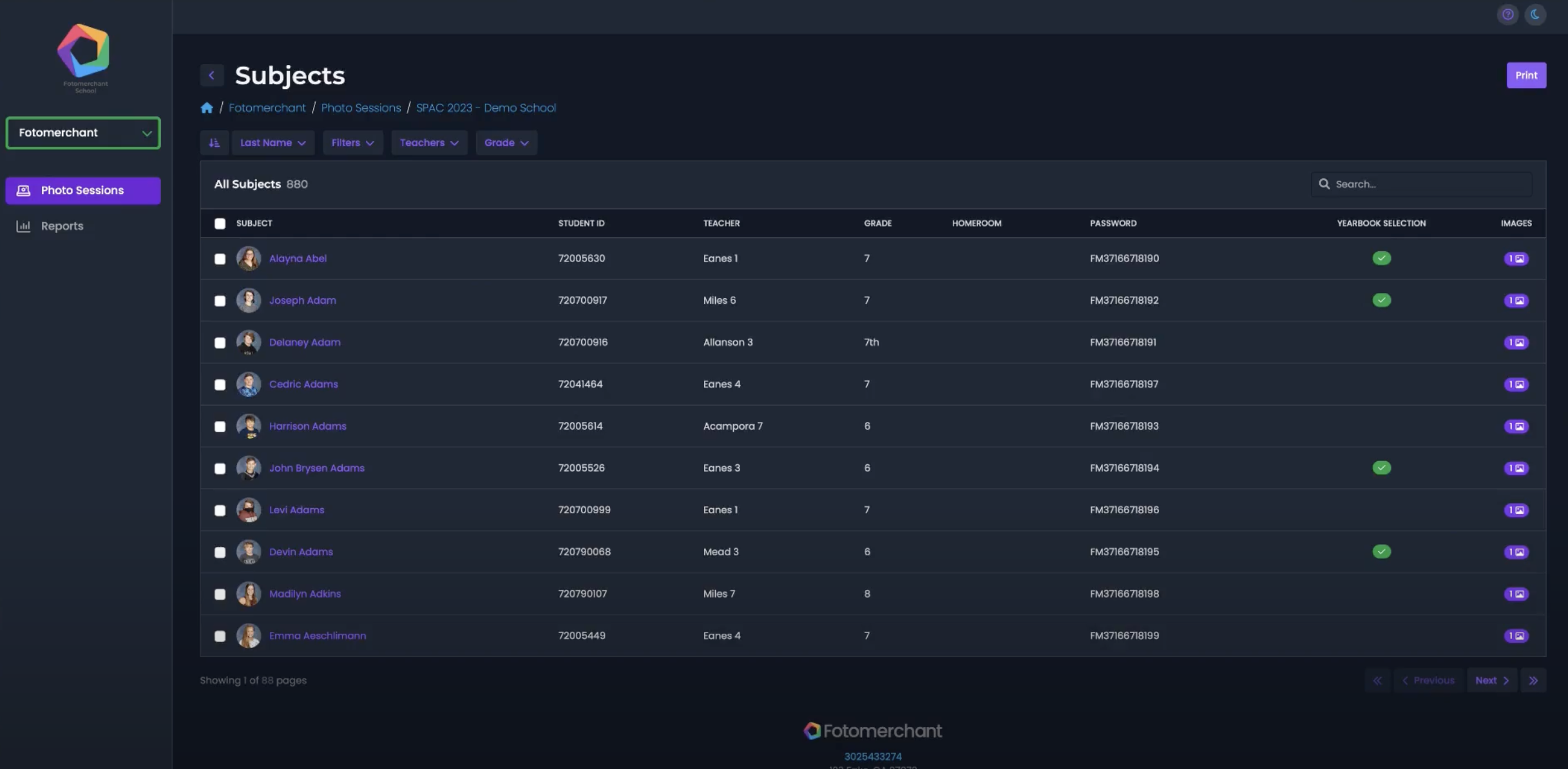
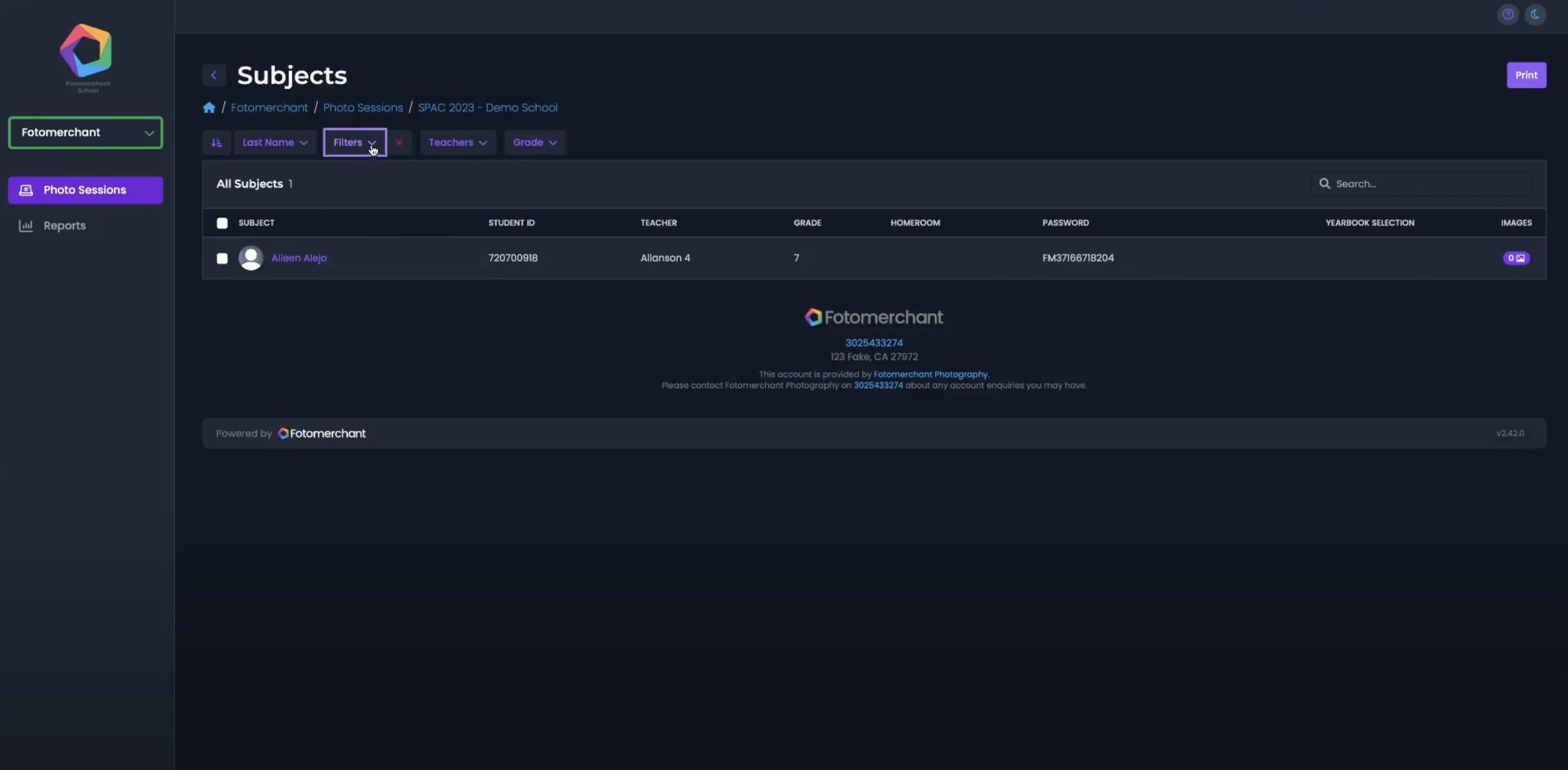
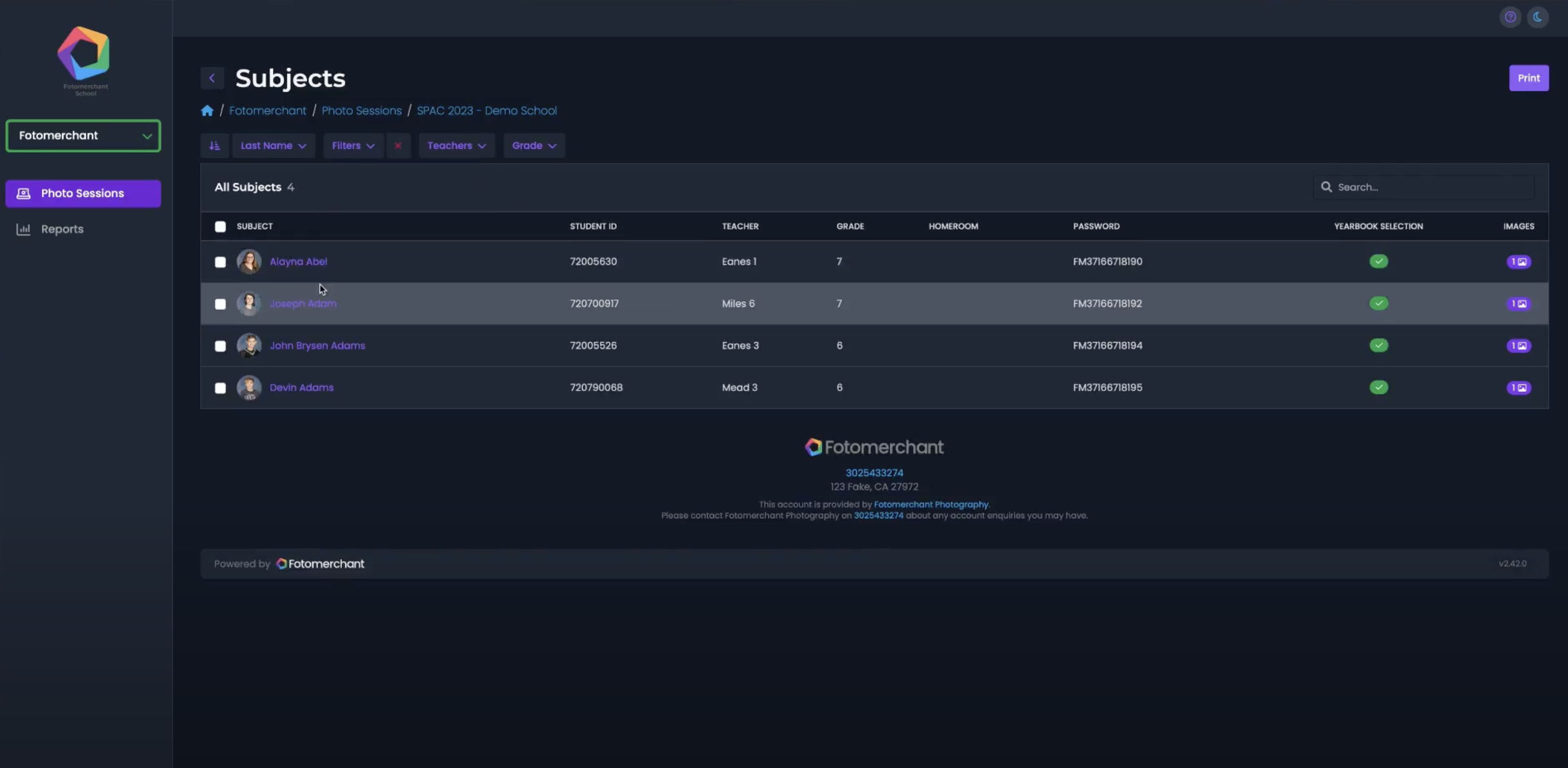
These different filter options are set up within commerce. This powerful data viewing tool allows schools to sort the data via descending/ascending, via names, or view only subjects with/without images. You can also sort by who has/hasn’t made a yearbook selection. The school administrators won’t believe their eyes! You can also click on a specific subject and view more information within this area. This is especially useful if the schools need contact information.
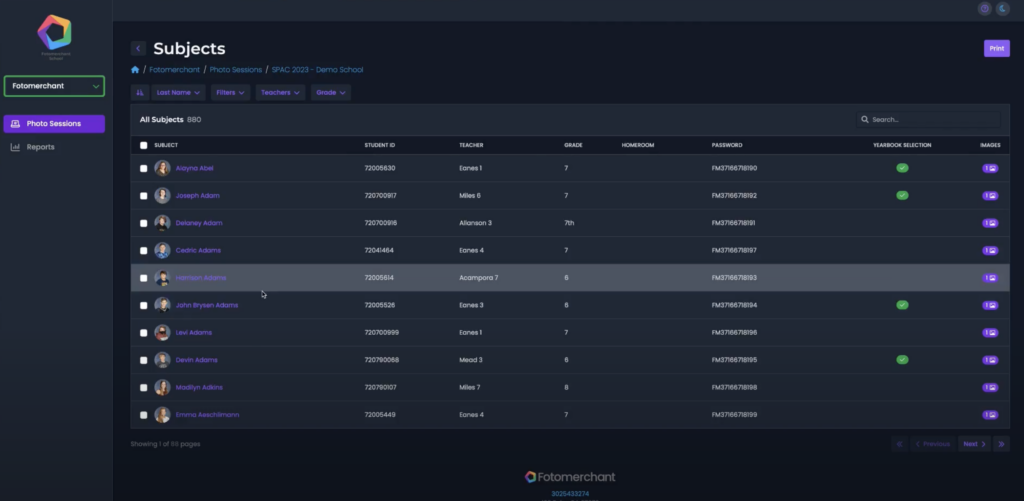
The versatility of this data sorting tool allows schools to observe data in a usable commodity, encouraging them to problem-solve their questions and concerns. Can you hear that? It’s your future self sighing with relief as schools answer their own questions.
Yearbook Selections
I briefly mentioned the filtering of yearbook selections above, and I knew that would get your attention! Allowing schools to have visibility of their students’ yearbook selections will remove some of your workload. By sorting out their subject data via yearbook selection, yearbook advisors can change the yearbook selection if the wrong images have been selected. You can, of course, do this on your end as well, but hey, let’s share the love and let the yearbook advisor handle this.
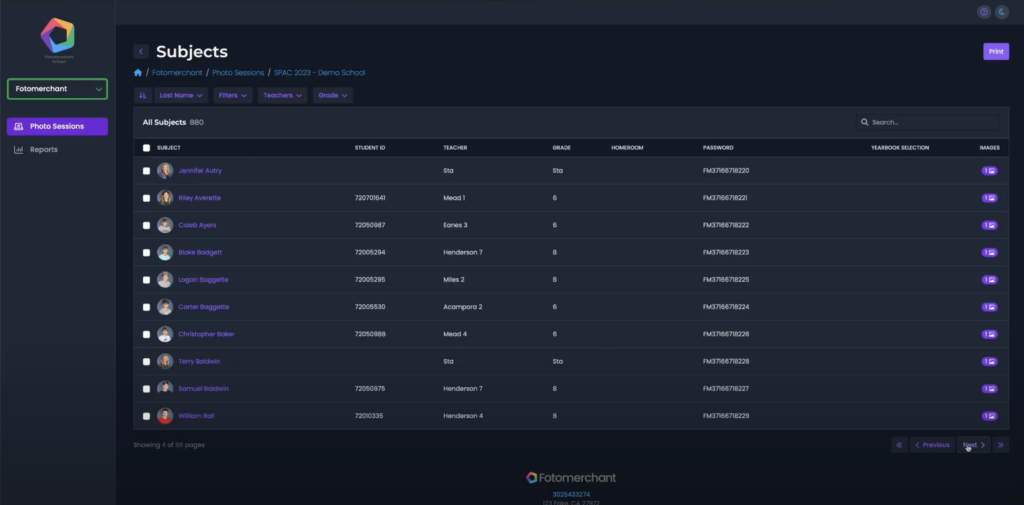
Printing Replacements
Hands up if you have had to print out replacement ID cards, certificates, etc. Yeah, we heard you. Portal gives you the opportunity to allow schools to view and print these replacements. You can have many different designs within your template area, e.g., memory mate, id card, award, and certificates. Whatever your heart desires! The school can see subject data filled into the placeholder templates and preview the design specific to each subject. Like the user permissions mentioned above, you can enable specific templates for certain schools and hide others.
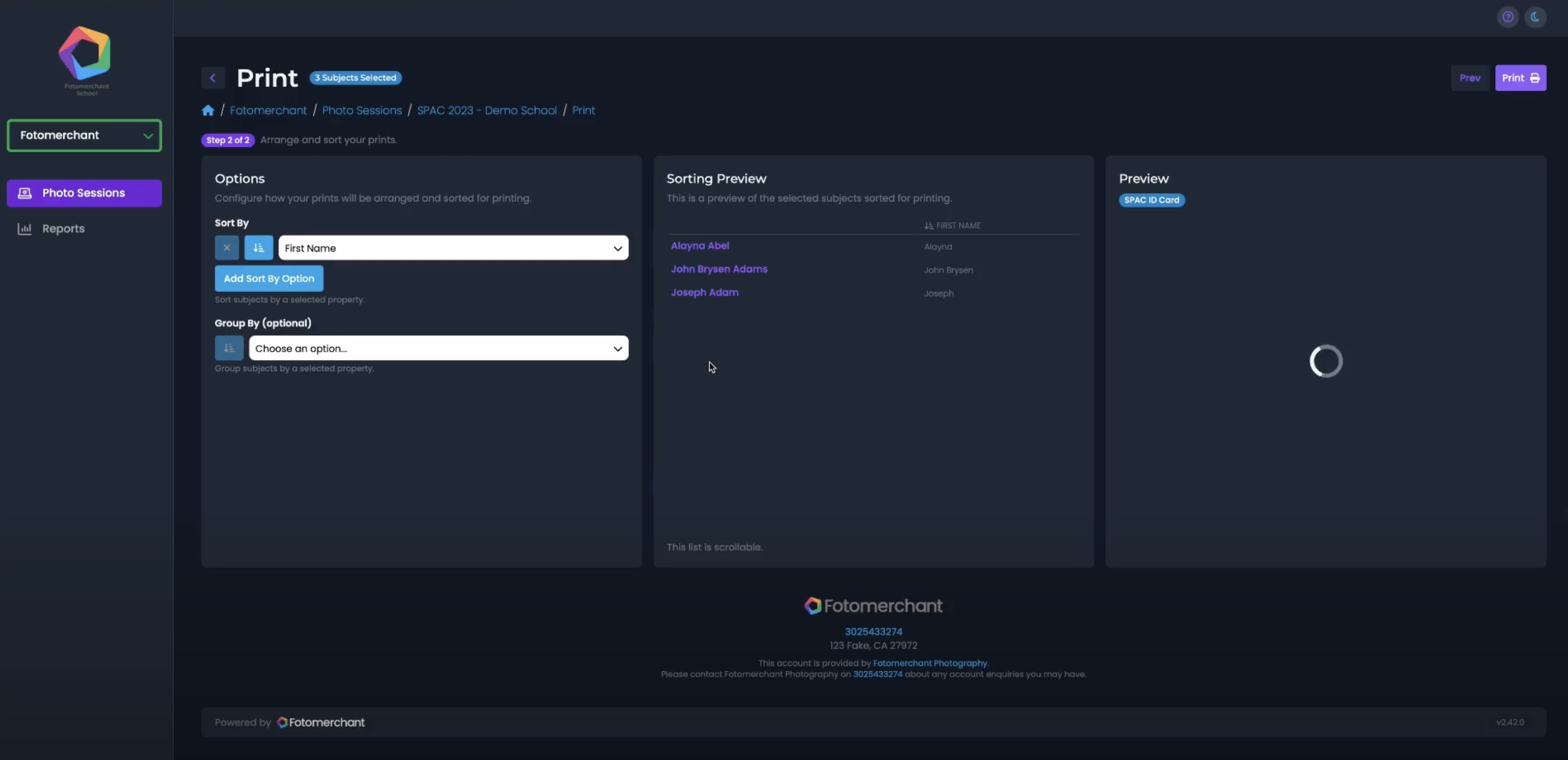
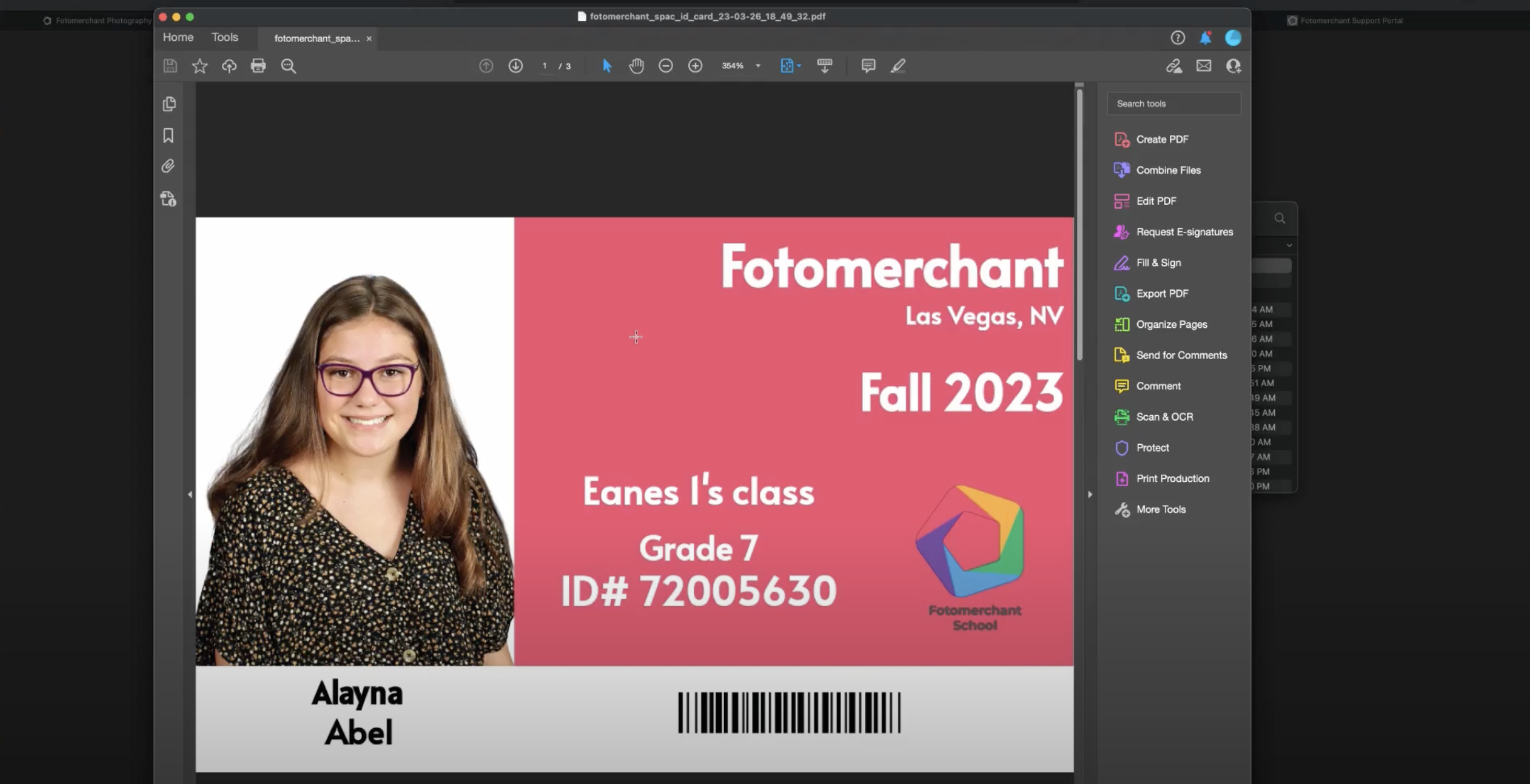
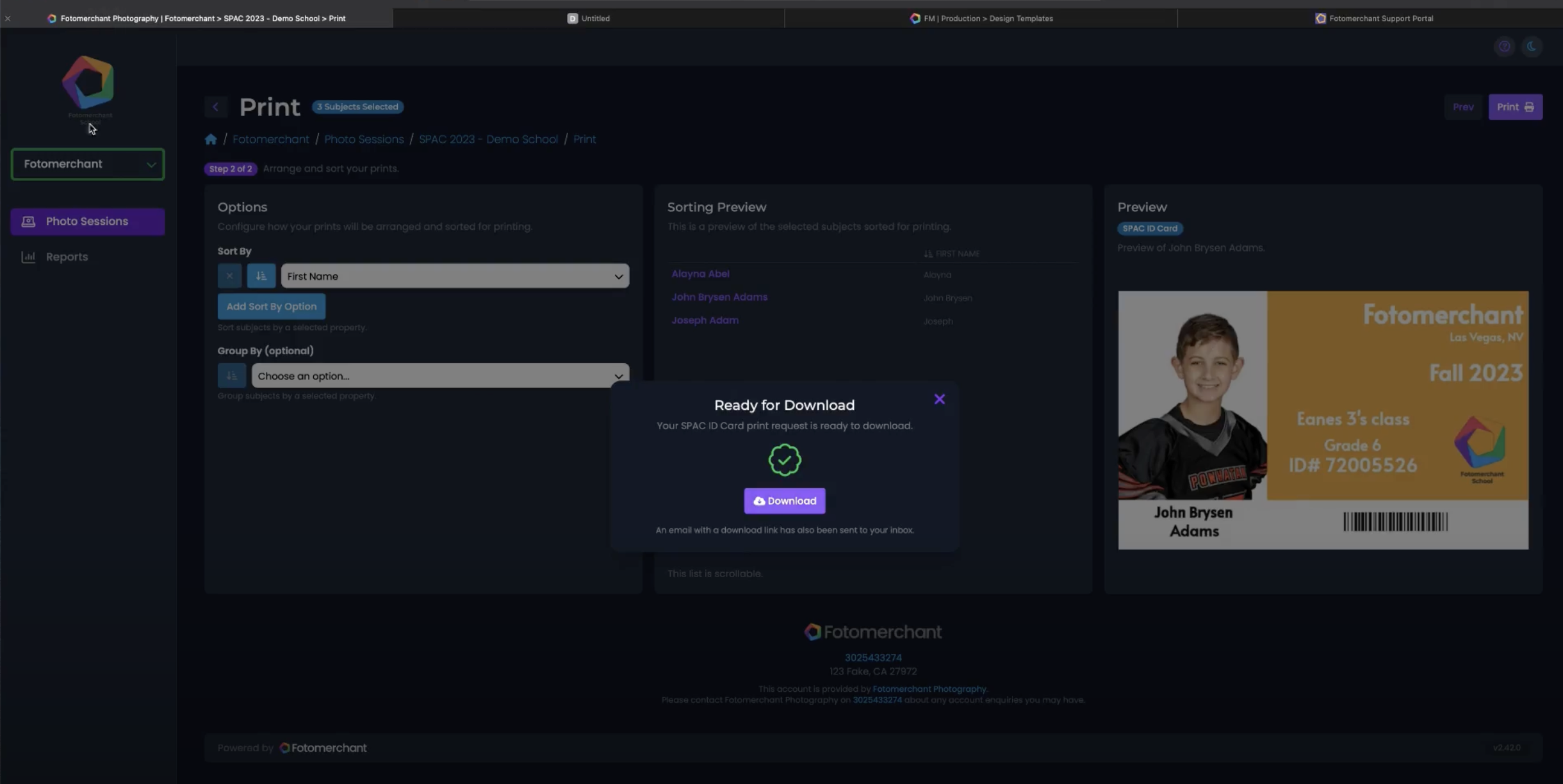
Templates
Portal’s template area is one slick bit of kit! The advanced rules in our template editor mean you don’t need numerous duplicates for different colored backgrounds. We know that schools like to have different grades with different background ID cards, so we’ve kitted up our template area with rules. For example, you can stipulate a rule so each grade has a specific background color. Now that’s one clever template.
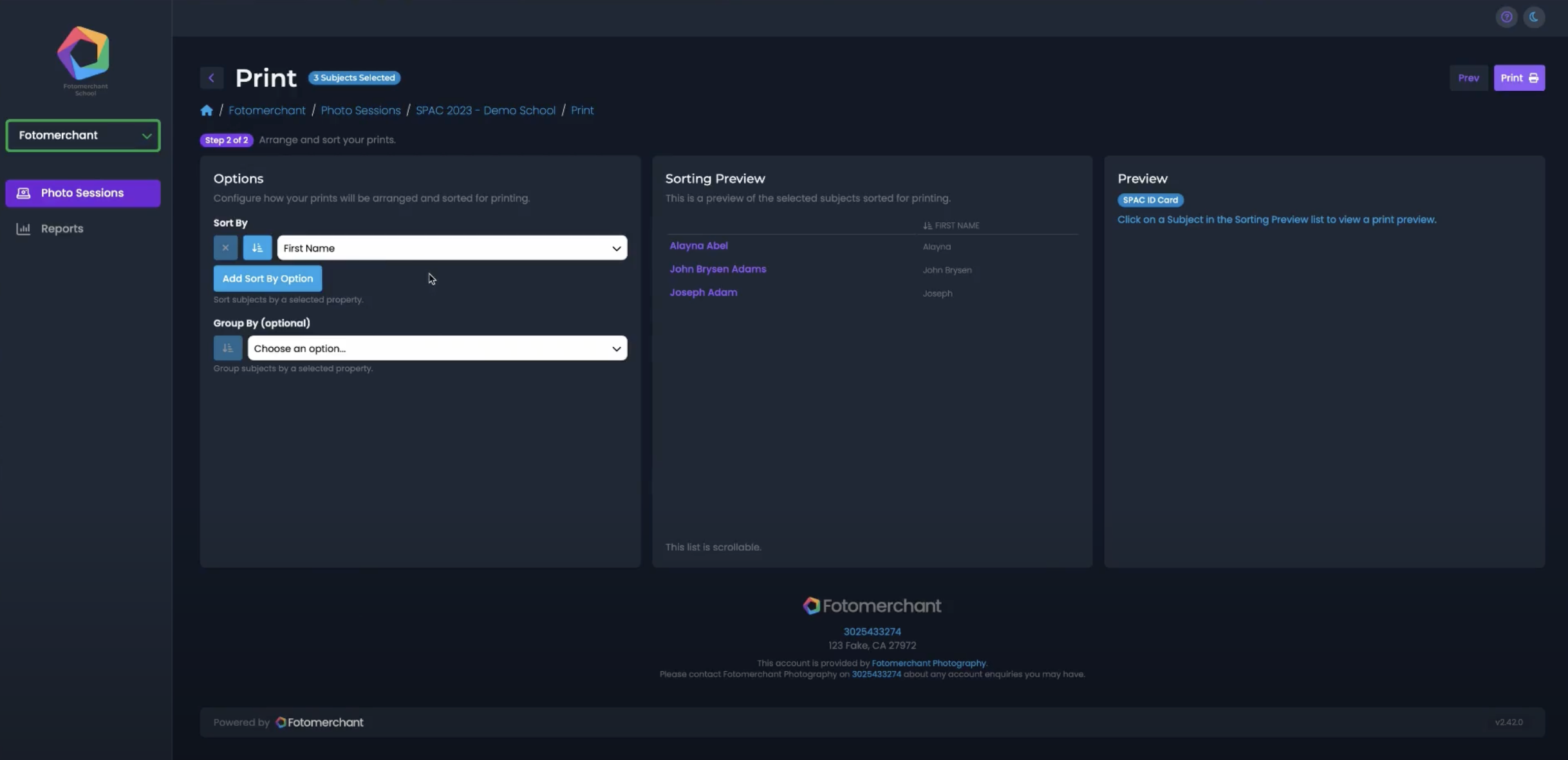
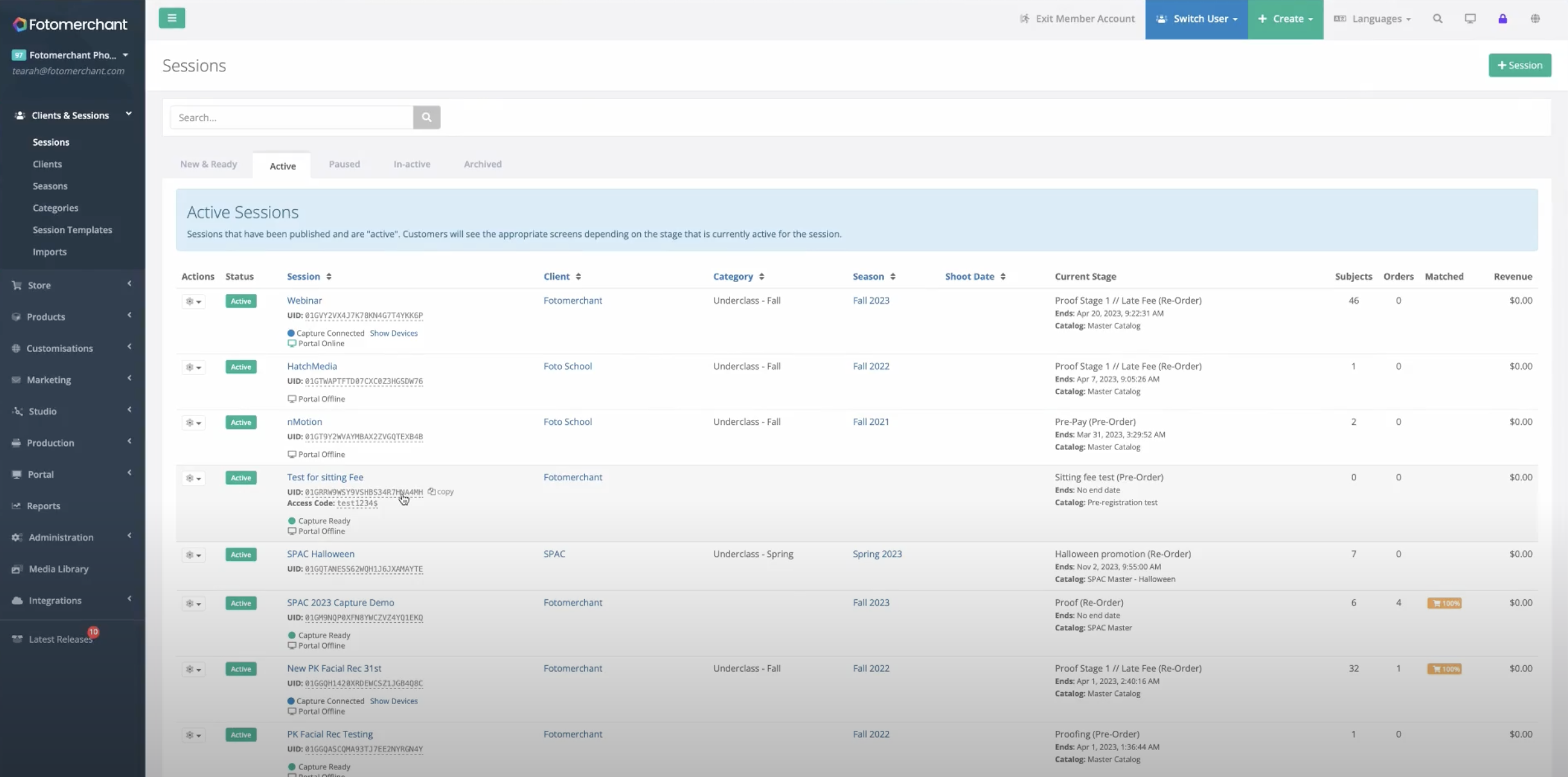
Display
To ensure your brand continuity, the display page is totally customizable. You can add your logo, prefix, and title to the interface corresponding to your brand. Portal creates a sense of security for your schools as they log into a database with your branding.
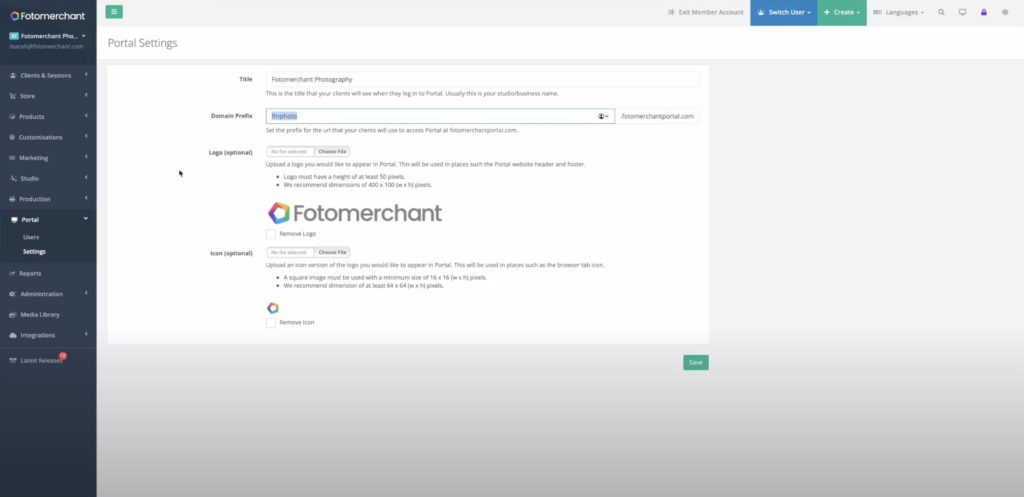
Users & Clients
We’re all about flexibility, so let’s extend that to different levels of users in your portal account. Within commerce, you can set up Portal users and send out email invitations. This is where you also decide which clients this Portal has access to.
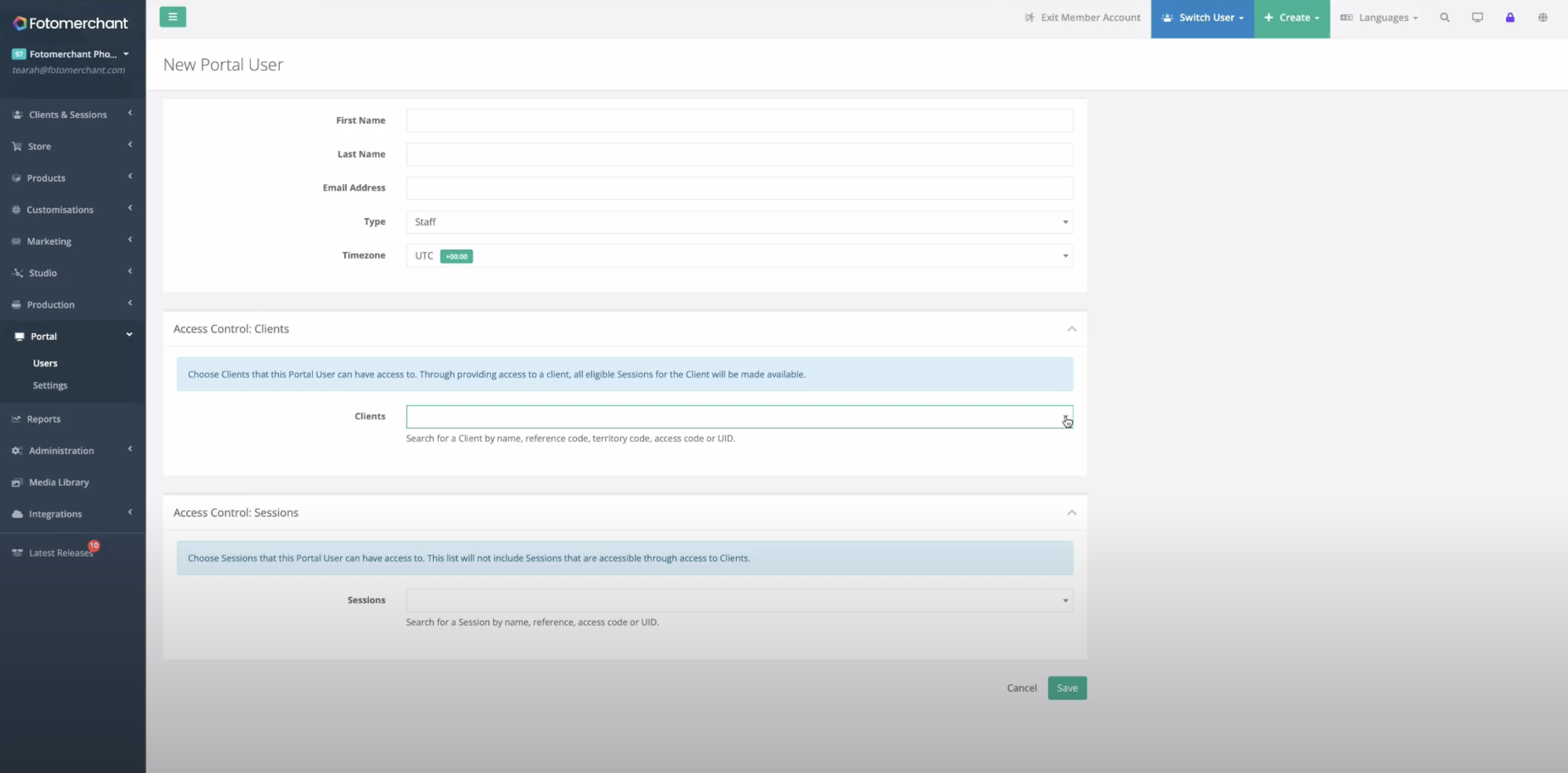
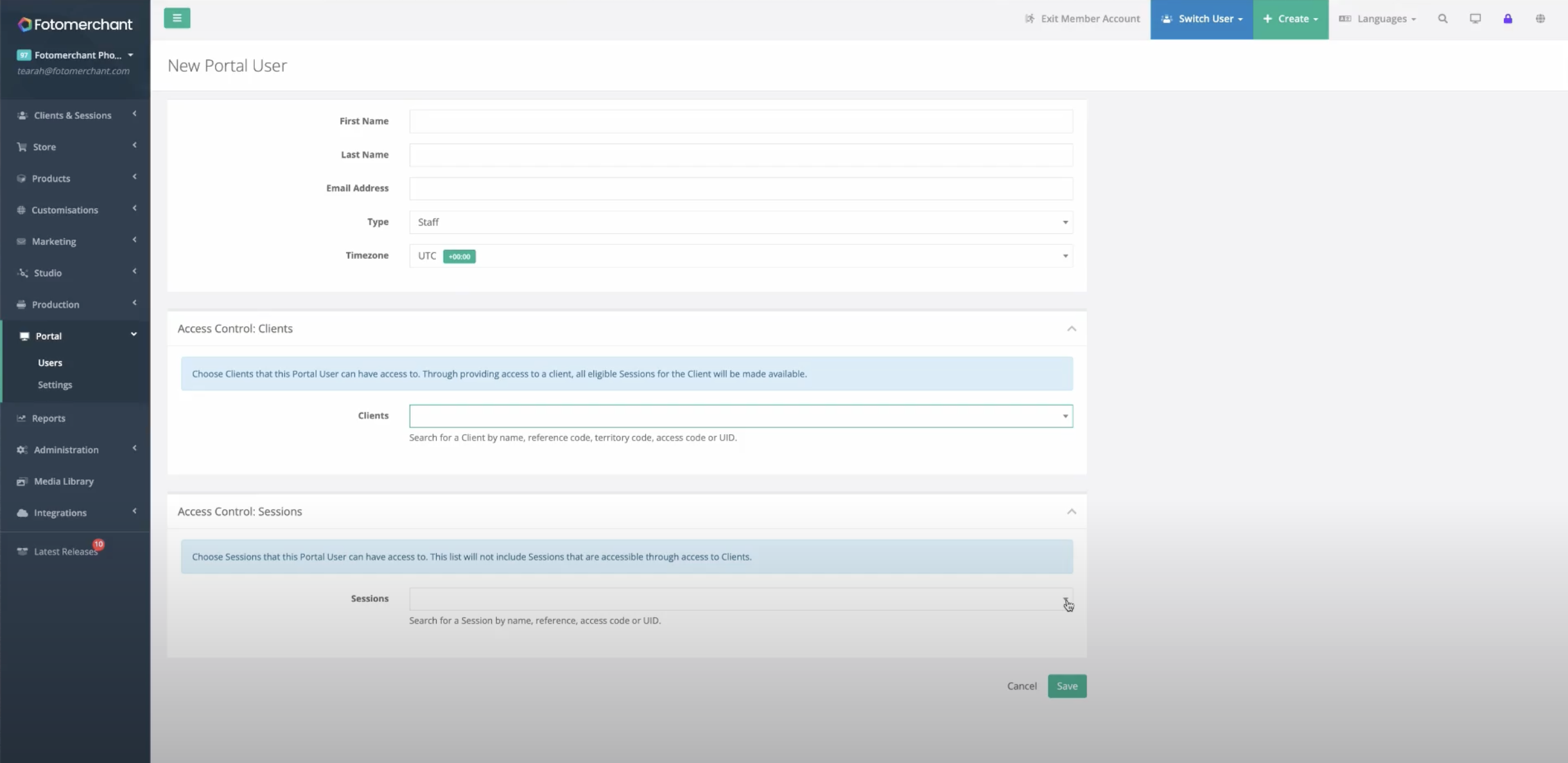
Easily determine which sessions users can view or make all viewable within the school. You can assign users to a single job or category; for example, one school user may only need to see underclass or sport. Thanks to this permission hierarchy, you can grant some users more visibility, e.g., an IT person may need access to several different schools if they will be doing the imports.
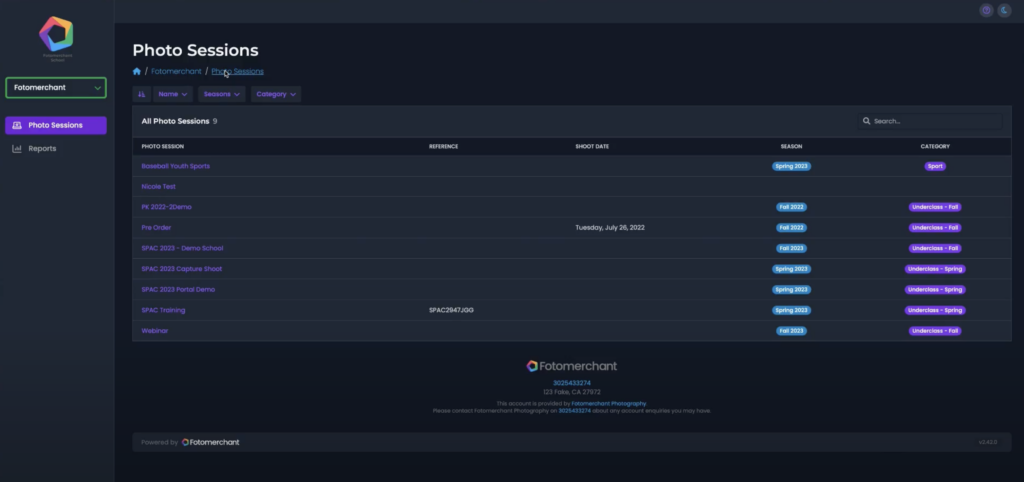
Exports
Watch this space. Our developers are grinding away at getting you the best dang exporting system known to man! Within this addition to Portal, schools will be able to export the subject export package. The export we are referring to is the one schools need to import into their various system, e.g., PowerSchool. You’ll be able to choose the amount of customization schools will have when doing a yearbook export. We’d suggest limiting schools from being able to choose crop templates and backgrounds, but that’s totally up to you! The option to allow schools to choose this is there if you need it. The “generate subject export package” will be located next to the print button. This will link the schools to the necessary commerce session, and this setup is as easy as putting this link inside Portal. After the school exports the data, they can quickly drop it into their site. Like an eagle with all-seeing eyes, you’ll be able to see each time the school exports the data, allowing you to track their movements easily.
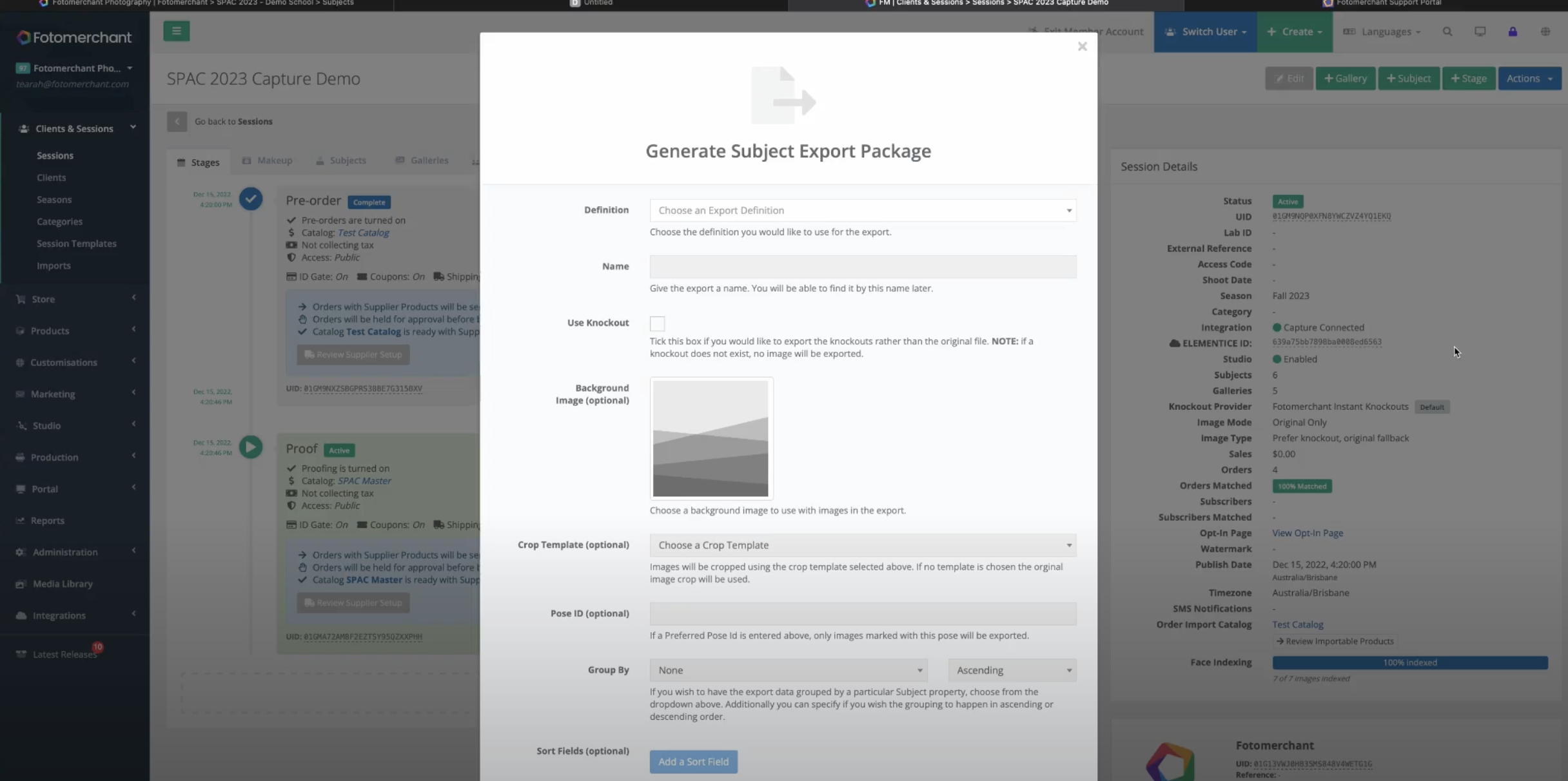
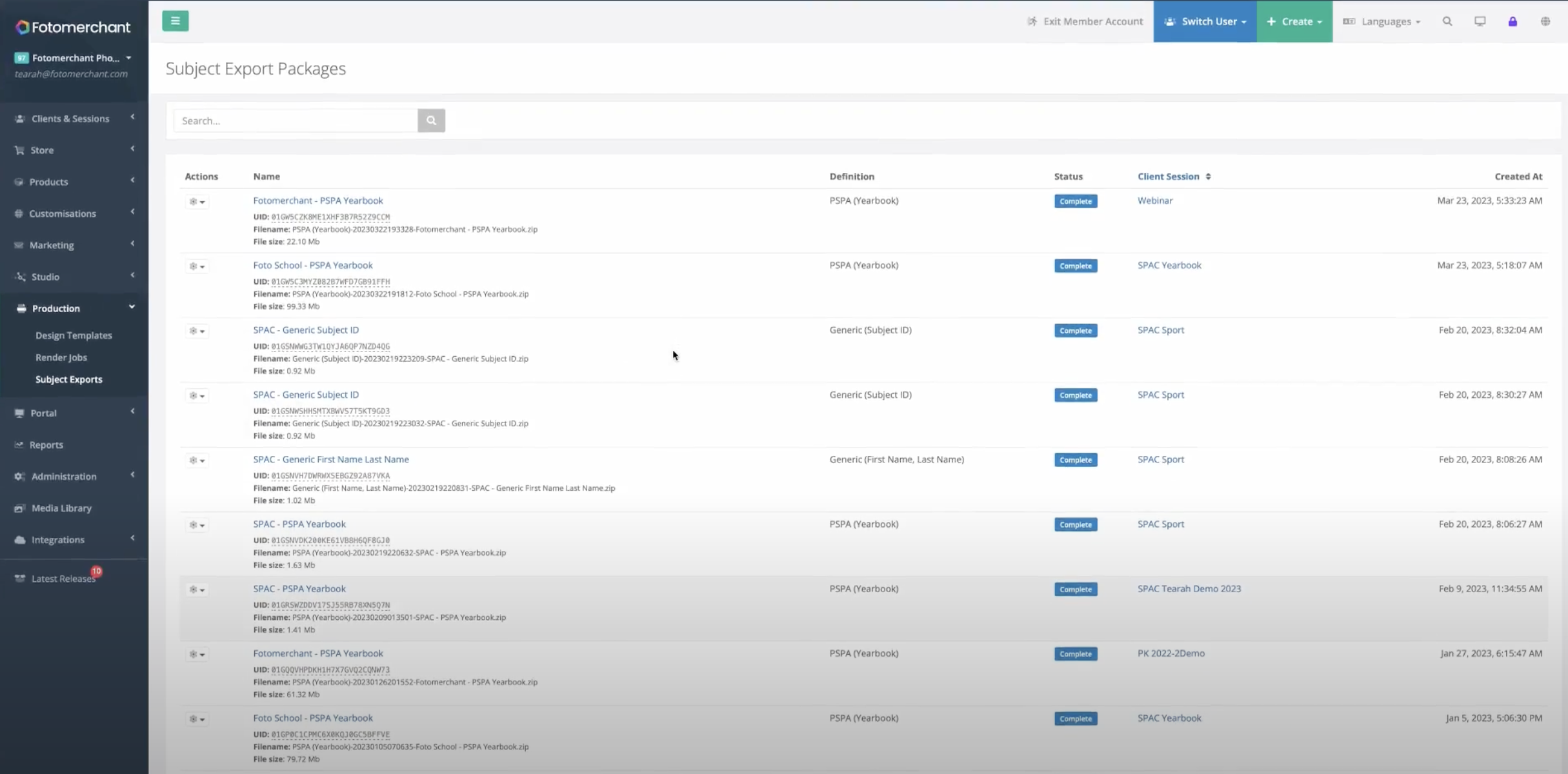
This is just the beginning; we are still adding to Portal to grow it further. We’d love to hear from you if you have any ideas on how we can expand this software. We’re super proud of the versatile product we’ve created so far. As always, we strive to streamline your workflow so you can focus on growing your business or that neglected house plant.
Handing over responsibility to schools? Take my money! Price-wise, Portal costs $80 per school for the year. Reach out to our sales team to learn more. Alongside this blog, we’ve also released a webinar hosted by our sales guy Peter who does an interface walk-through. Check it out!


