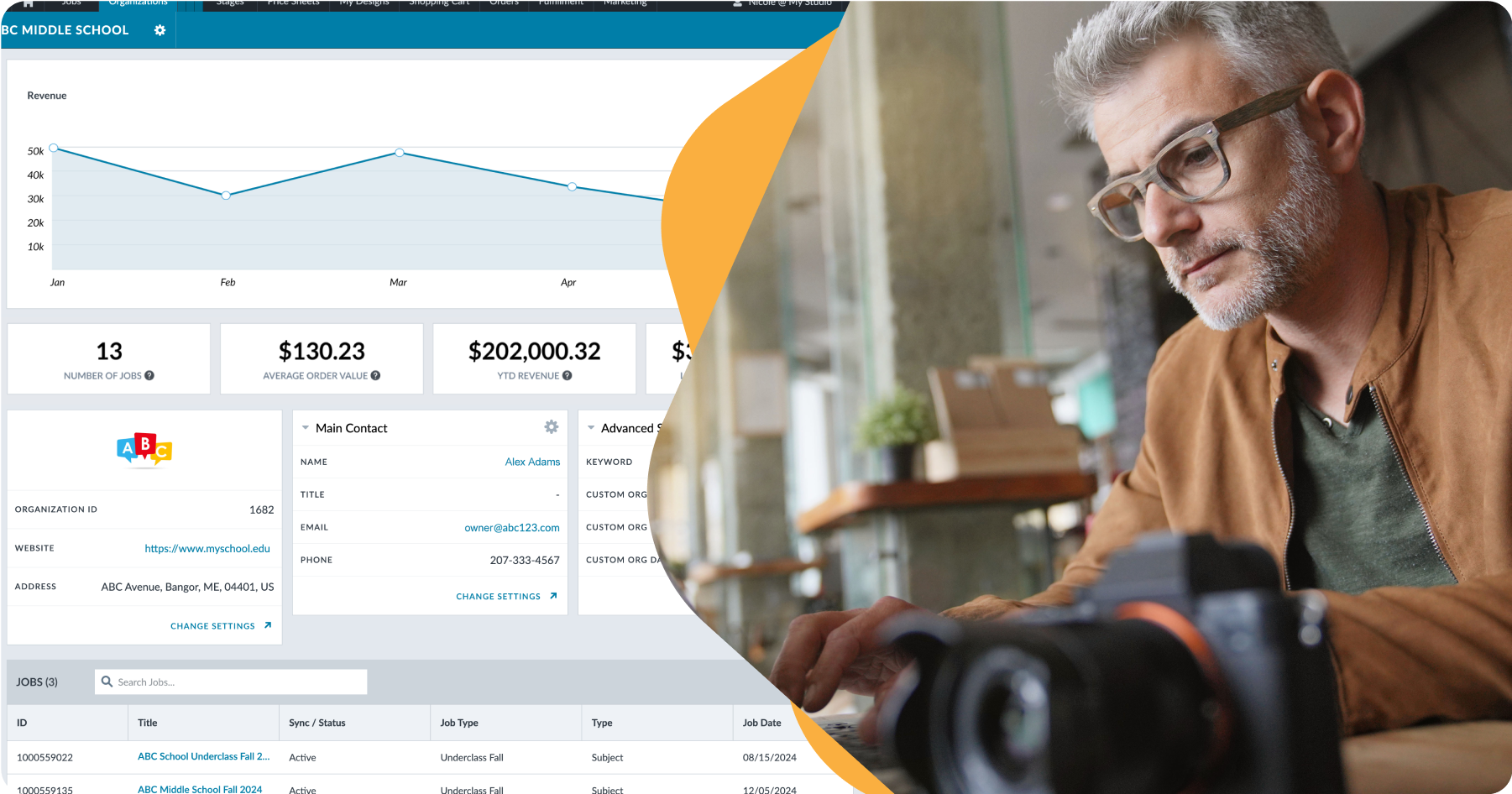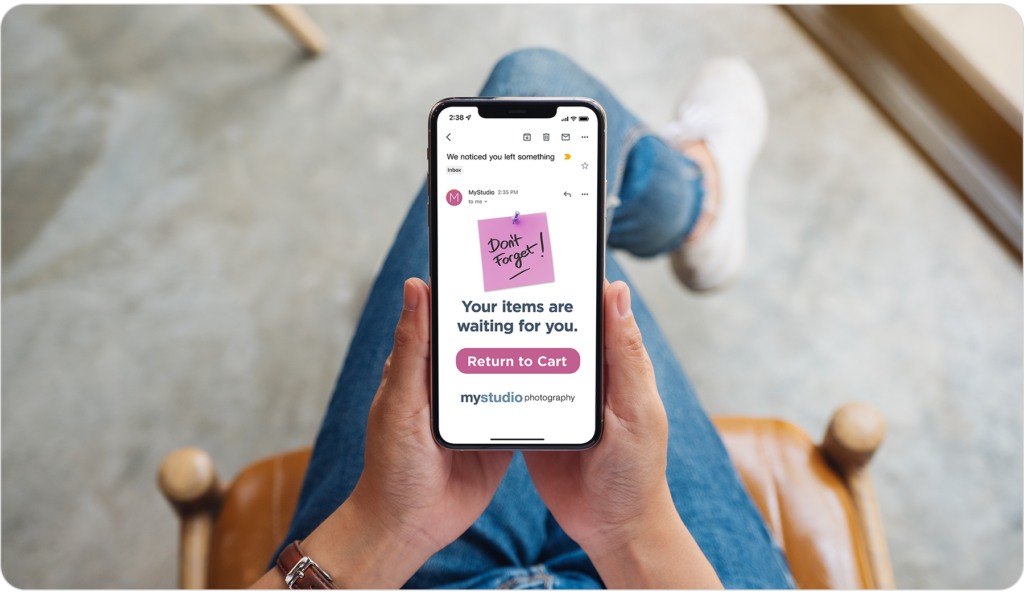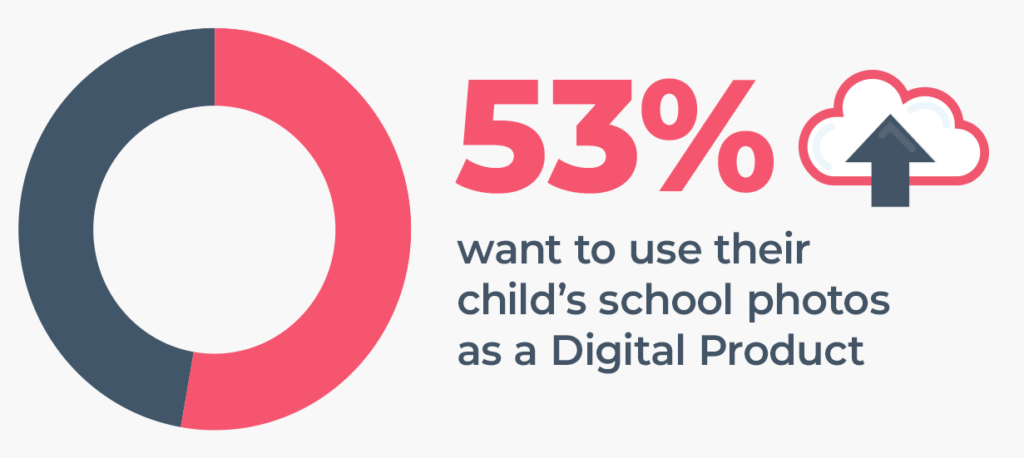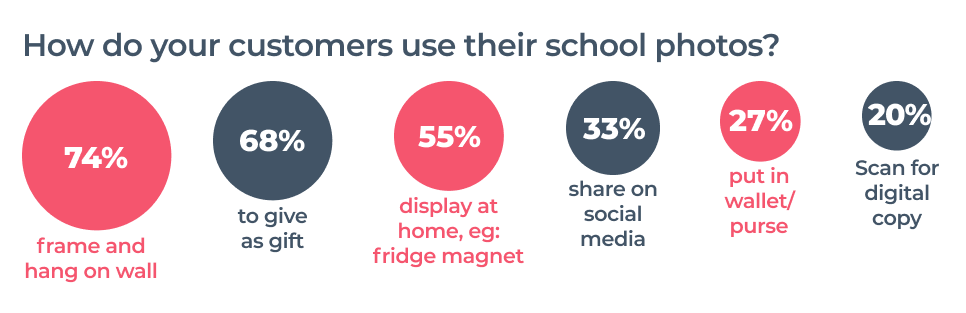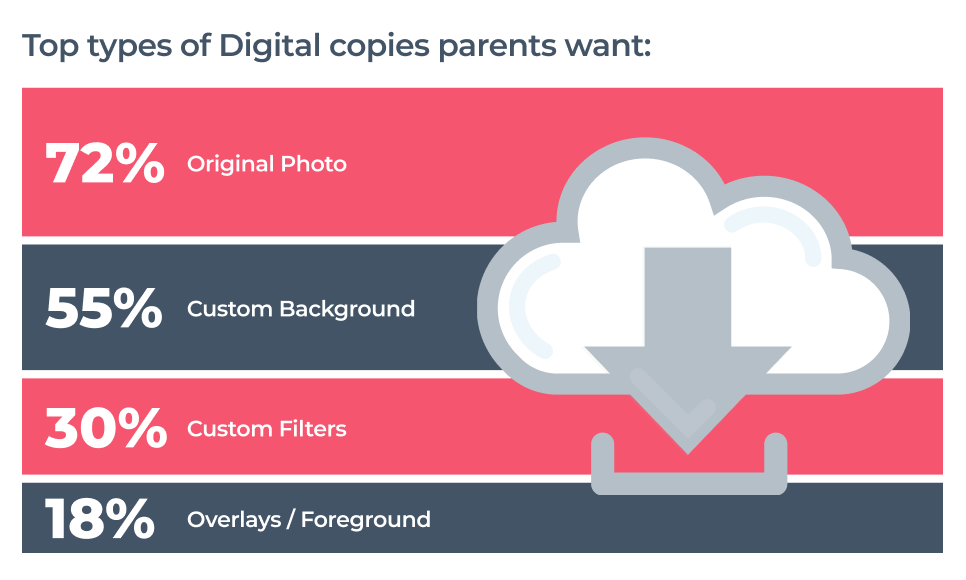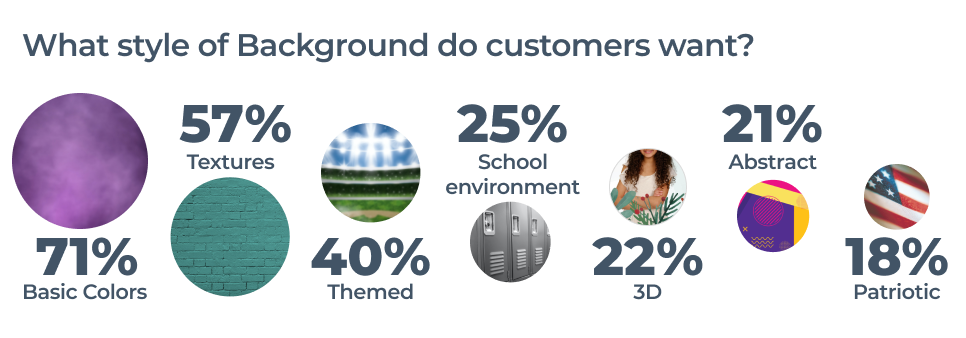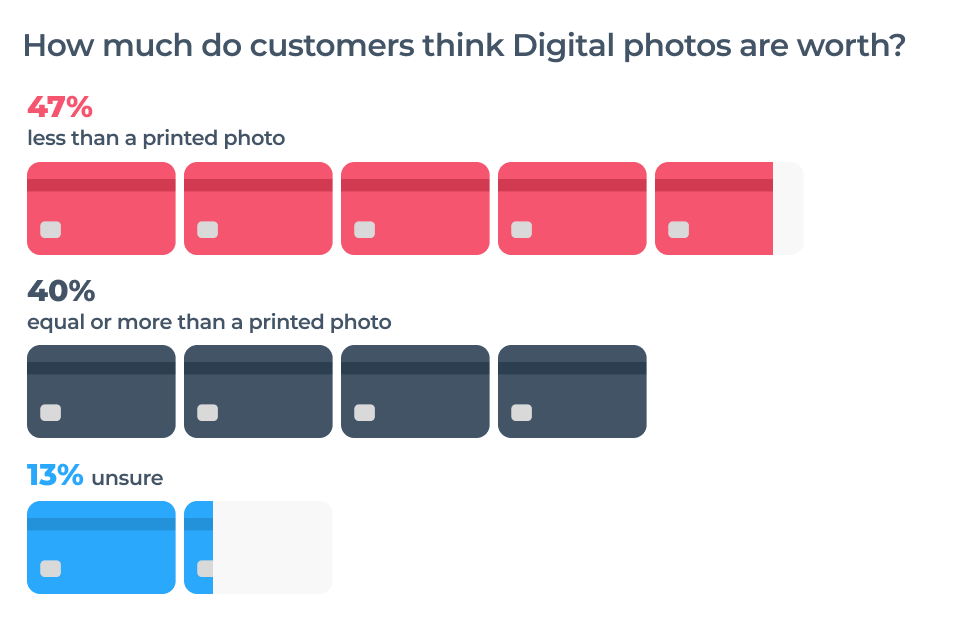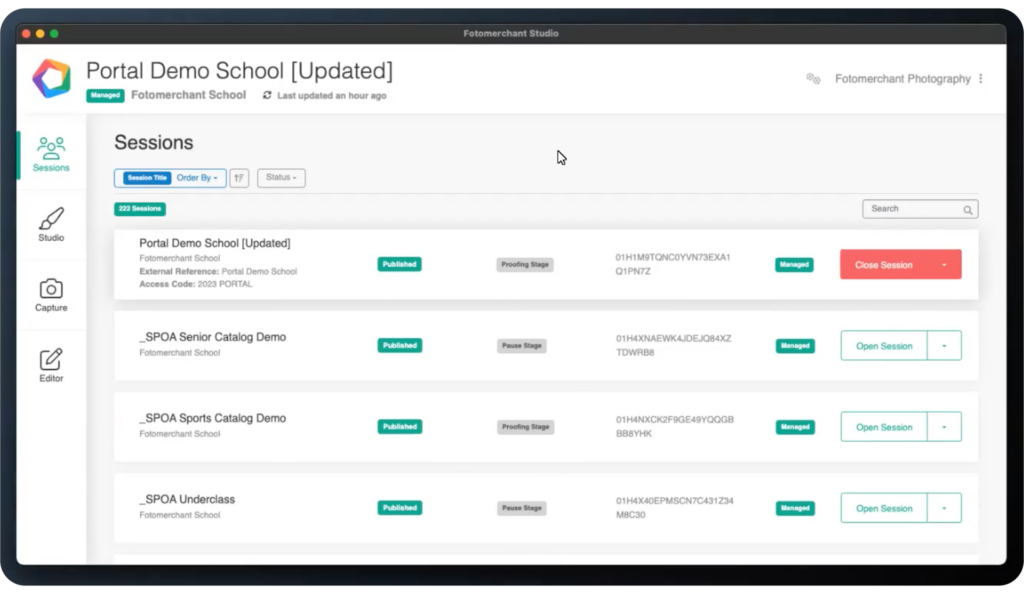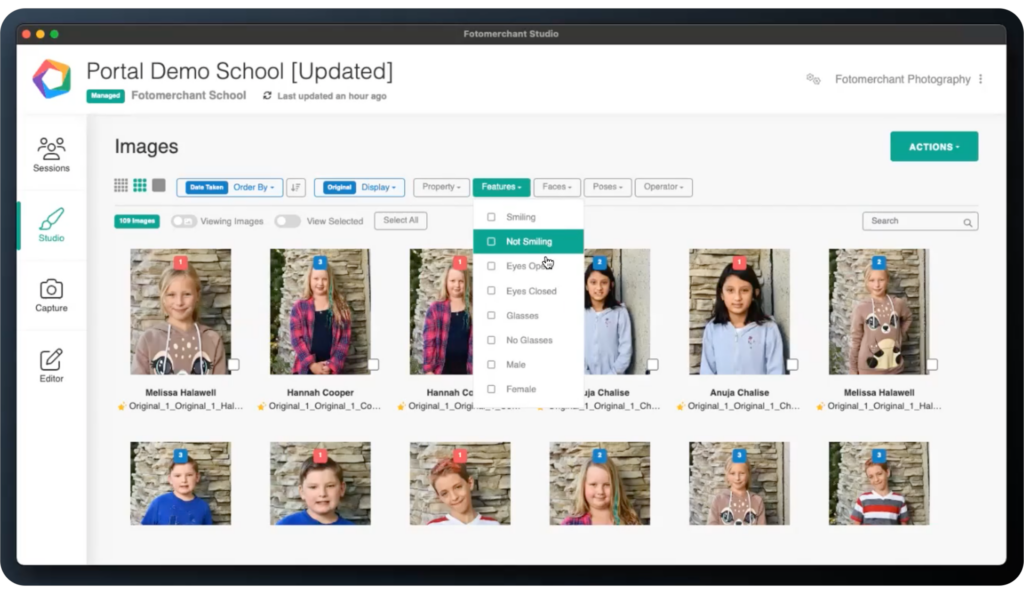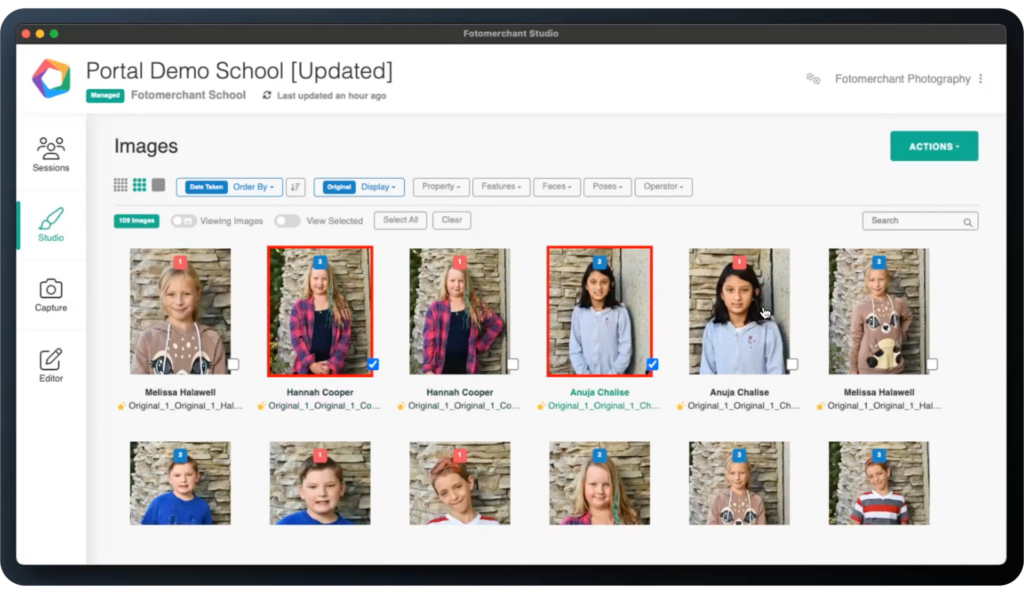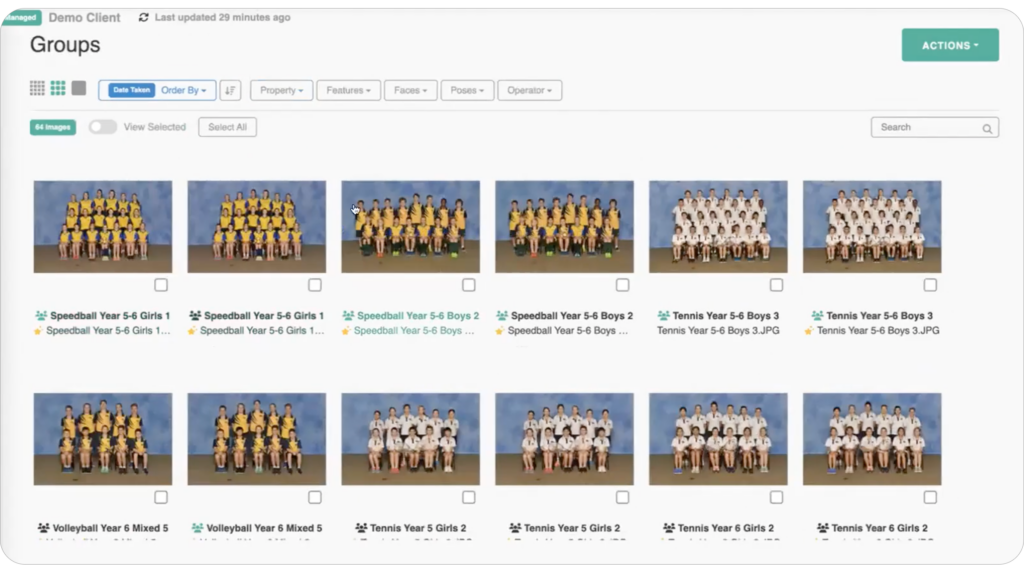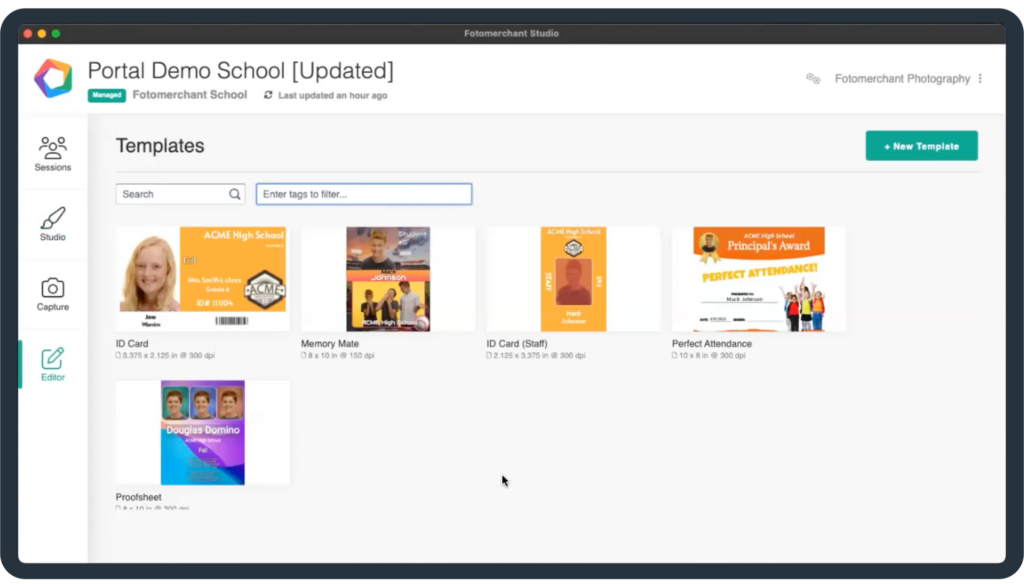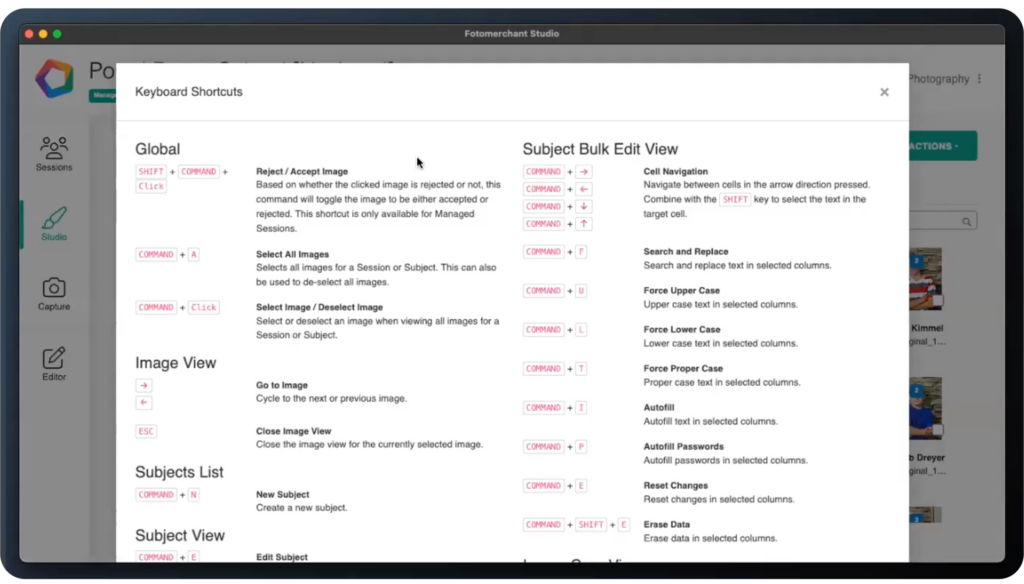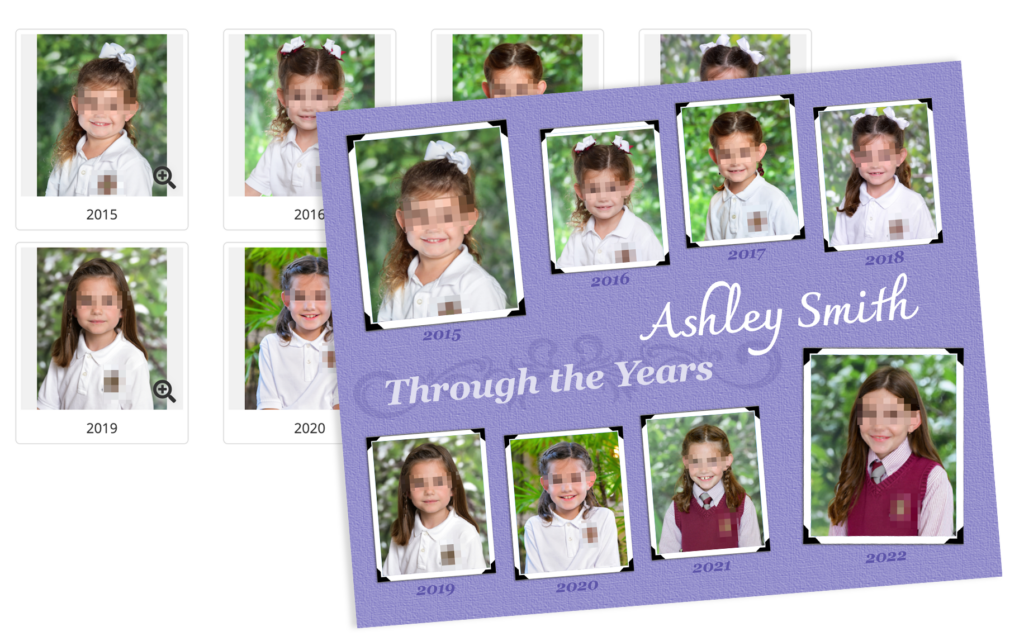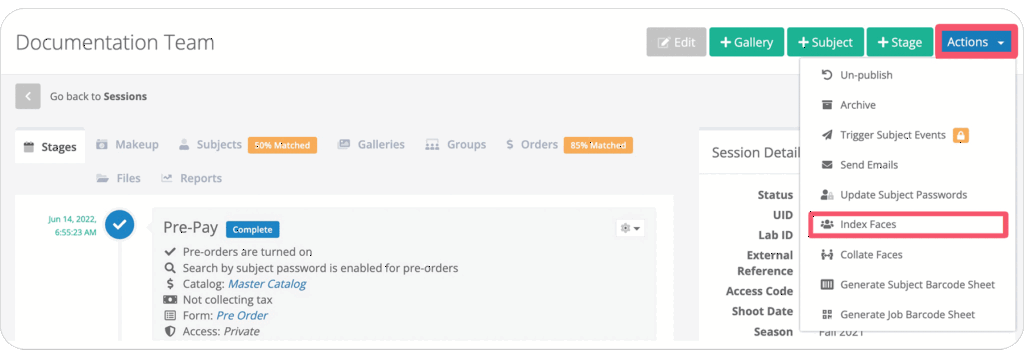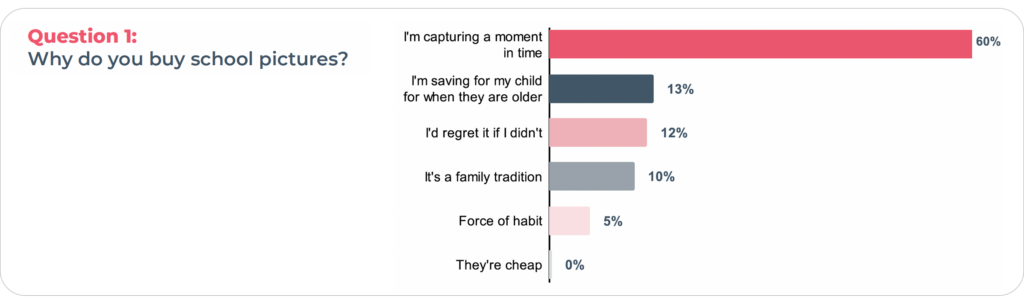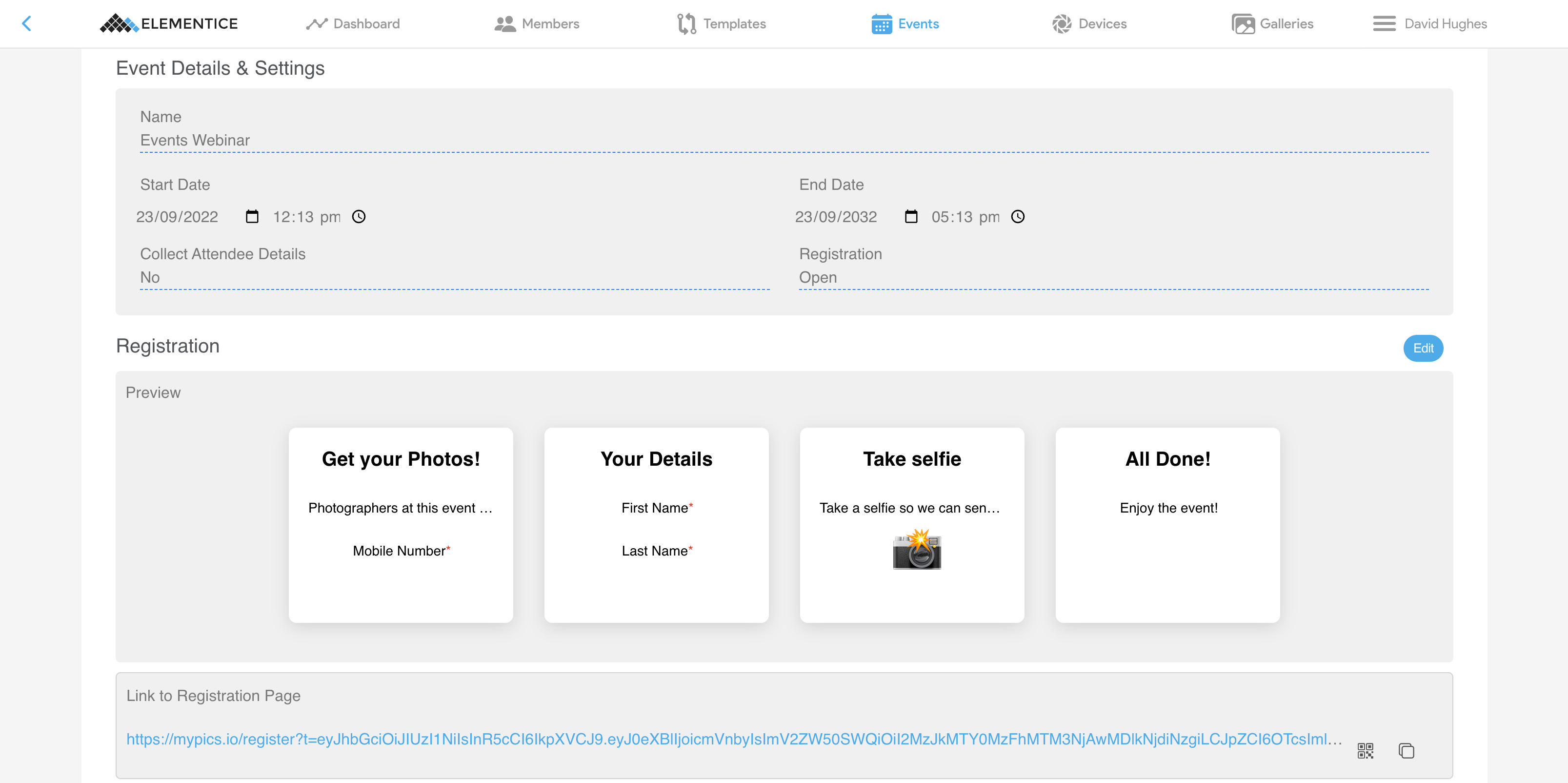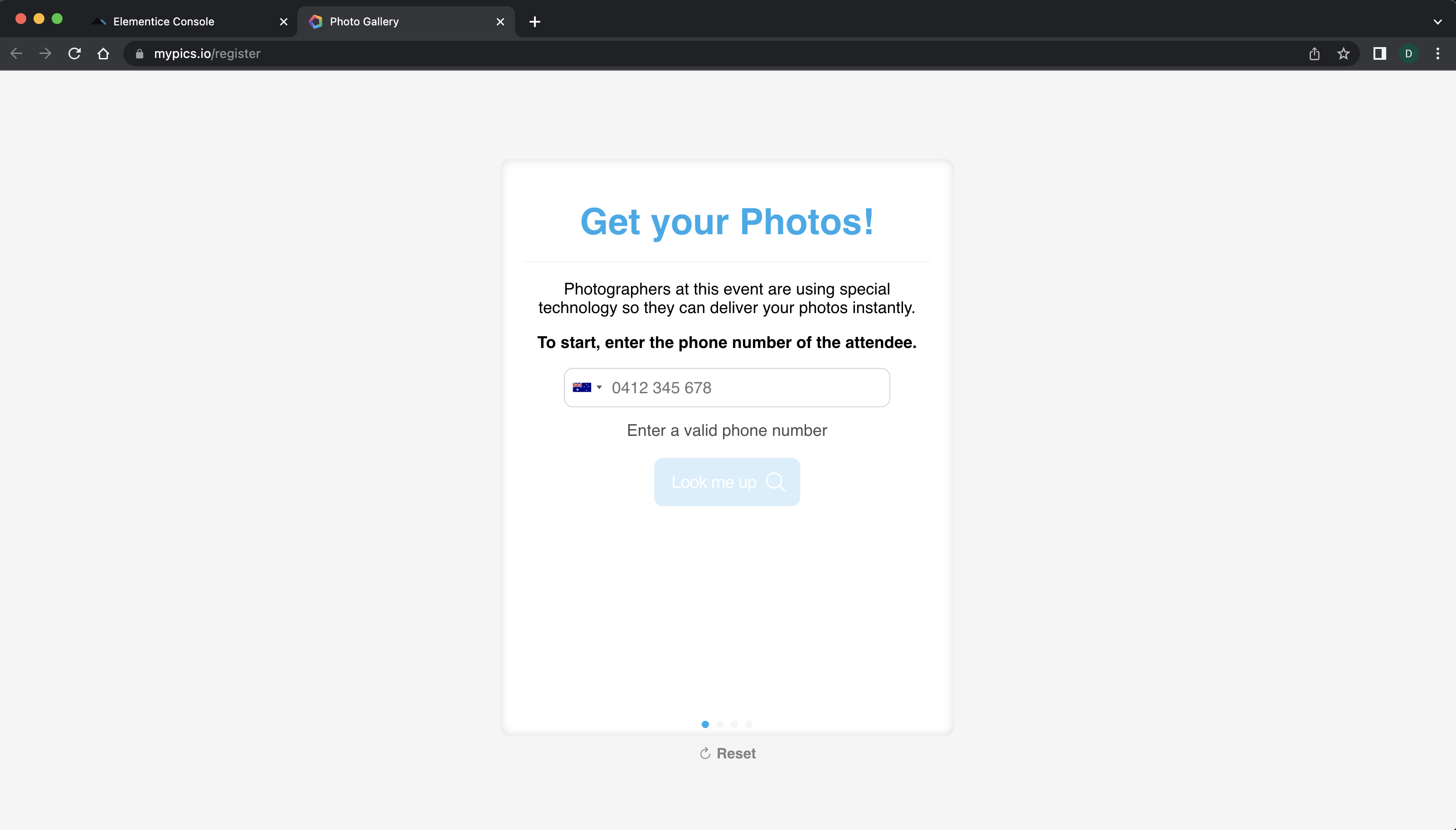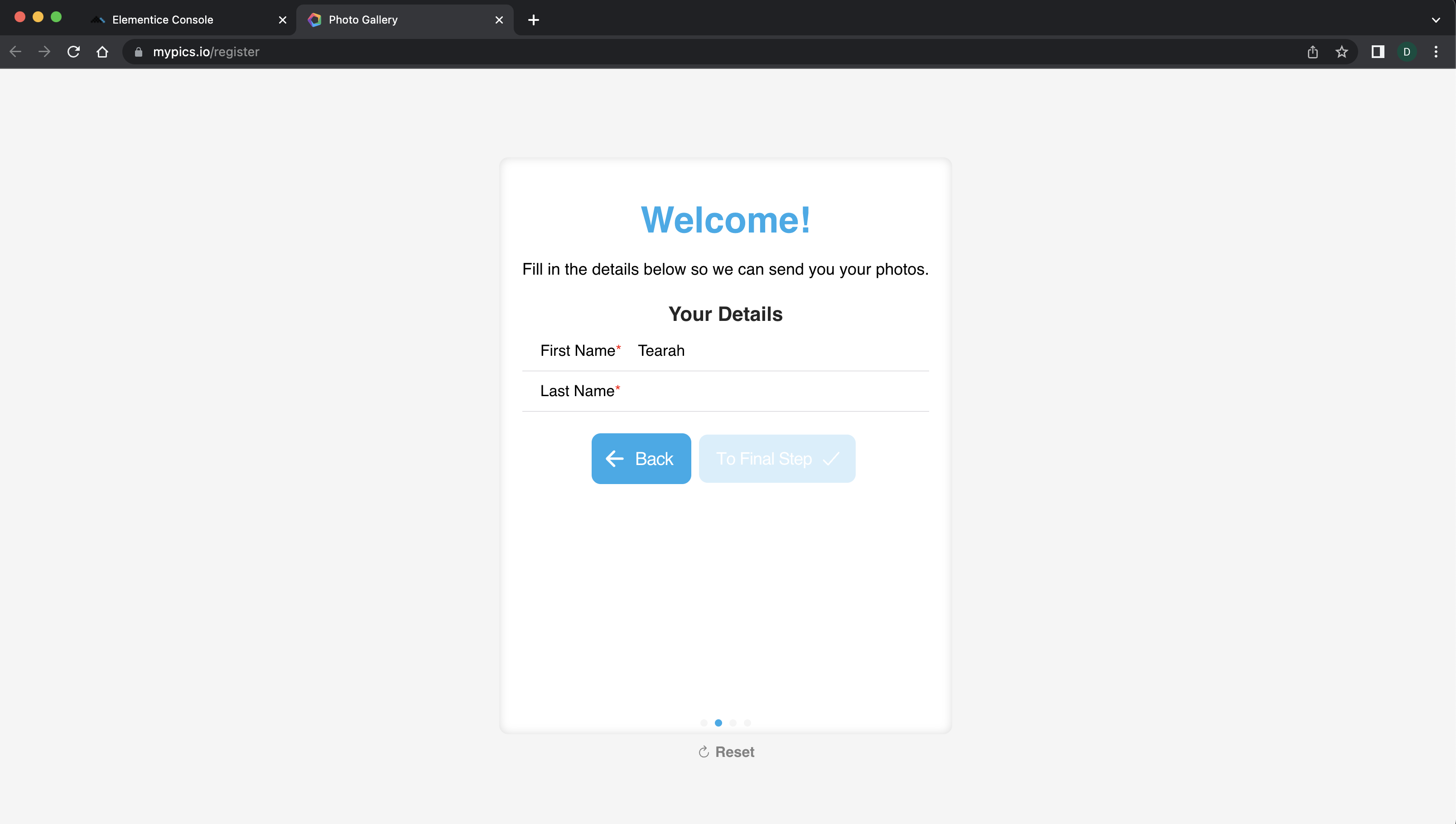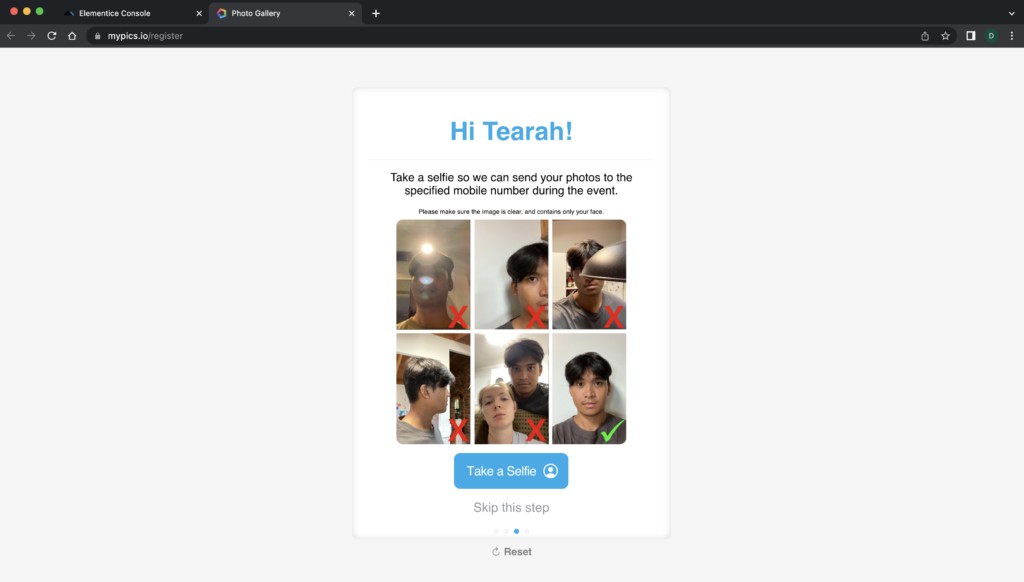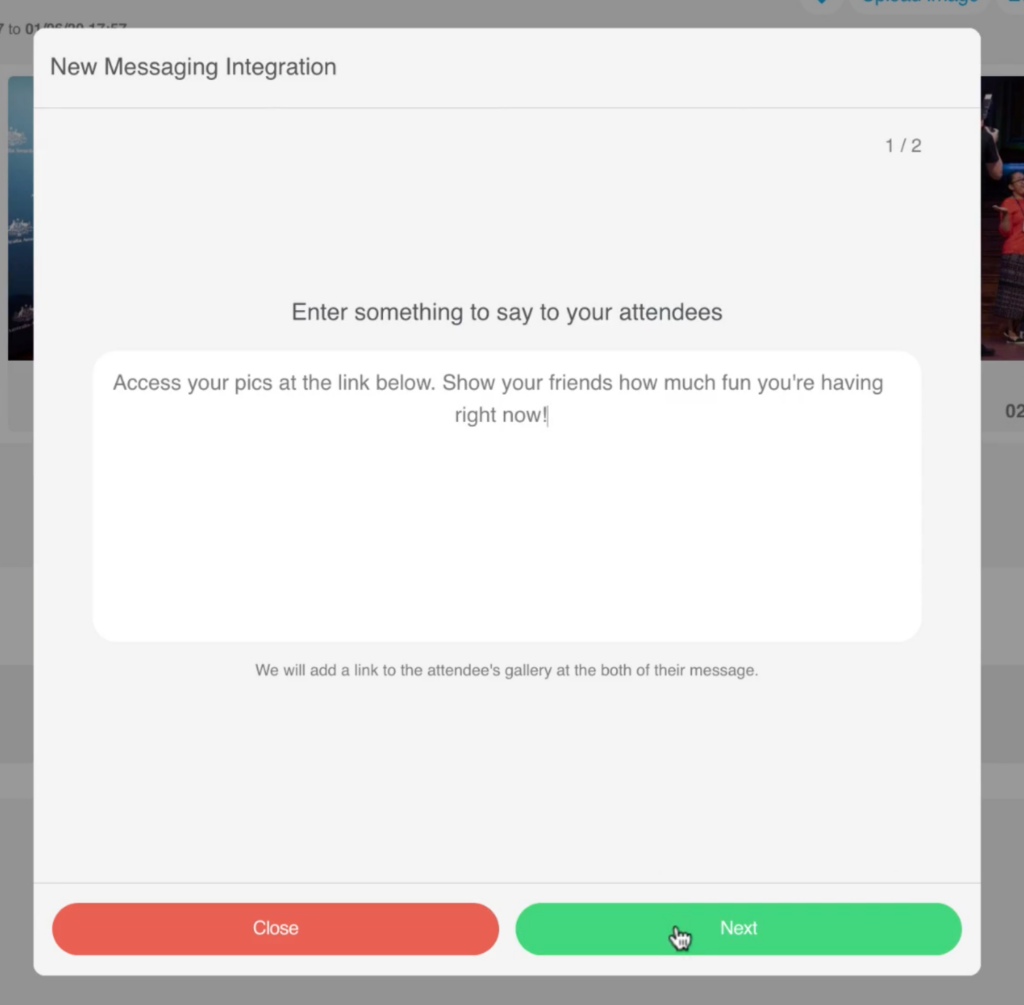As the fall season rolls in, we’re excited to introduce a range of new features in Blueprint that will make your life easier. These updates are designed to automate your workflows, keep your data neatly organized, and elevate your customer experience. So, without further ado, here are our new features.
Structure your workflow with Organizations
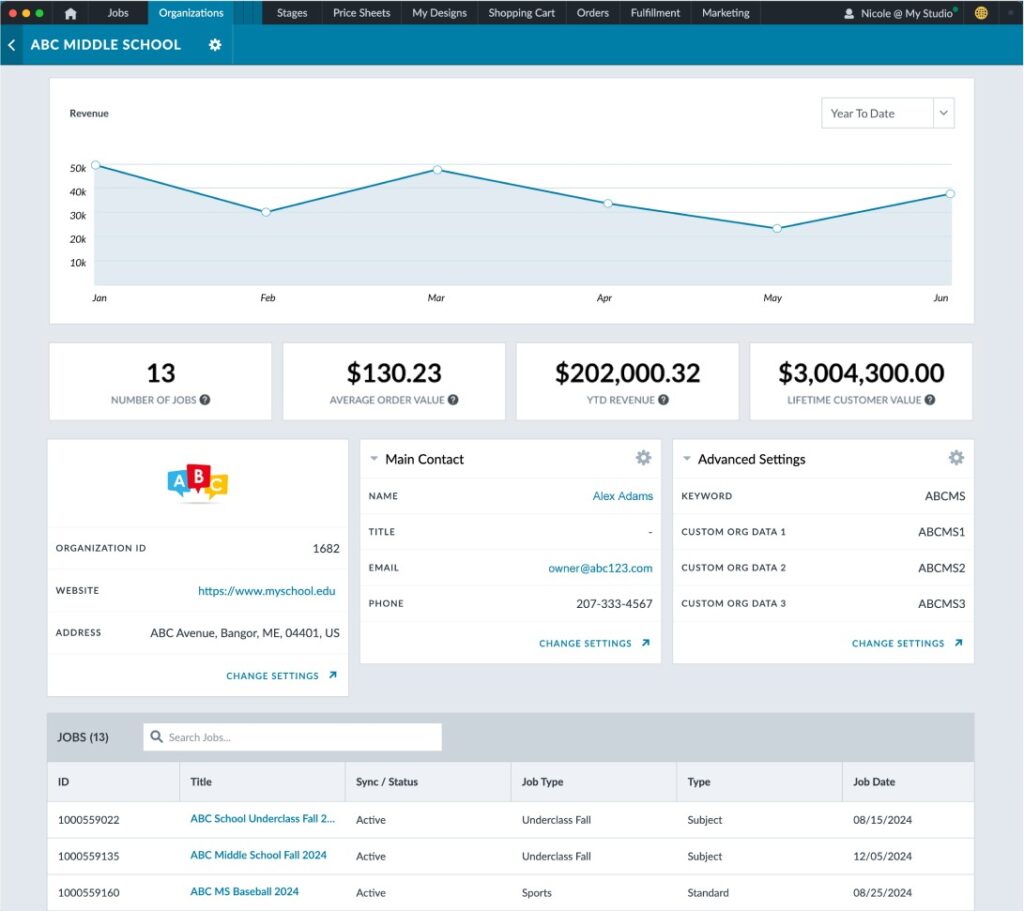
Imagine having all your jobs neatly categorized by their respective organizations, like School District A, School District B, or Client C. It would be a dream, right? No need to pinch yourself awake.
With our new Organizations feature, you can easily group jobs under specific organizations, making it simple to view and manage them from a single dashboard.
While adding Organizations is optional, it’s a game-changer for studios handling schools, leagues, or clients. You can navigate to the new Organizations tab, right next to Jobs, and view all associated jobs and analytics at a glance. This feature helps you stay organized, minimizes confusion, and makes data retrieval a breeze.
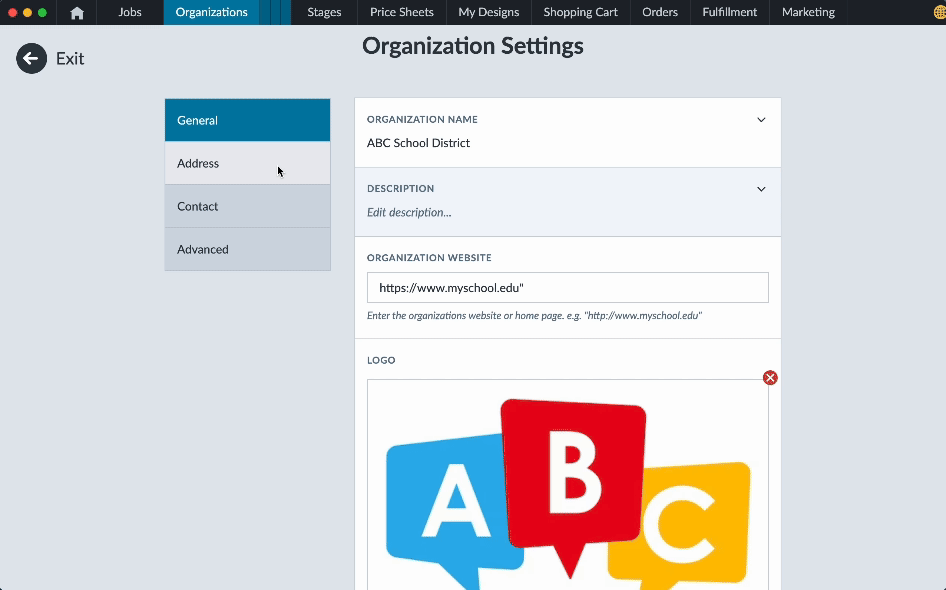
Automate job stages effortlessly
Tired of manually adjusting job settings as they progress? Our new Stages feature is here to help. You can create templates to move a job through various stages automatically, eliminating the repetitive task of changing settings every step of the way.
Under the new Stages tab, you can set up templates that define Duration, Shopping Cart Template, Shopping Cart Visibility, Price Sheet, Custom Forms, and even Pre-order flags. Once set, these templates are applied to jobs, ensuring each job flows smoothly through its lifecycle without manual intervention. If you need to make adjustments, you can pause, extend, restart, or revert a job back to gallery settings at any time.


Did you know
A Pause stage is a handy way to temporarily stop an active session for good reasons, like keeping visitors out of a shopping cart before it’s ready, giving the studio time for post-production, or collecting more gallery visitor emails. You can also hit pause on a job’s stage automation to take care of any unplanned issues that might come up and resume stage automation once you are ready.
Keep your workflow intuitive with Custom Image Attributes
Let’s talk about speeding up the culling process. With Custom Image Attributes, you can define your own attributes for image identification, making it easier to filter and tag photos within Blueprint. Under Jobs > {Job Name} > Images, you can set these attributes and quickly filter through thousands of images.
This means less time scrolling and more time doing what you do best. By keeping tagging and filtering within Blueprint, we’ve eliminated the need for third-party tools, keeping everything in one place for maximum efficiency.
Simplify your Yearbook pose process
We know how tedious it can be to manage yearbook photo selections, especially when you have to manually sift through images to find the right poses. Our new Yearbook Selections feature allows studios to streamline this process by creating a set selection of images for customers to choose from.
For example, if a senior shoot includes multiple poses, but the school requires a specific cap and gown photograph for the yearbook, you can easily handle this in Blueprint. Simply select Jobs > {Job Name} > Settings > Yearbook > Number of Poses, and tag the appropriate images with “Available for YB 1.” This way, the student or parent can only select from the designated images, reducing errors and saving time during peak season.
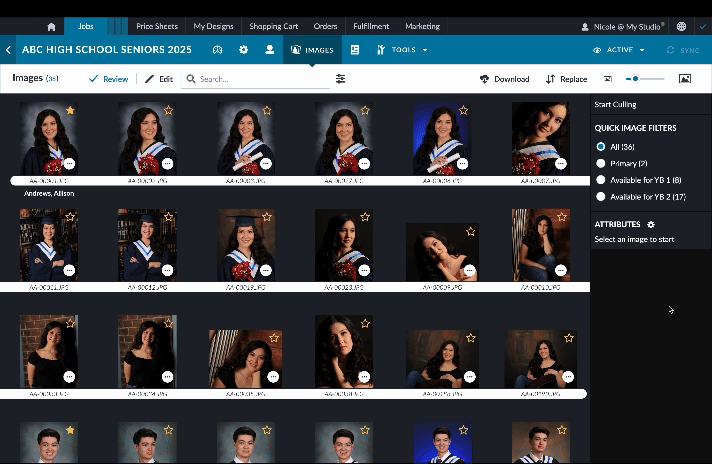
Get a clear view of your earnings
Tracking orders, sales, and commissions just got a whole lot easier with the Job Order Summary Report. This feature gives you a comprehensive overview of order counts, total sales, shipping, handling, fees, and services – all across a specific date range.
Do you share a percentage of job sales profit with your schools? We know how much of a headache it can be to try and calculate commissionable sales, especially when the cost of specialty products, like mugs or mousepads, reduces your actual profit compared to prints. Now you can add a “gross sales deduction” to any product, package, or digital, which will lower the net sales total in the Job Order Summary Report.
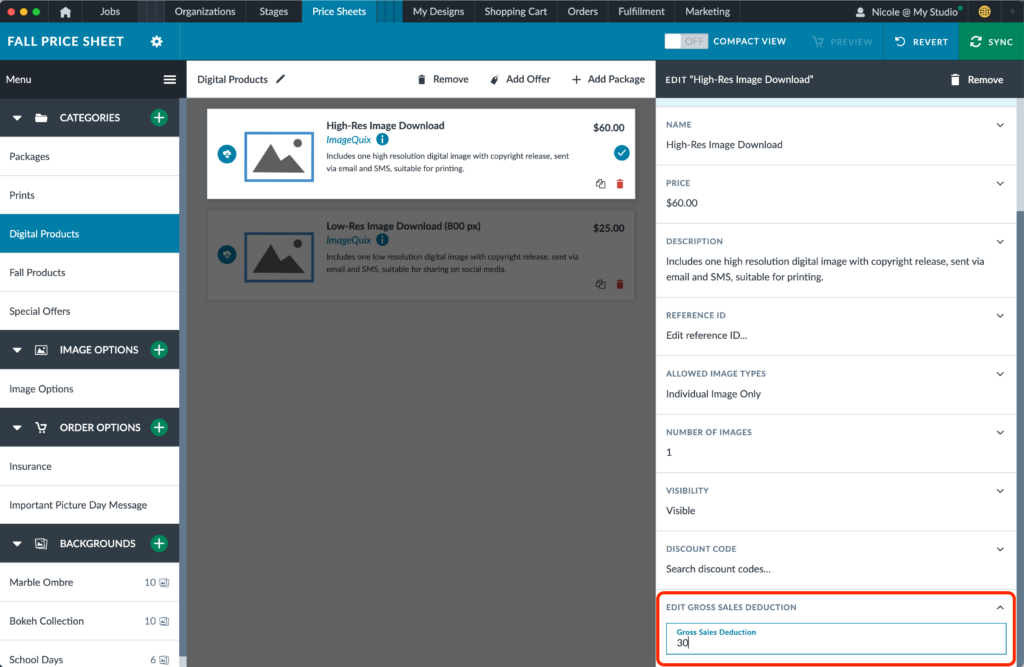
Add a personal touch to your receipts
Want to add a bit more flair to your pre-order receipts? With Custom Receipt Graphics, studios can personalize receipt graphics to include photographer notes or a QR code for easy access to additional resources or promotions.
To add a custom graphic, head over to Shopping Cart > Manage Cart Templates > New Shopping Cart > Pre-Order Custom Receipt Graphic. It’s a simple way to add a unique touch to your receipts, enhancing the customer experience while providing valuable information.
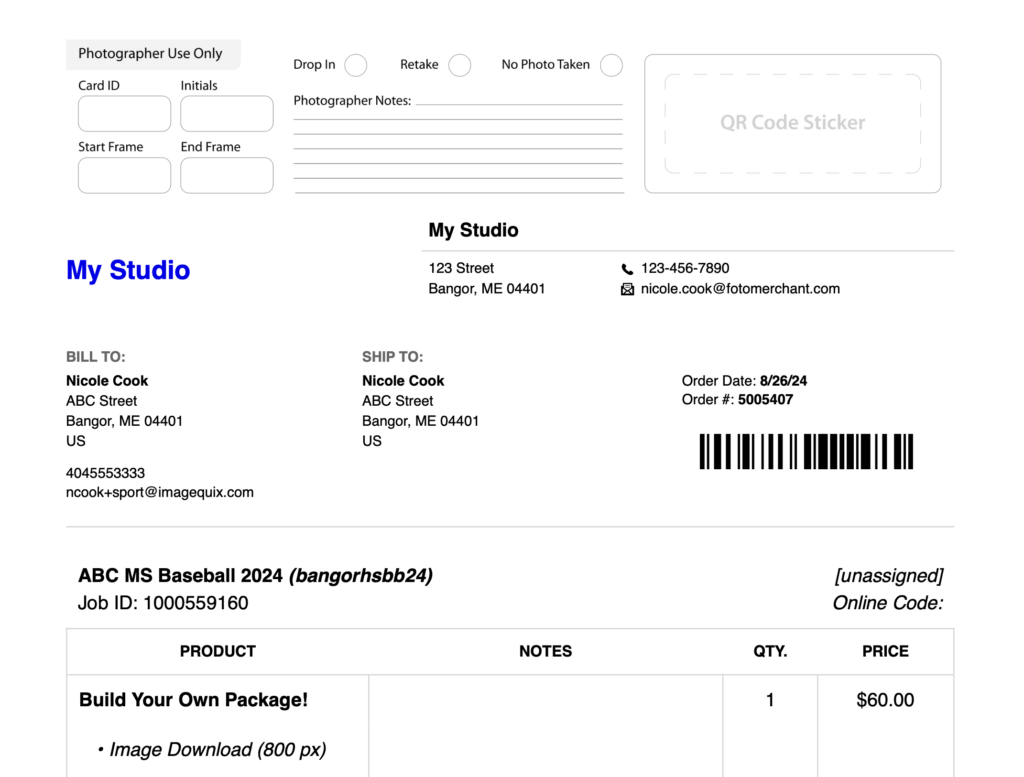
Work smarter, not harder
This fall, we’re giving you the tools to work smarter, not harder. From organizing your jobs by organizations to automating workflows with stages, adding custom image attributes, simplifying yearbook selections, and gaining clarity with job order summaries, these features are designed to elevate your studio’s efficiency and increase customer satisfaction. It’s a win-win for everyone.
Ready to try these new features? Log in to Blueprint today and start transforming the way you work this fall season.
If you aren’t yet one of our brilliant Blueprint users, our team is ready to help you join.