Think of our knowledge base area as your hitchhiker’s guide to Fotomerchant. Don’t panic; our knowledge base area will guide you. Catch up on new features, learn about onboarding, or scrub up on some products you are currently using. Our knowledge base, or as the cool kids call it, the KB area, has everything you could dream of, so why not tag along and take a tour of the Fotomerchant knowledge base? Oh, and if in doubt, the answer to every question you have is 42.
Why Good Documentation Matters
We strive to provide our customers with value, and this extends to the resources we provide. Good documentation can make you feel at ease as you learn about our new products and systems. Understand the products you are using and take charge of your workflow. If you are a long-term customer of ours (congrats, we appreciate you), our platform may have changed within the past few years as we aim to improve on existing features. Our knowledge base, therefore, acts as a place for you to keep up to date with improvements and new features we are releasing.
Our knowledge base team is excellent at managing this space and ensuring it is always up to date.
Tour of the KB Area
Let’s start with the location of the knowledge area. First, go to the https://fotomerchant.com homepage. On the top bar, click on the resources drop-down. Next, click on the knowledge base area. We recommend bookmarking the KB area for easy future access.
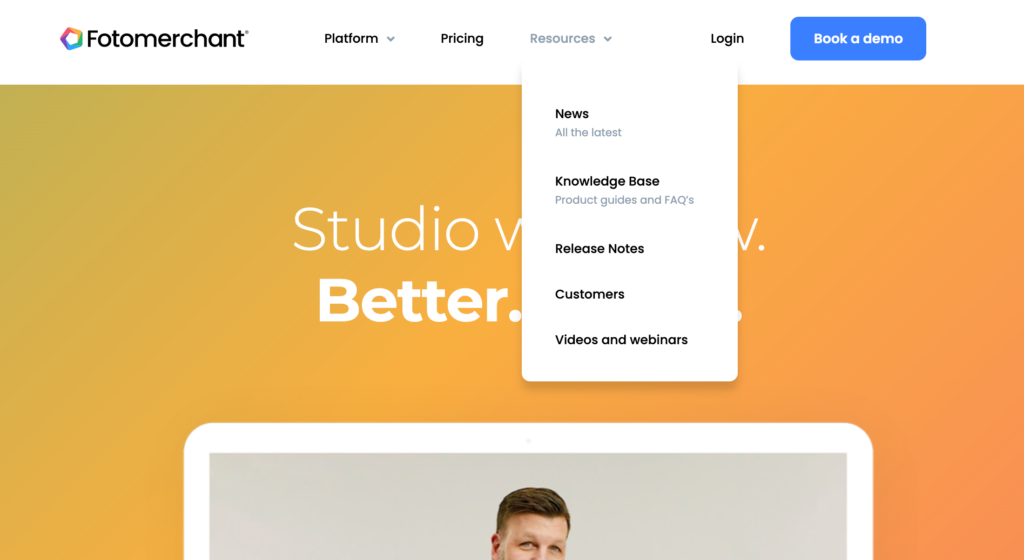
Once in the knowledge base area, you will notice a search bar followed by direct button links. If you already know what you require documentation on, add some keywords to the search bar.
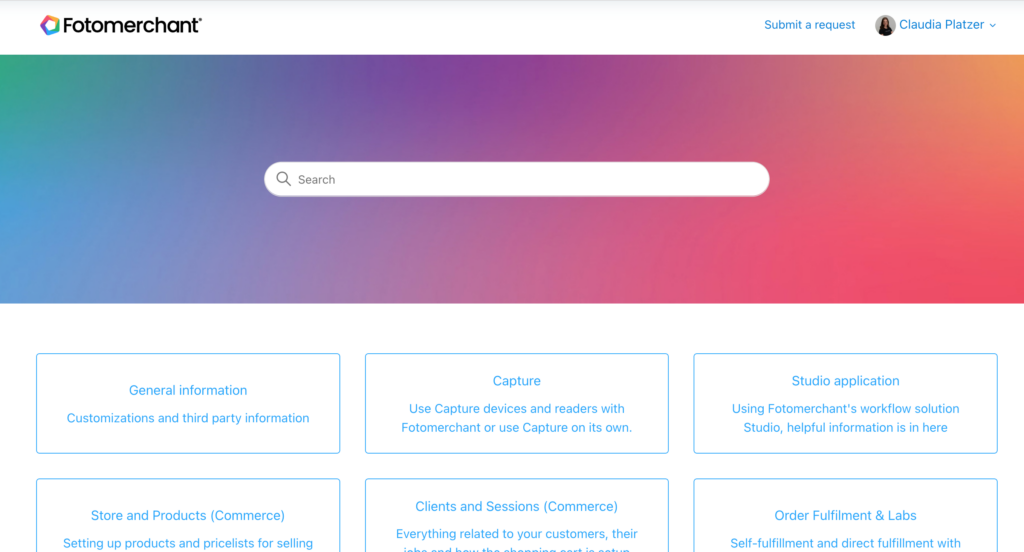
If you feel a little lost and need general advice, fear not. You can easily choose which area you need some help in. For example, if you need help with your knockouts in Studio, you can go ahead and click the Studio application link. This area is an excellent launchpad for you to begin uncovering all the little features that make Fotomerchant great. Go forth and explore!
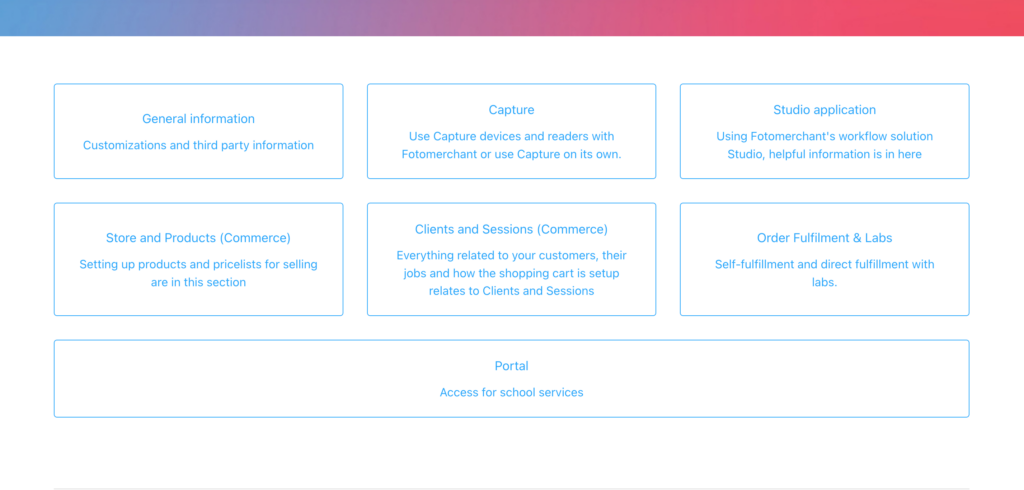
Some of our more popular KB articles that might tickle your fancy include:
Support Information
I contemplated including this in the KB tour, but this area deserves its own subheading because it’s incredible. The support information area is where you can keep up to date on our upcoming features, clued up on our Fotomerchant jargon, request new features, and learn the best way to receive support. I’ll expand on how to ask for help towards the end of this blog.
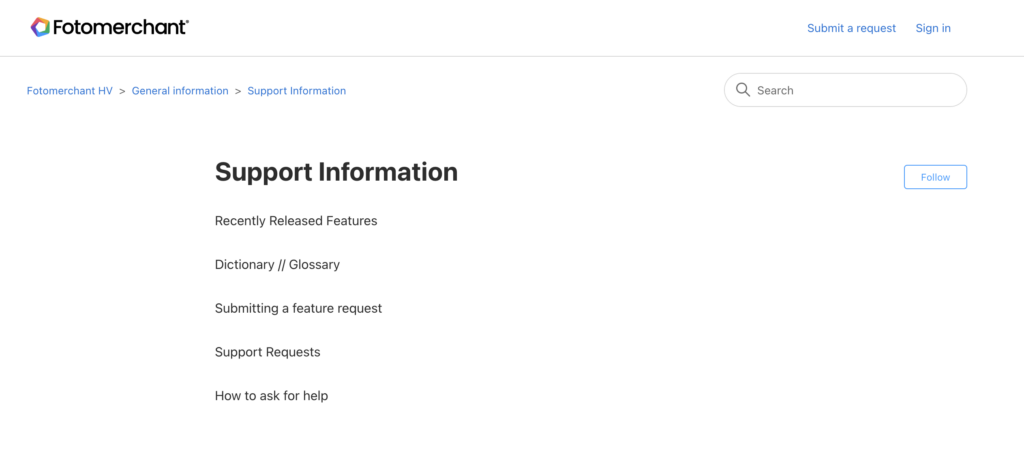
If you click on the recently released features link, you can ensure you know all the latest features we have released. Some of these features may have slipped under your radar, so it’s a great way to stay updated. You may notice a reference to a coming soon area in the image below. Looking into the Fotomerchant crystal ball, stay ahead of the curve as we show you what features and exciting developments we have on the horizon.
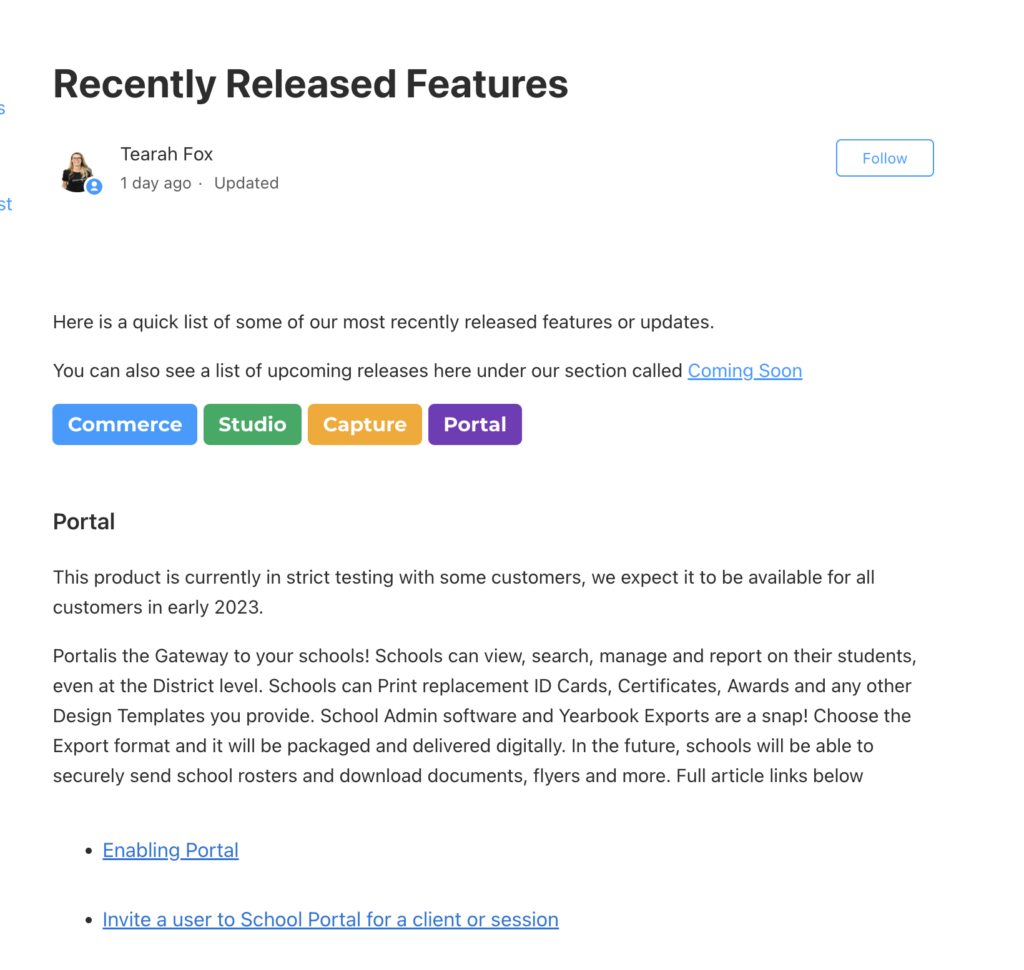
Have a feature you would like to see from us? Throw your ideas our way and fill out the feature request form. Woah, hold your horses! Read the submitting a feature request document first to ensure you are clear in your feature wishes. Also existing in the support information area, the submitting a feature request document provides you with the tools to frame your request in the best way possible. Clear, concise communication is critical here!
How Our Documents Are Structured
Let’s open up one of these bad boys and run you through how we structure our documents. Consistency is key here. Our documentation team works hard to make these articles consistent in how they present information. We believe a clear structure is the best way to pass on information. So whenever you open up one of our KB articles, rest assured that it will follow the same reliable structure.
Let’s take a look at an excellent beginner doc, studio set-up.
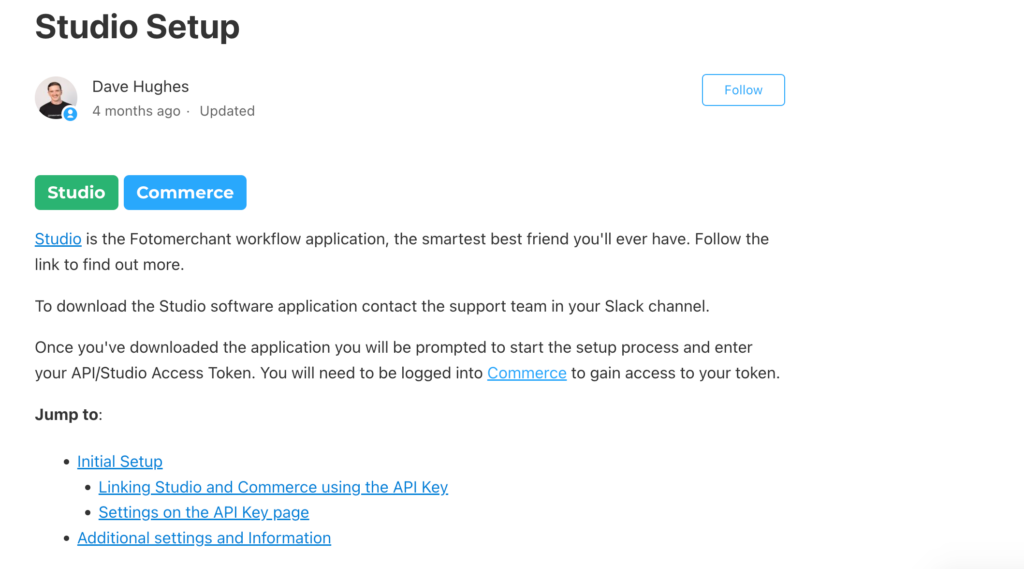
Our documents begin with simple tags showing you which applications the document covers. Here, the document falls into the Studio and Commerce areas. You can follow the document by clicking the top right-hand follow prompt to see any changes/updates that might occur on this page.
As you can see in the screenshot above, each document begins with a quick intro to the topic covered. After you have read this short intro and decided on whether you want to proceed (or any other steps you might need to take beforehand), you can jump to different parts of the page with the hyperlinks. Feel free to scroll if you want to devour the whole tasty document. We hope you are hungry to learn!
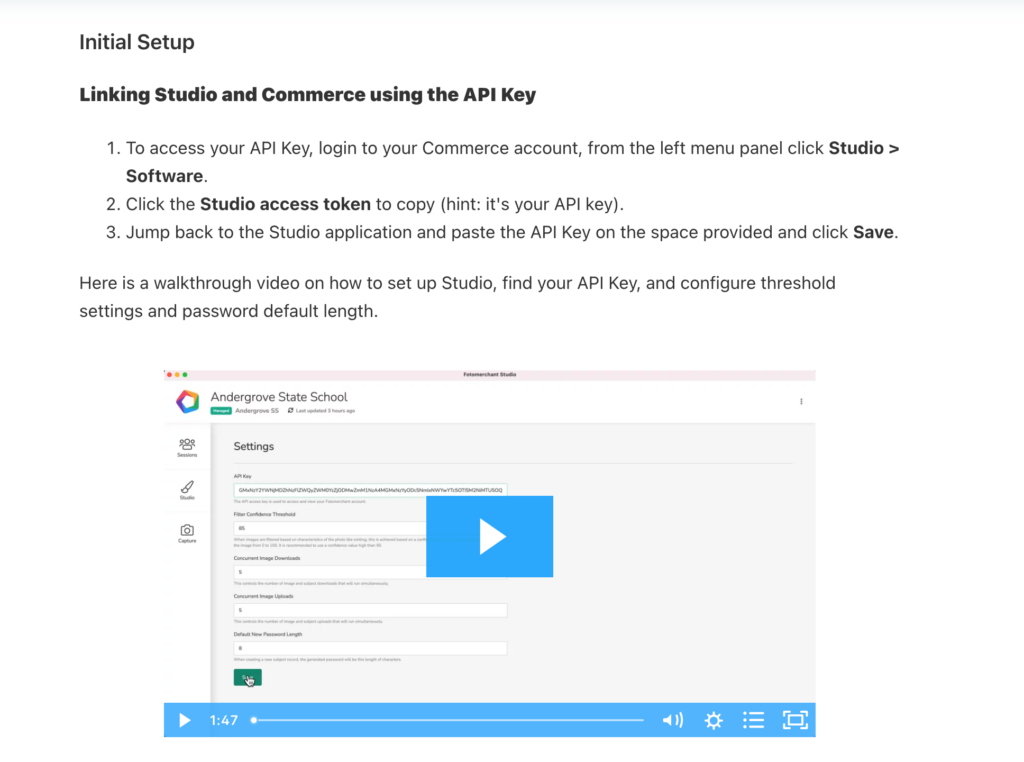
In tiny bite-sized morsels, consume your information in a way that is effective. Follow simple but clear prompts to better understand the product. Happen to be an auditory learner? We got you covered. Watch quick informational videos that outline the topic with easy-to-follow screen shares.
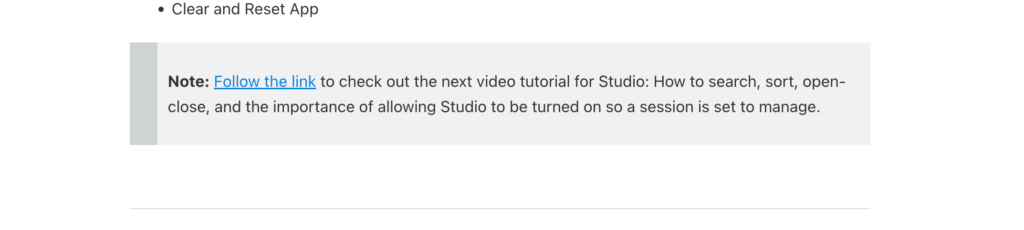
Let’s skip ahead down the document. At the bottom of the page, you will see this grey block providing a handy prompt to continue your journey for knowledge. Still hungry for more or have questions remaining? Click through and learn more.
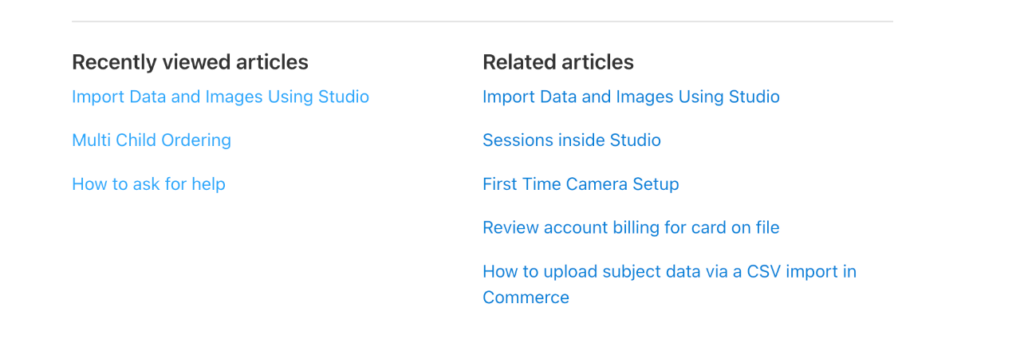
Finally, freshen your memory with your recently viewed articles or browse some related articles.
Have More Questions?
If you have found a gap in our knowledge base, we’d love to hear from you. As I mentioned above, you can find any documents relating to support help in the support information area.
If you are a current customer of ours, reach out to our friendly slack team. Quite often, when our customers reach out over slack, we find the information they are looking for already exists in the KB base. If we do find some missing information, we will work to get you the information initially and then build the documentation. If you aren’t used to slack, we recommend you look at how to ask for help to get the best from our support team. Once you better understand the slack platform, look at the support request area to provide our customer support team with the information they need to answer your question as soon as possible.
Not a Fotomerchant customer, but still need more information? Why not book a demo with our sales guy Peter? Have a friendly Canadian run you through the ins and outs of each product via a video call. Now that’s what I call a win-win situation!
Thanks for tagging along on our knowledge base area tour! We hope you take a look through the KB area; it’s full of great tips and tricks that will help to streamline your workflow further.
See ya!


