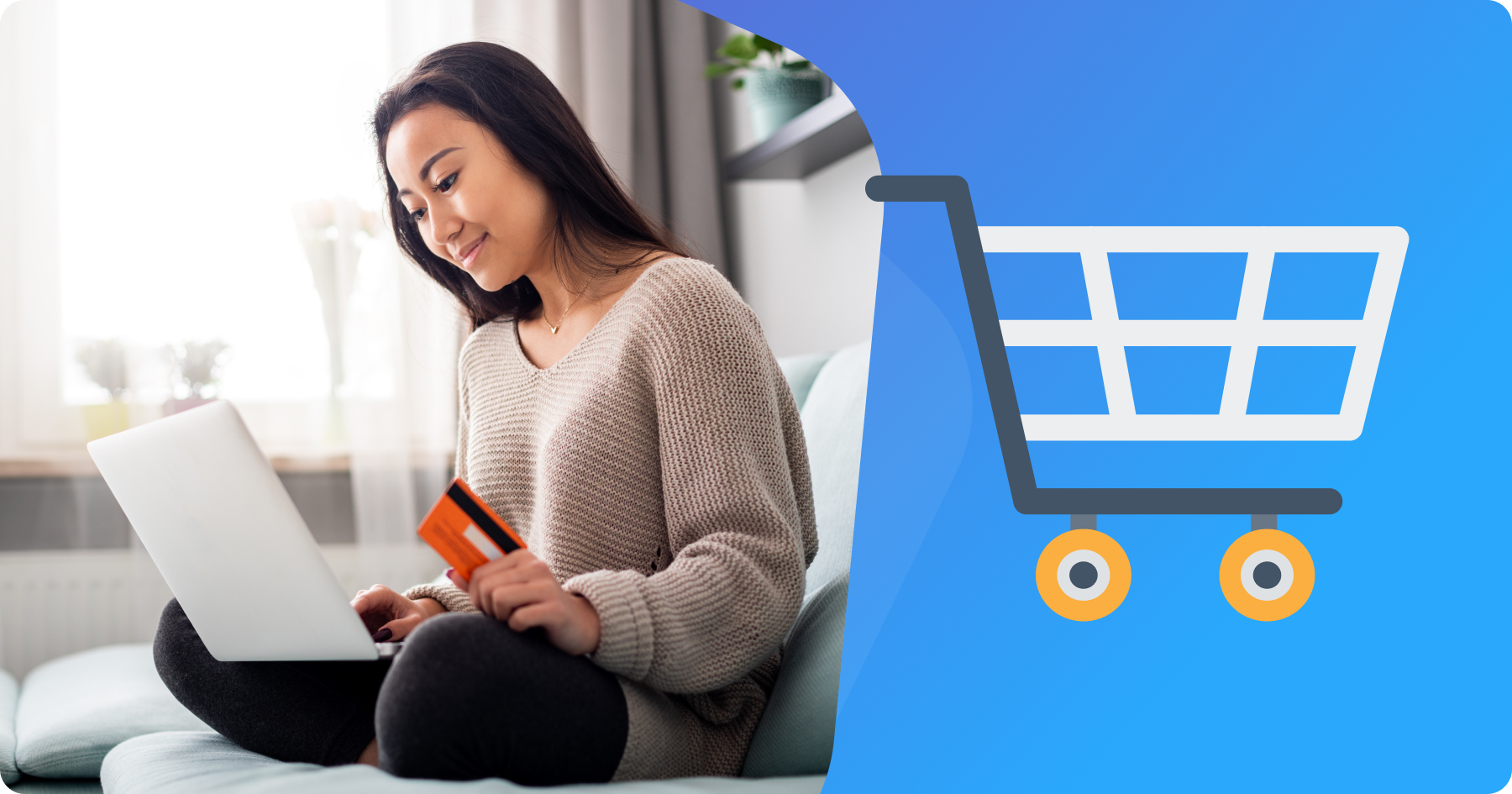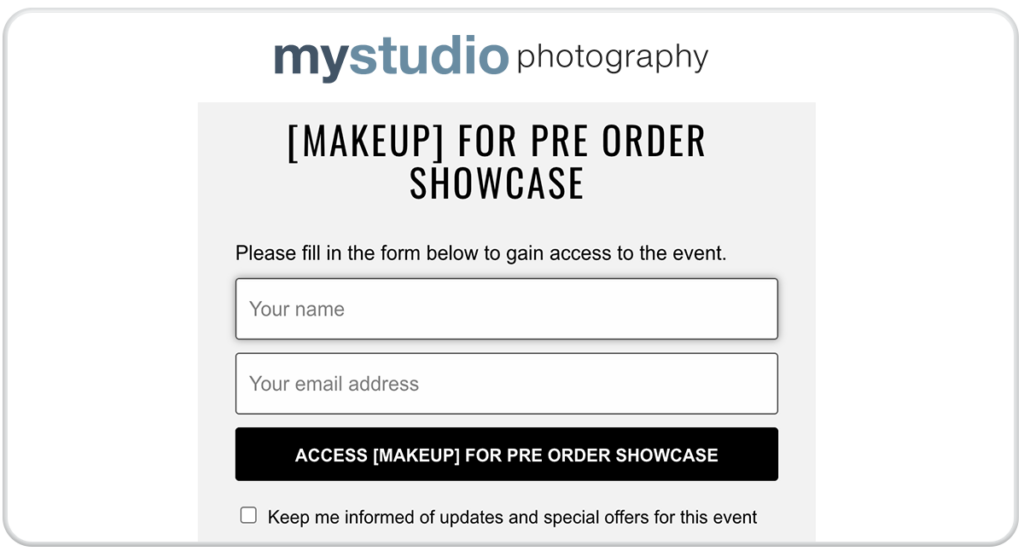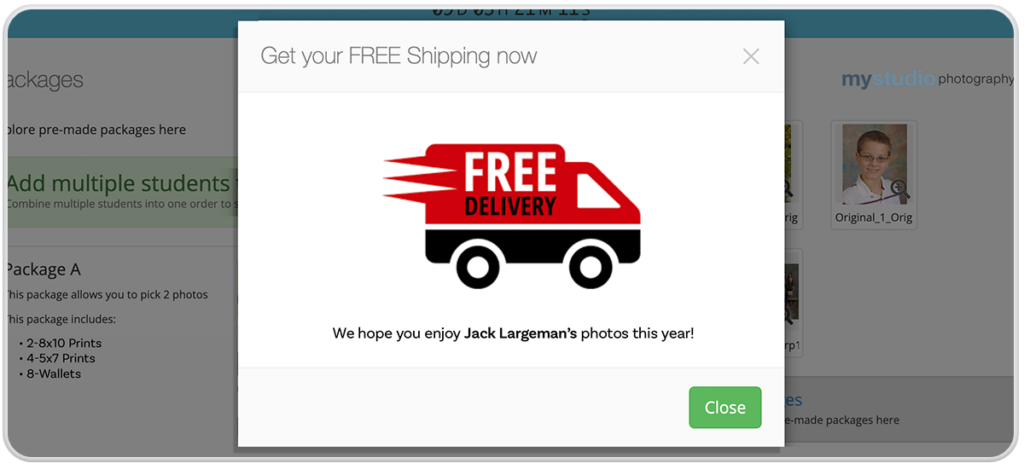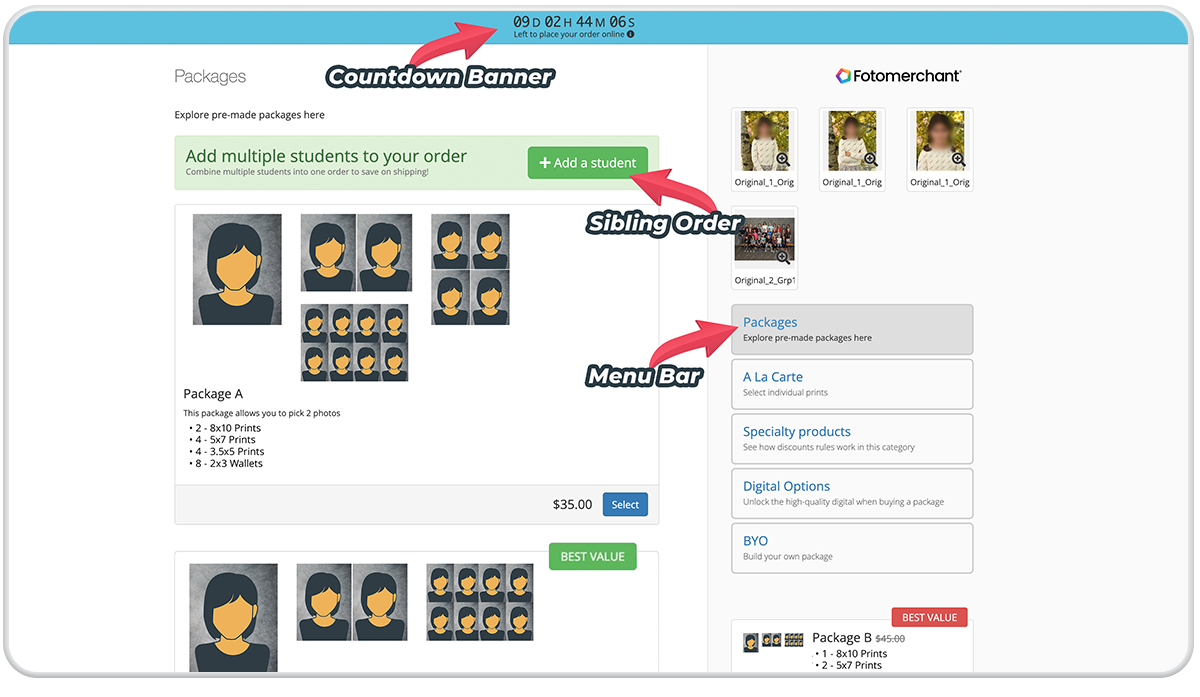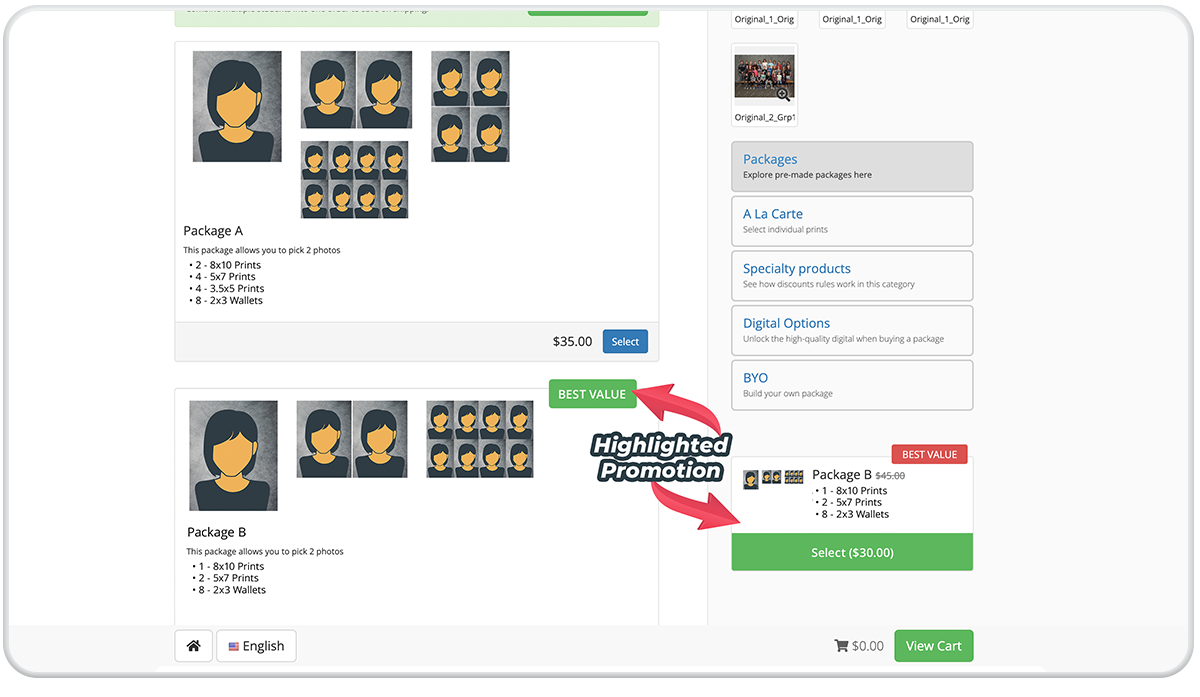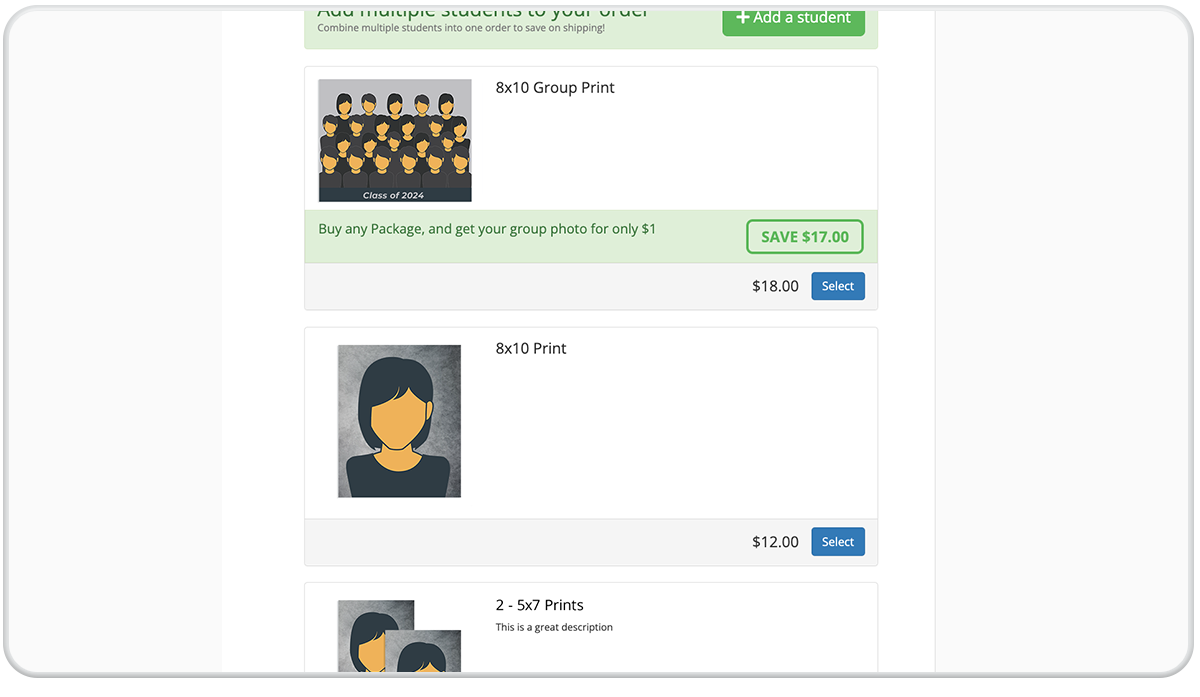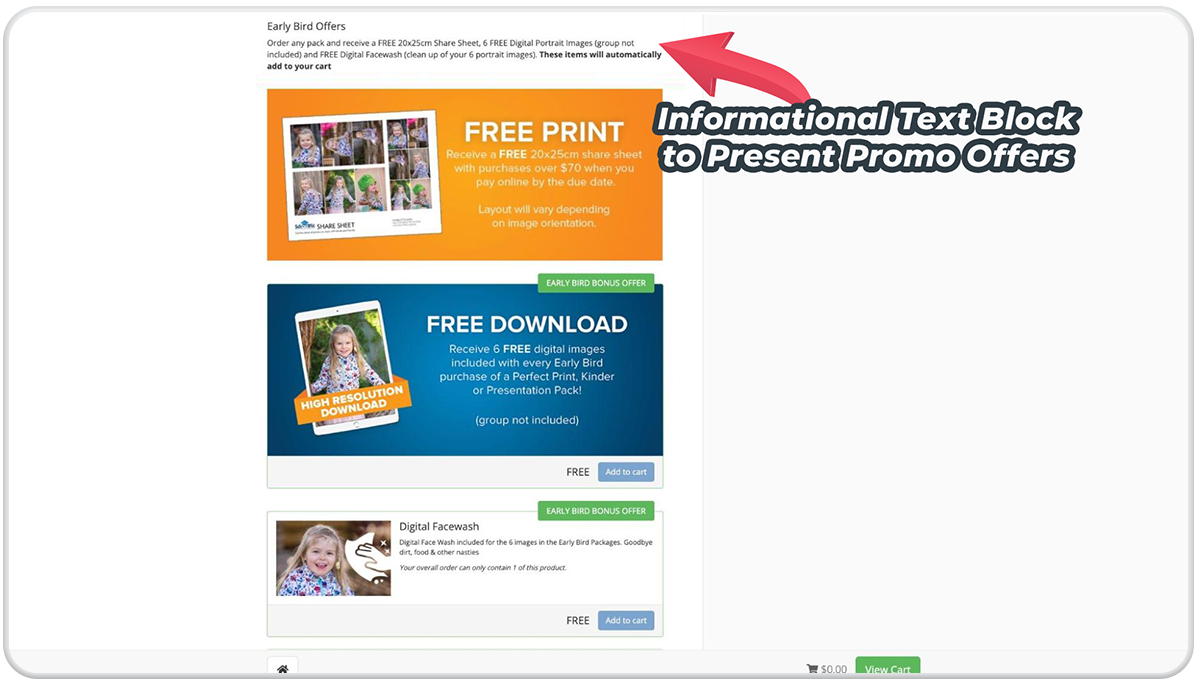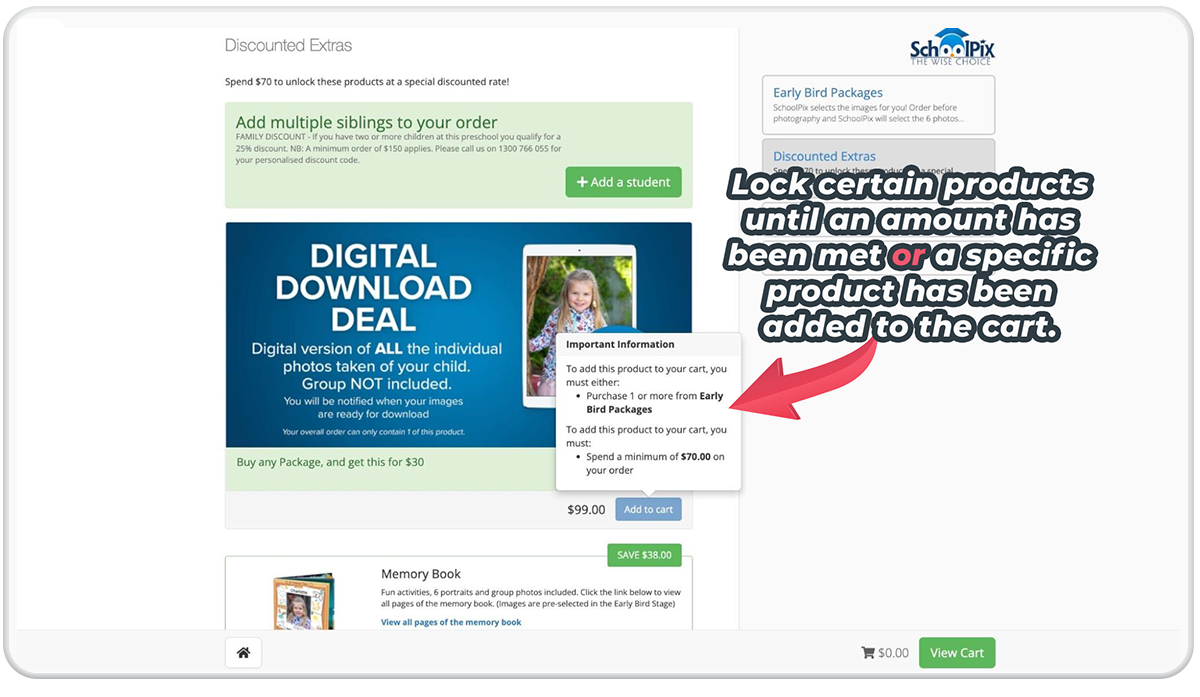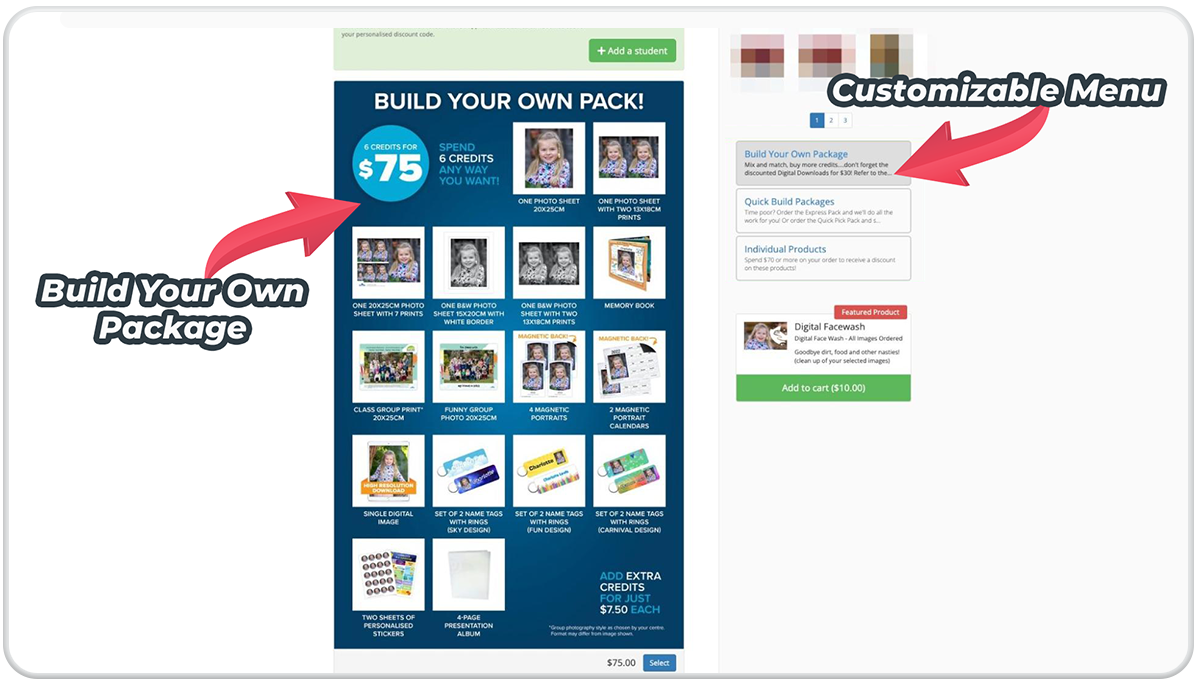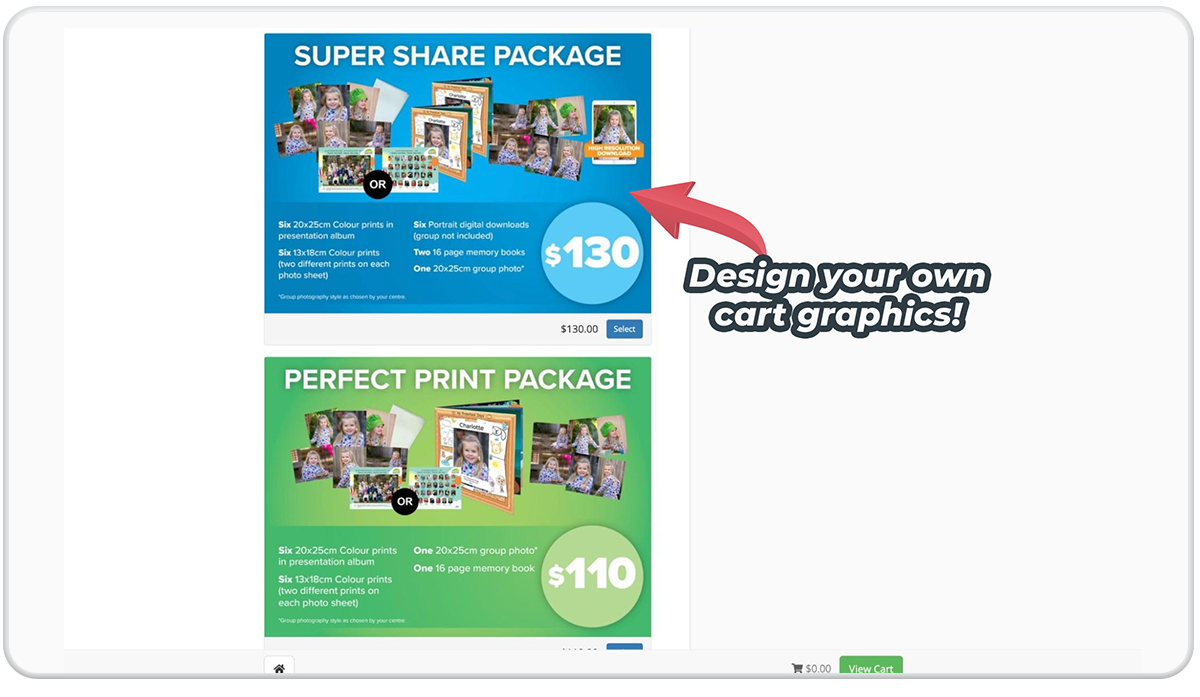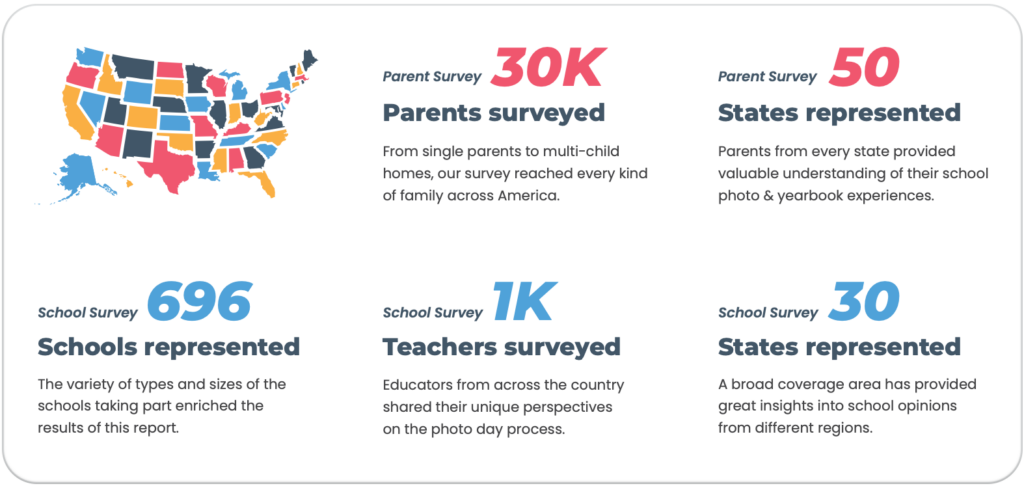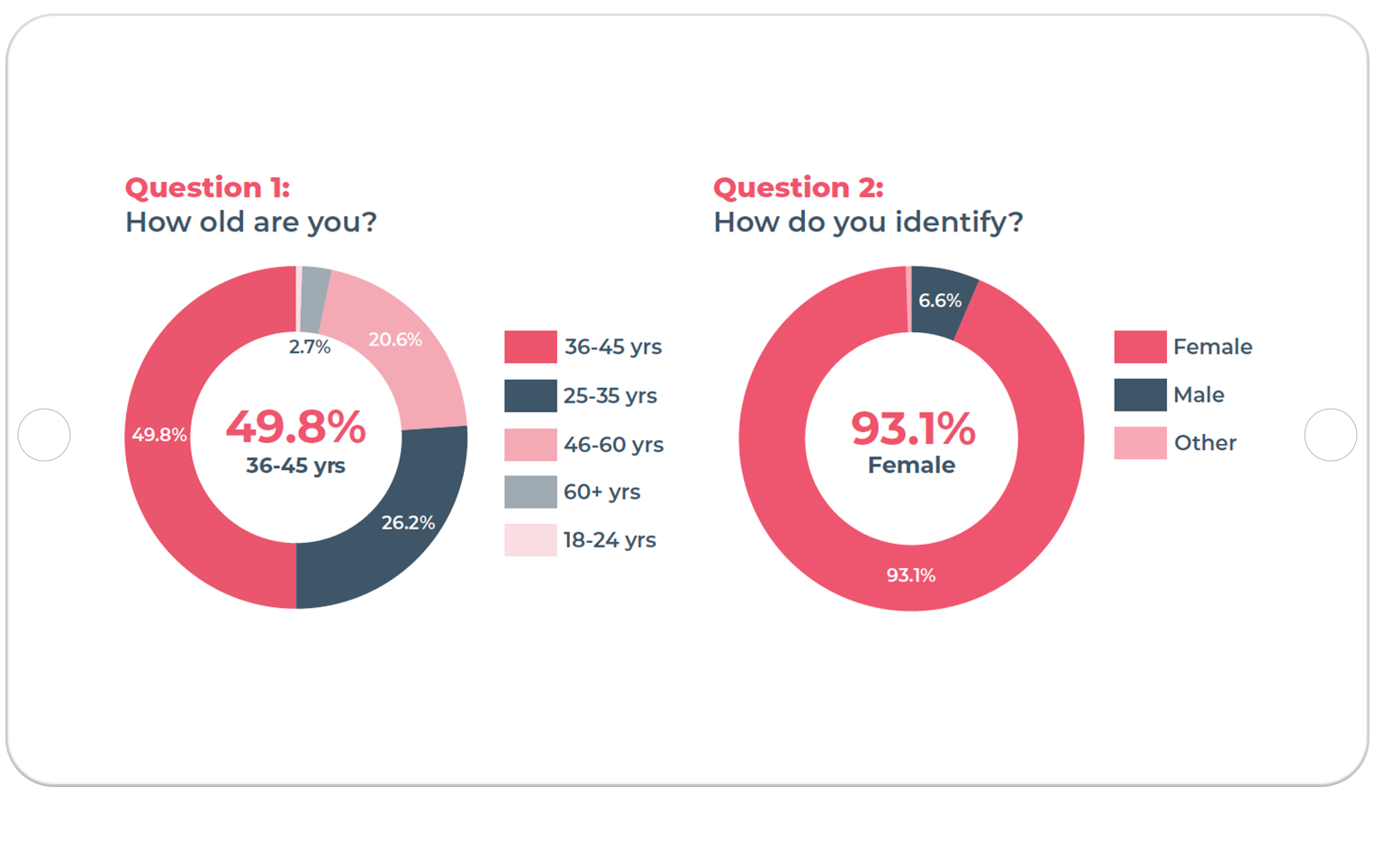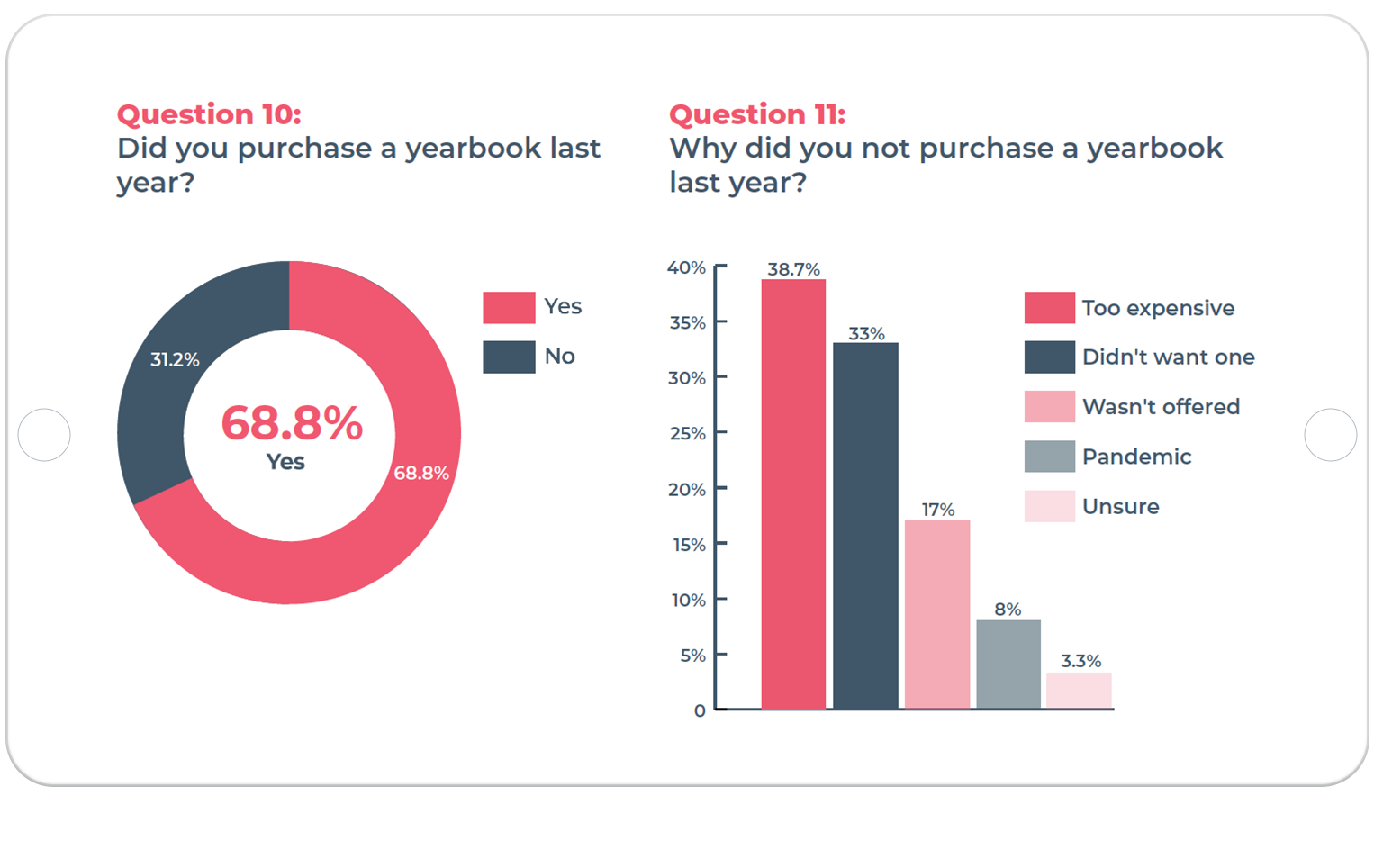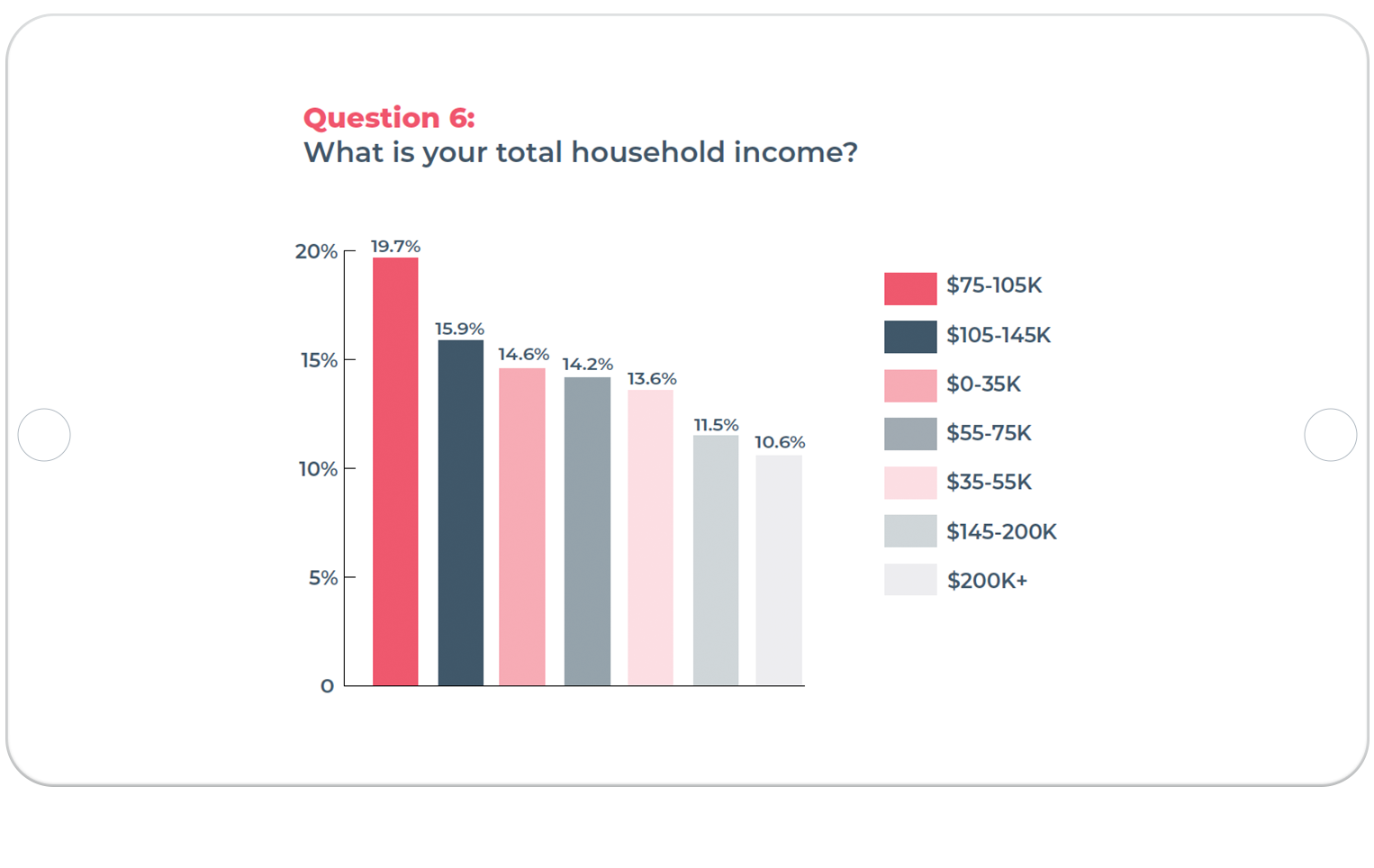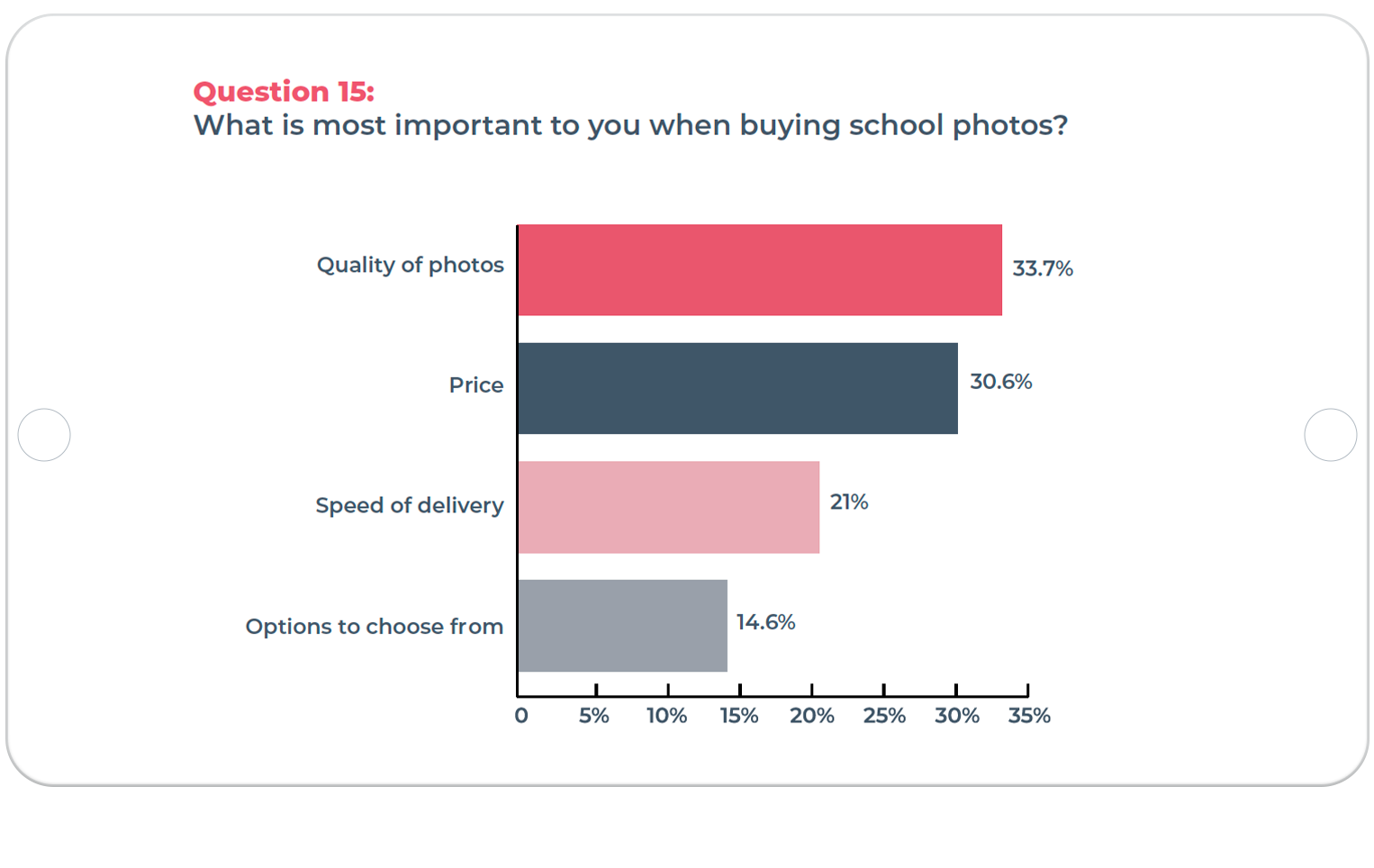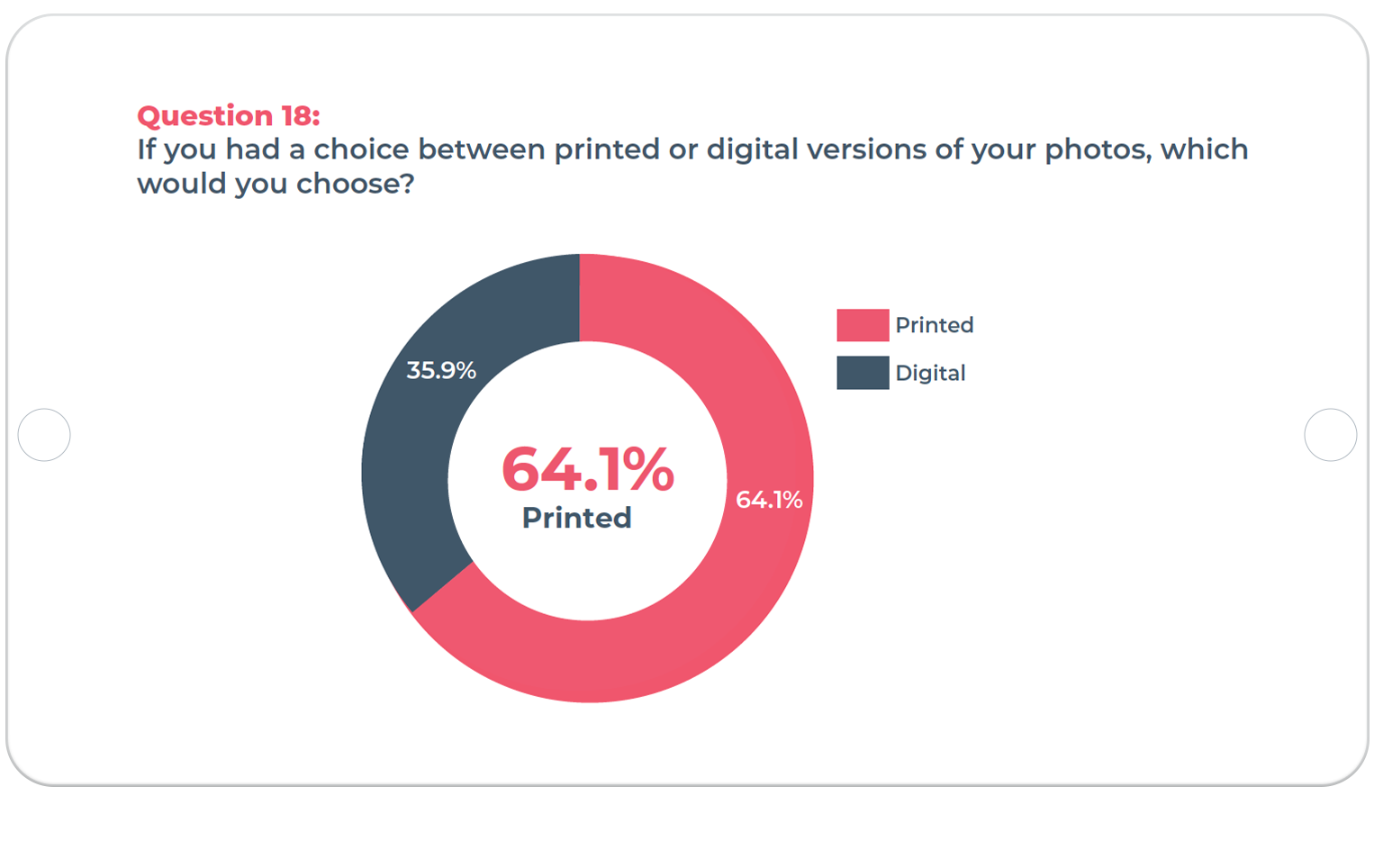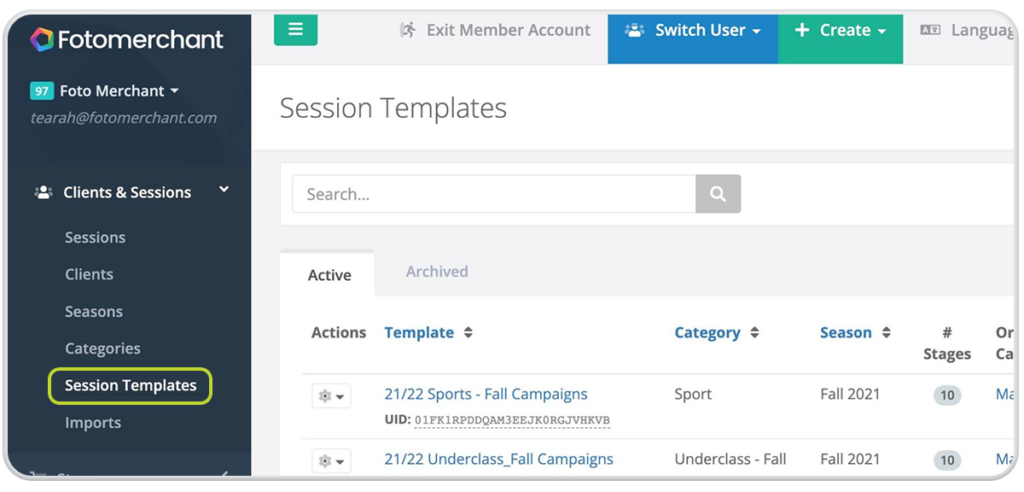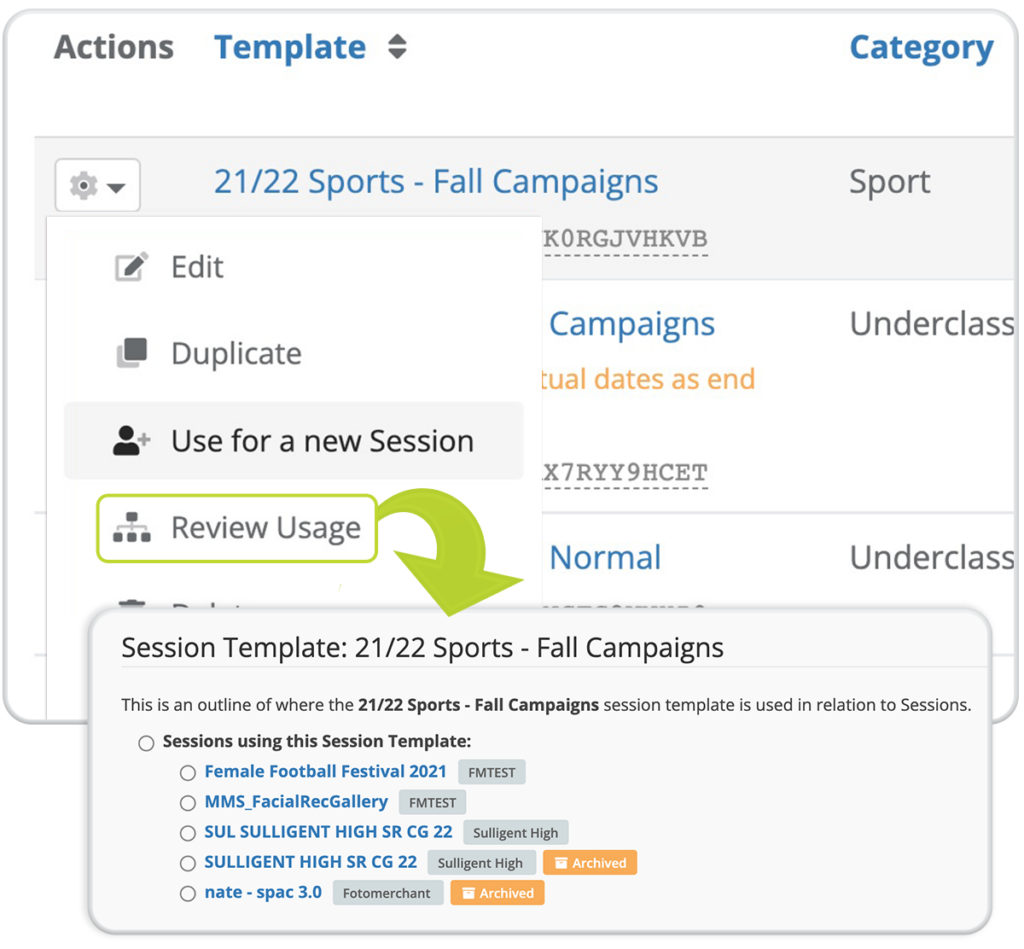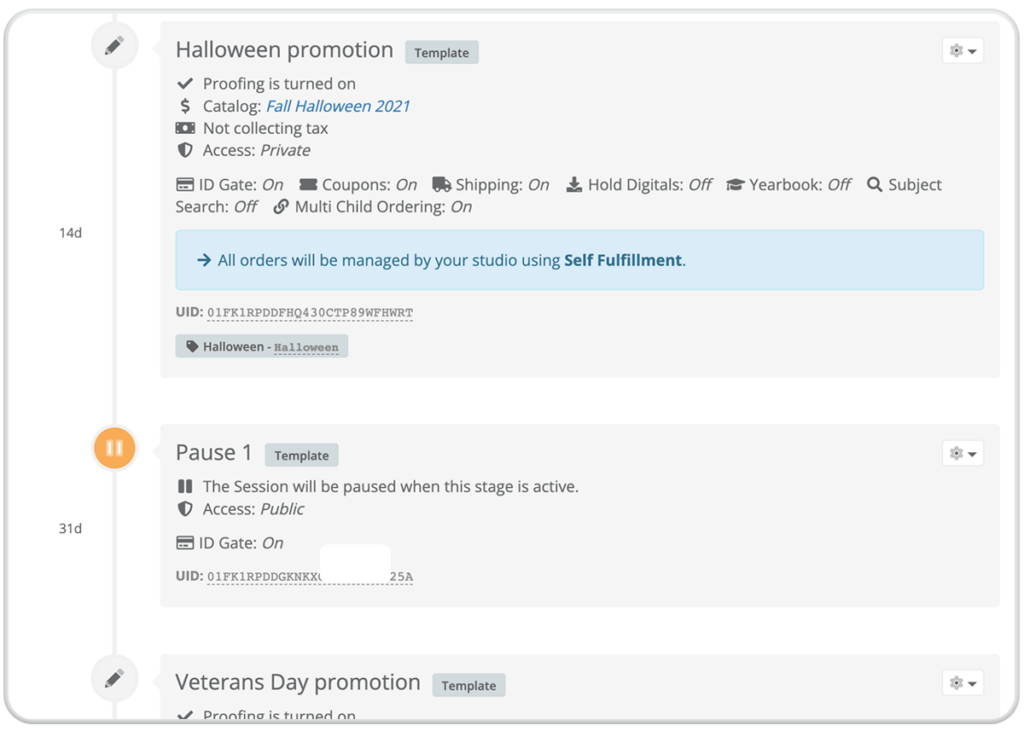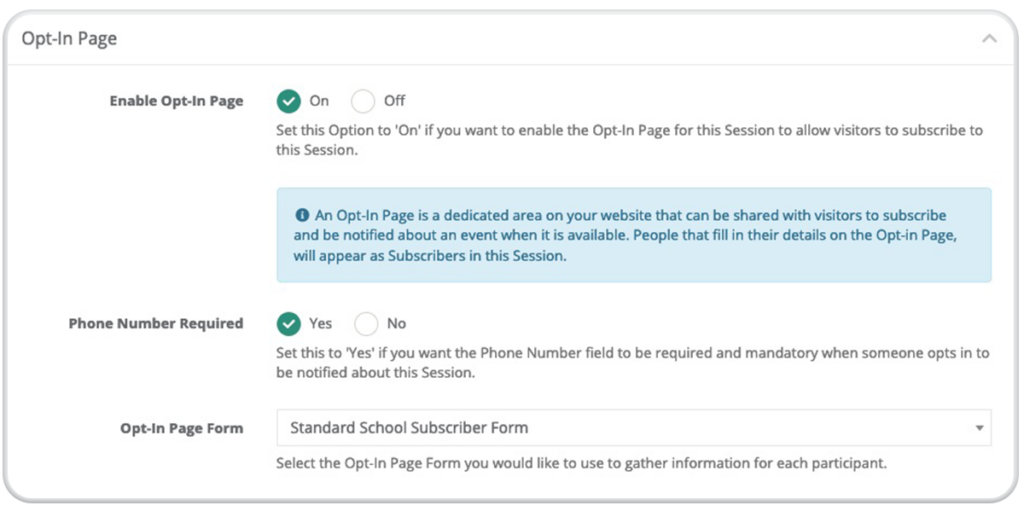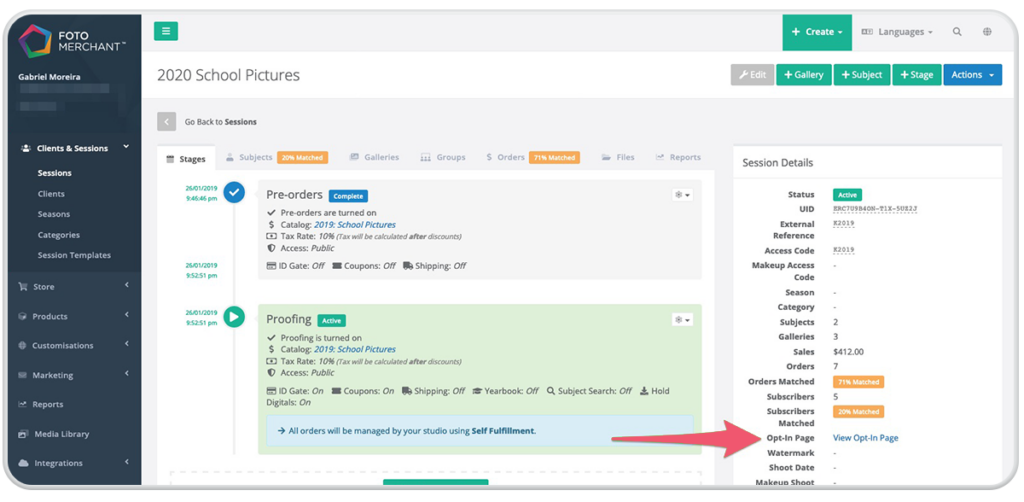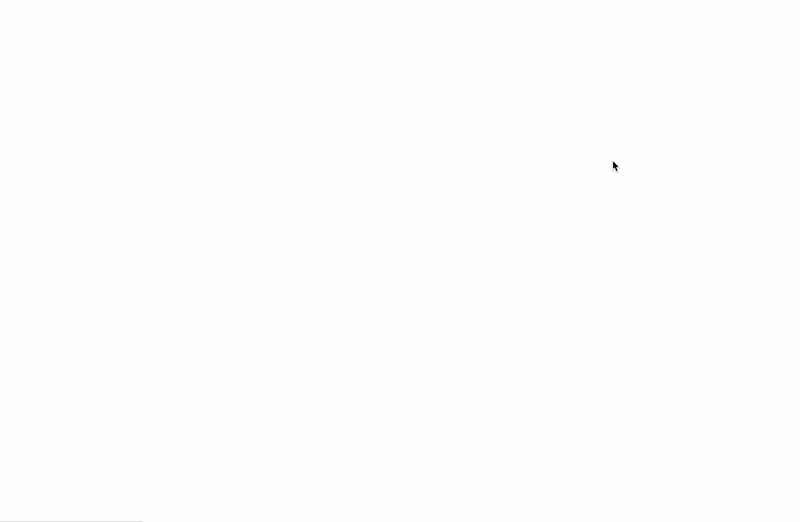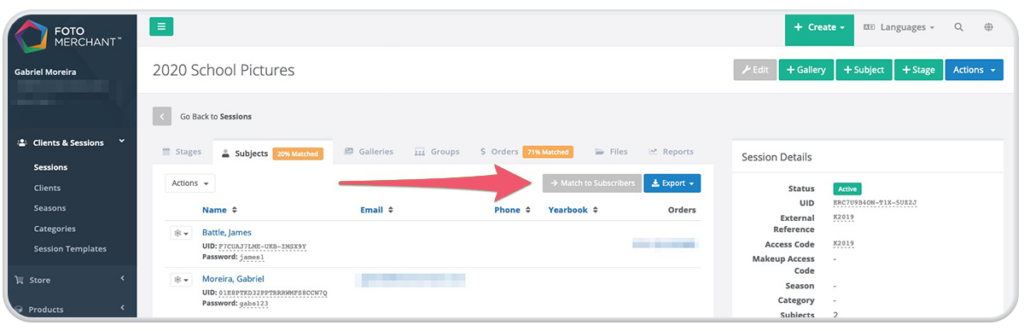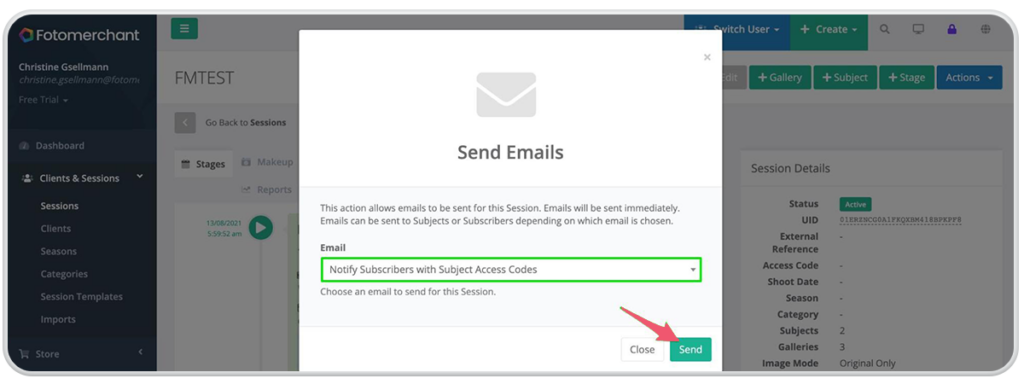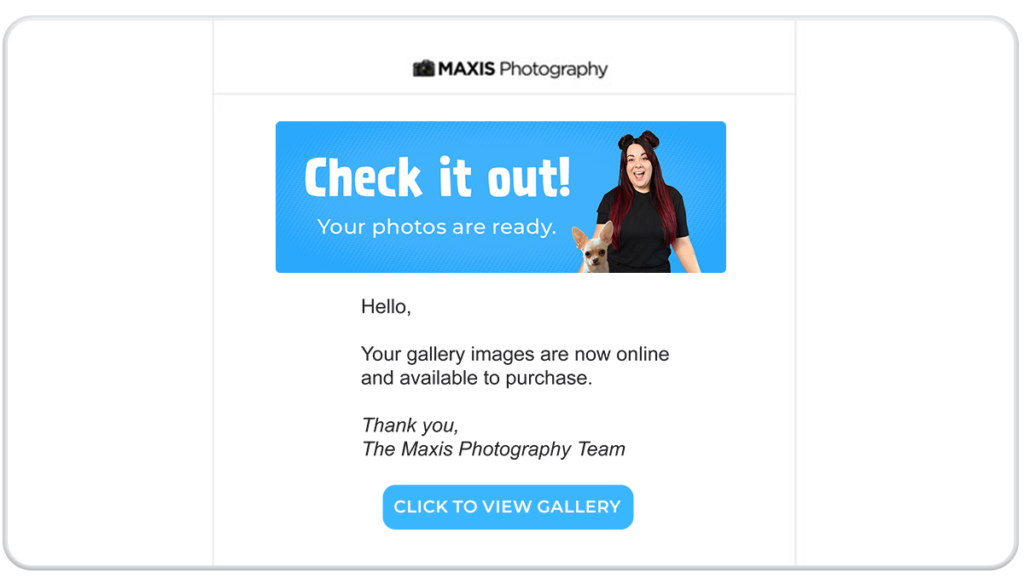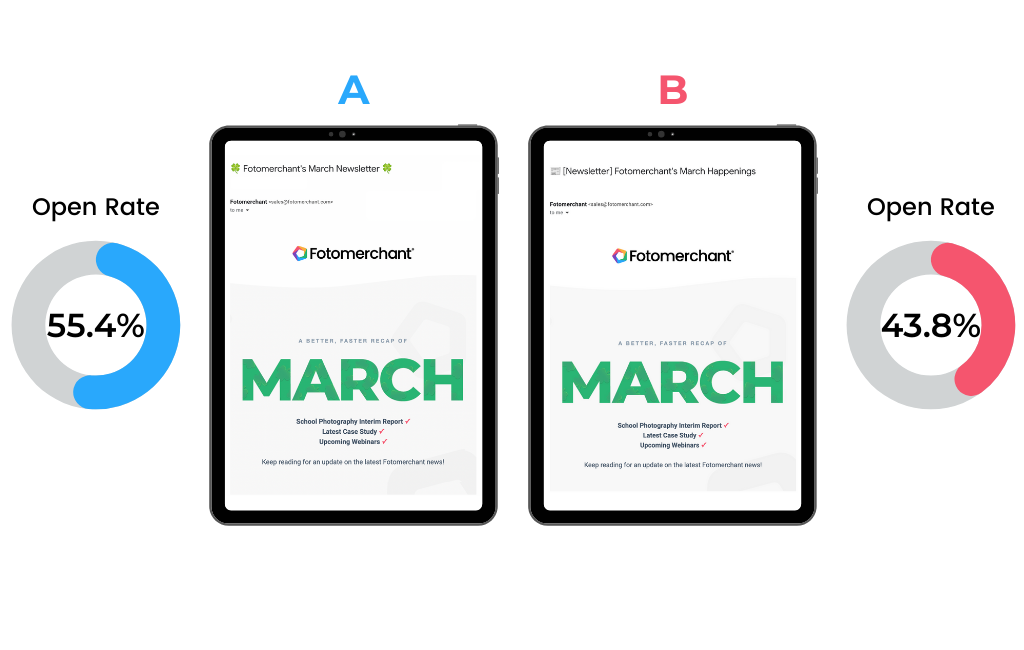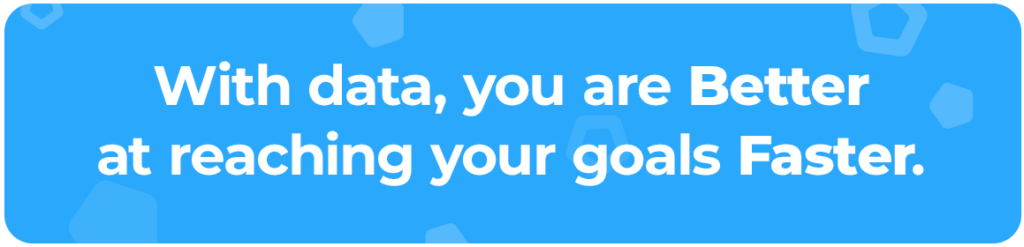It’s all about the bells and whistles! Customizing your shopping cart with features that promote sales is our jam: everything from promotional highlights, pop-ups, and countdown clocks to multi-child ordering. Make your shopping cart do the work for you, encouraging customer engagement and leading to more sales. I teased in an early customer cart tour this blog post, and here it is. Welcome to the deep dive into some of our favorite features you can use to jazz up your shopping cart.
Pop-Ups
Let’s begin! As soon as customers enter their cart, they are greeted by a pop-up. This pop-up feature is easily turned off/on depending on what you want to bring attention to for the particular session. This pop-up is an effective way of getting information to your customers as they need to close the pop-up to proceed. Divert their attention to any information or promotions you currently have in place. Please scroll to view some examples of how our studios have used this feature.
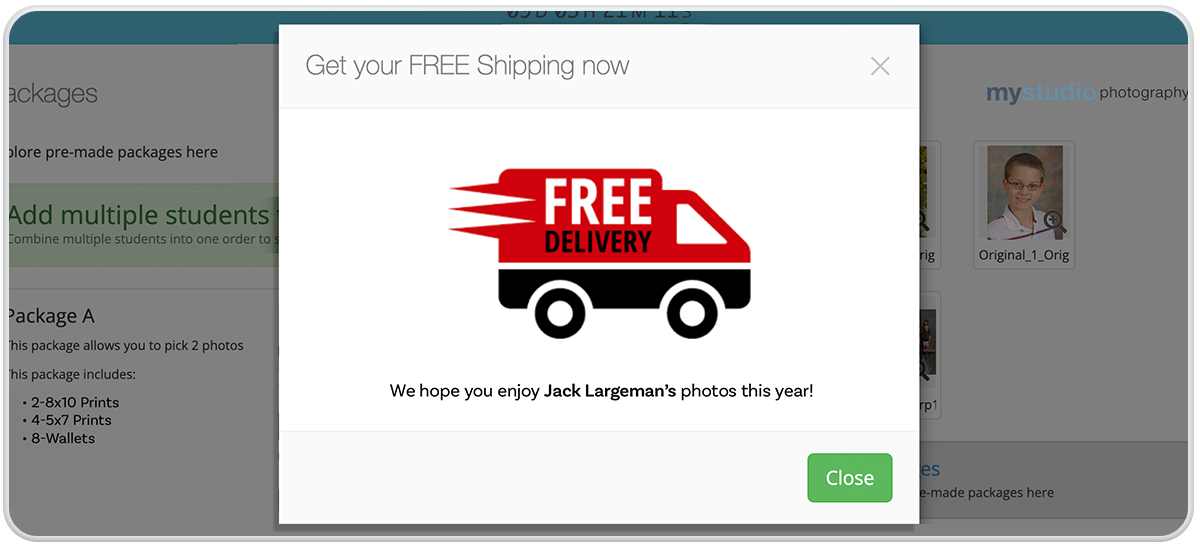
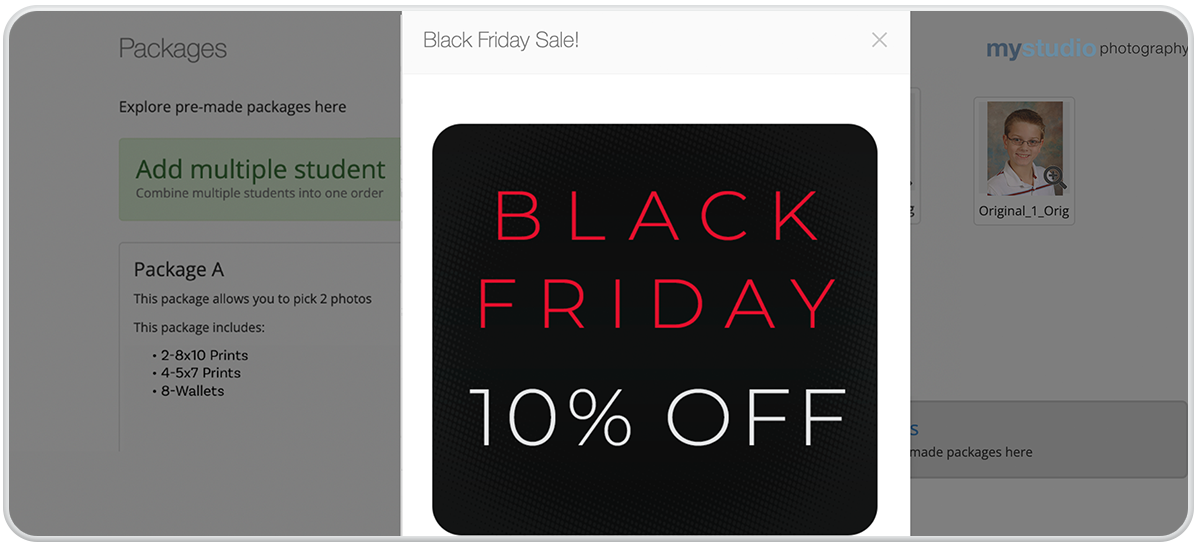

Banners
The next topic on the agenda is 3…2…1, the countdown banner! The countdown banner sits at the top of your page, with a live-moving graphic of those seconds ticking away. The customer is immediately hit with a sense of urgency. The duration of this countdown is determined when you decide the end date of the current stage that is active. Click here to learn more about stages. The countdown banner is a simple but powerful tool that reminds the customer that these photographs won’t be around forever! So they better act fast before their gallery is no longer online.
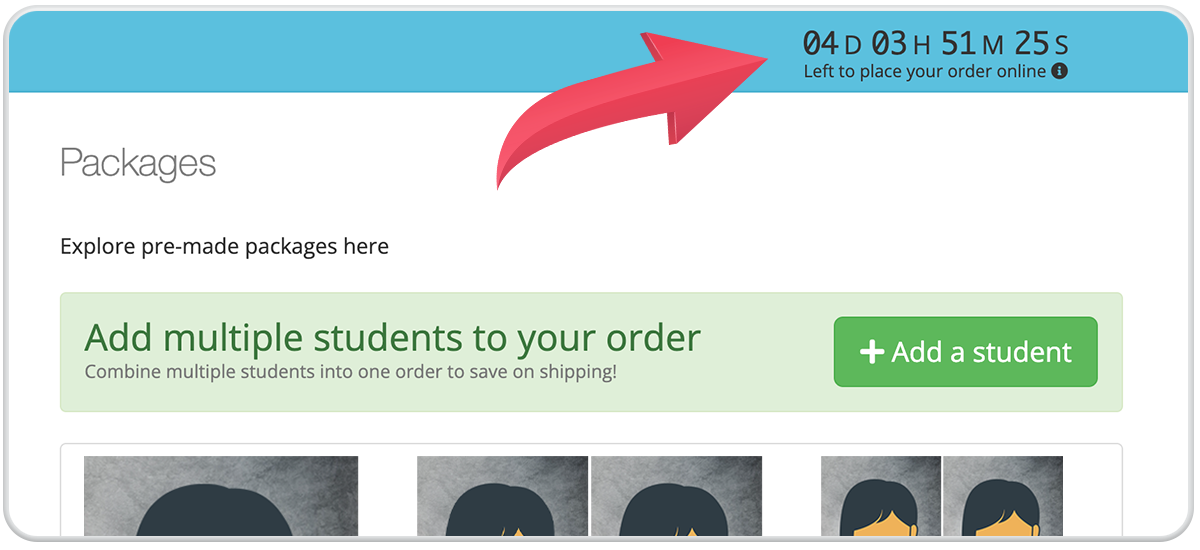
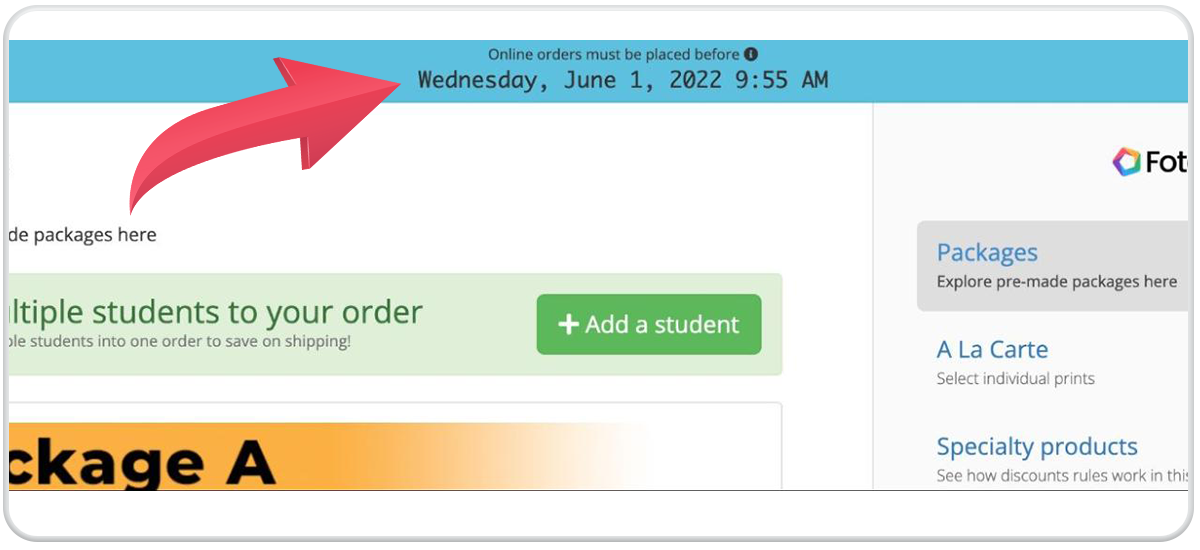
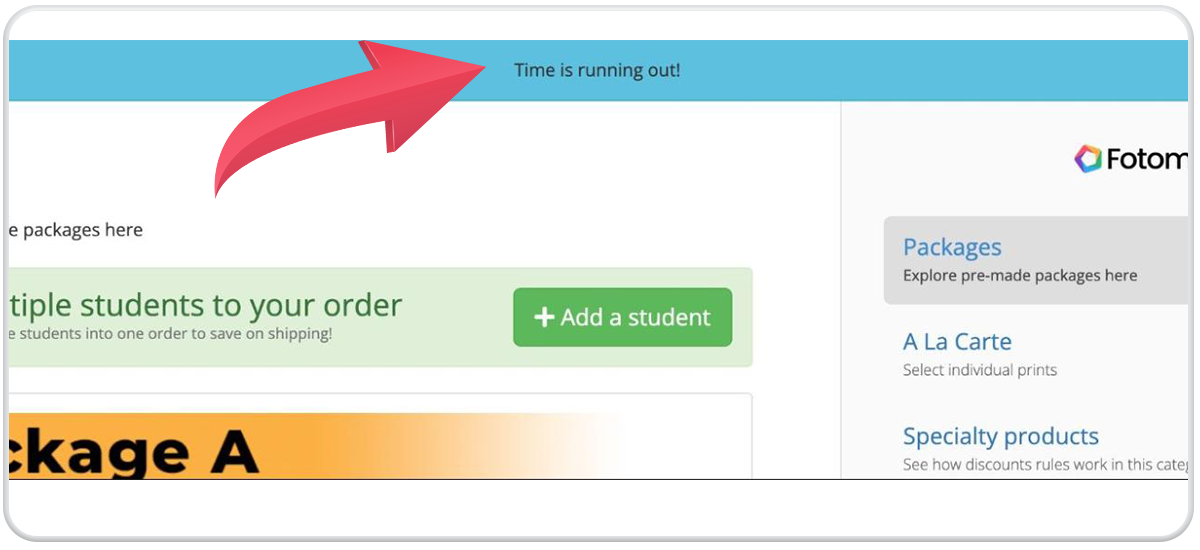
Multi-Child Ordering
Multi-child ordering, or as the cool kids call it, MCO, is a brilliant feature that allows parents to add all of their children’s orders to the same invoice. Of course, to do this, all the children must exist within the same session, and the parent must know each child’s access code. This is precisely why we include the access code in the initial gallery notification email; it allows parents to shop for their children in one order. You can see how this email looks in the customer cart experience blog post.
Let me now walk you through how this handy multi-child ordering feature works:
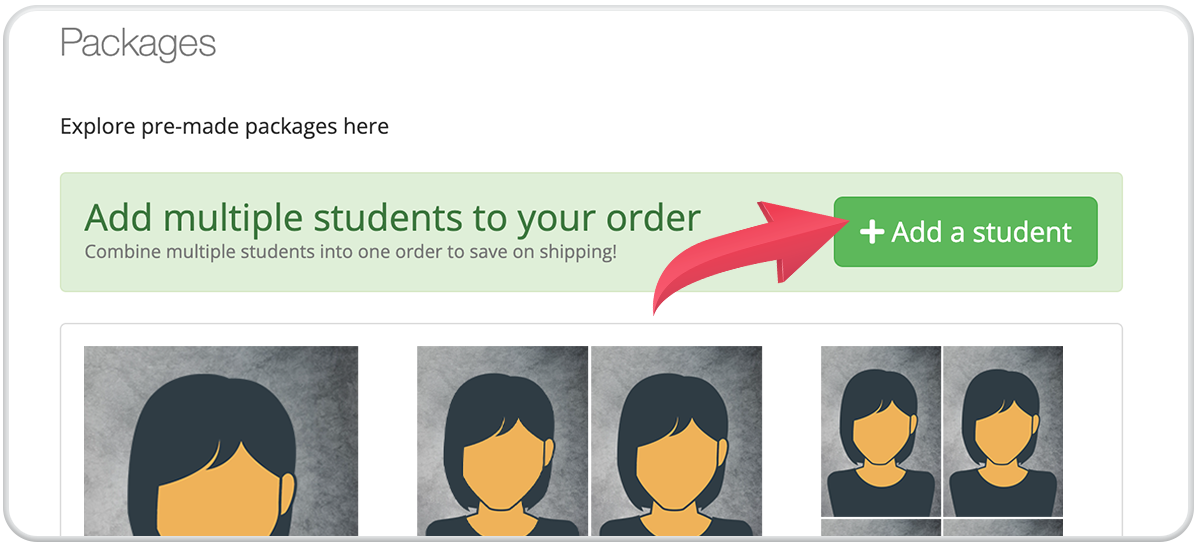
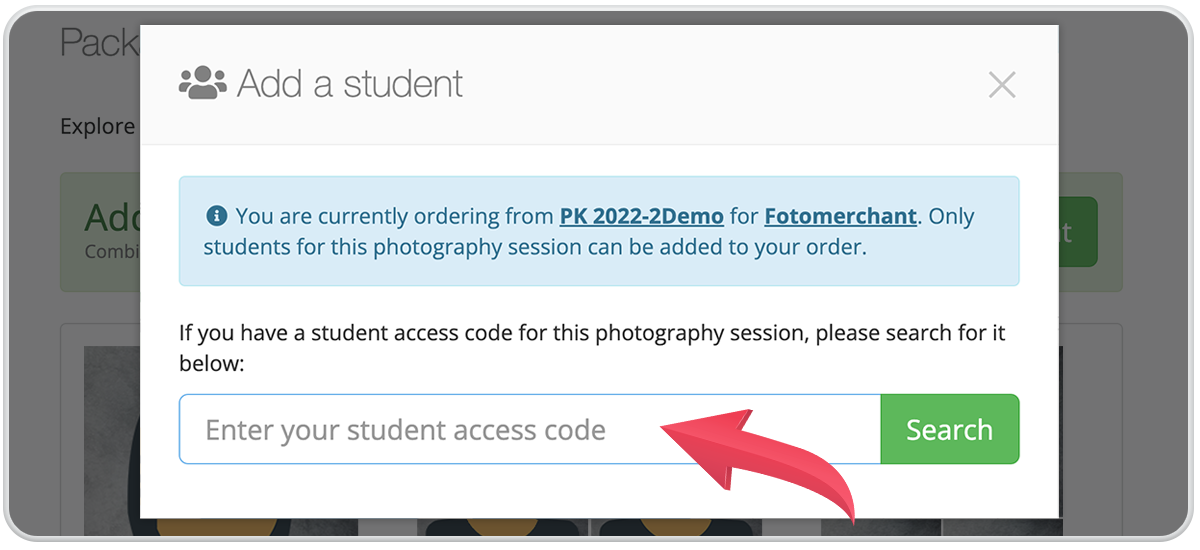
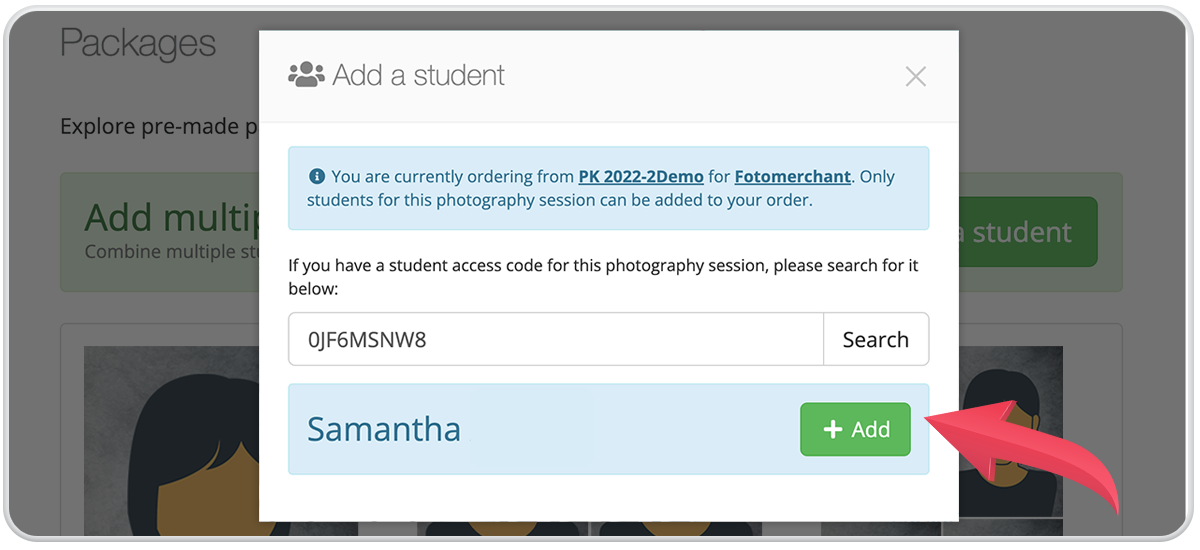
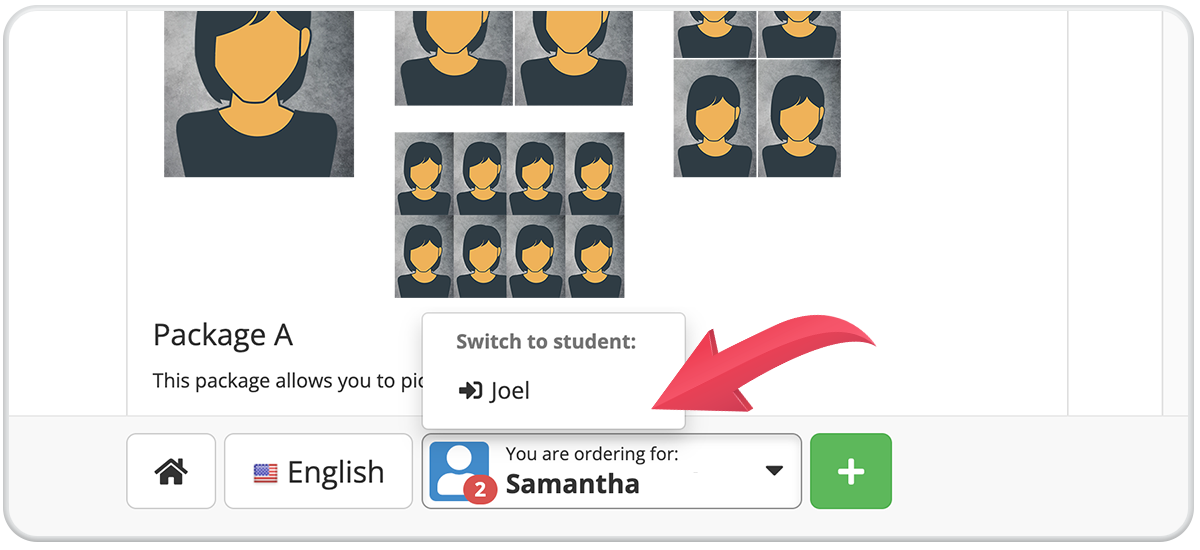
Promotional Products
Have a promotion running and want to bring attention to your offers? Or perhaps you just want to push a product that hasn’t been selling so well lately. Look no further. In the Fotomerchant shopping cart, you can tag different products with eye-catching phrases to bring attention to the product, e.g., most popular, best value, don’t miss out. These simple tags work a treat in attracting the attention of the customer.
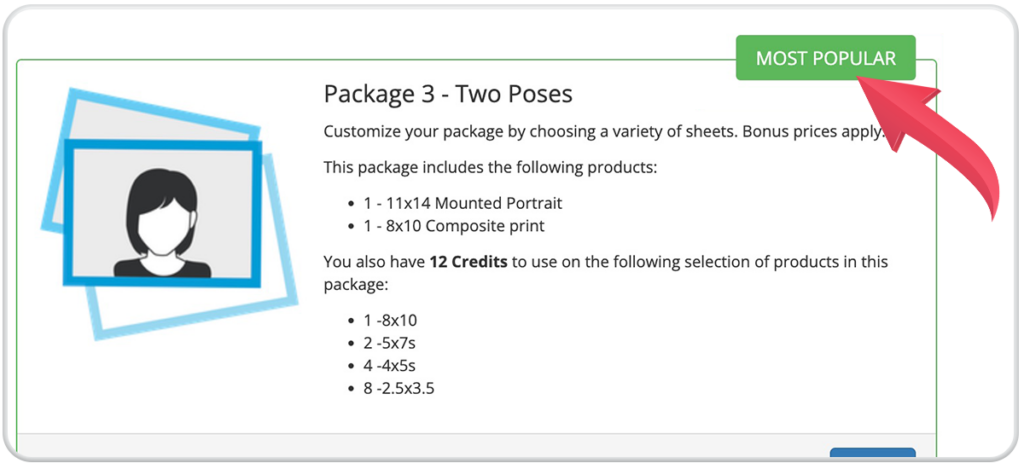
Another handy little trick we have up our sleeves is the price drop feature. Everybody loves a discount, especially when the price is automatically lowered. Place a slightly higher price next to the actual cost with a slash through the old value. This feature is super effective and leaves everyone happy, your studio has potentially increased the customer order total, and the customer feels they have saved. We love a win-win situation!
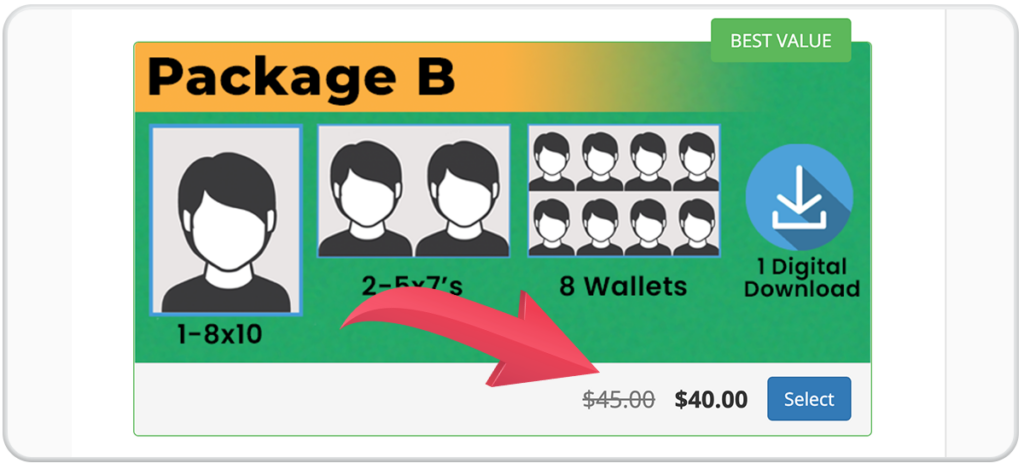
To further bring attention to a product you want pushed, why not highlight it in the menu bar? Showing a product in the menu bar means that your promotional highlight will always appear there regardless of which page the customer may be on, packages, digital products, or BYO. This gentle reminder will follow the customer through their cart experience and hopefully result in them popping it in the cart. Dream no further; highlight your promotional products in a manner that leads to profit.
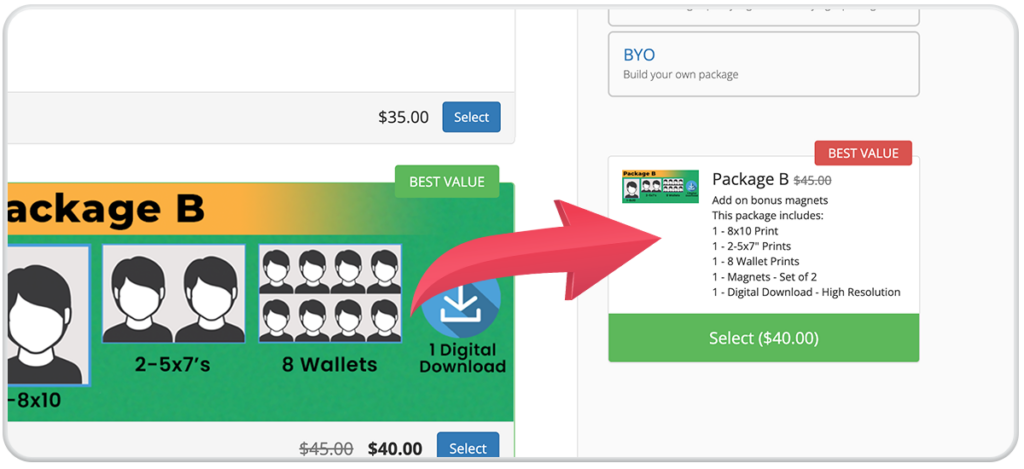
Locking/Unlocking Rules
On the final stop of my cart feature tour, I would love to introduce you to our brilliant locking/unlocking in-cart feature. The screenshot below is taken from one of our studios’ shopping carts. As you can see, this studio provides a free digital download to customers when they add specific packages to their cart. The add to cart prompt is faded out and unclickable until a package is added to the cart. Once the customer adds one of the packages, they can come back and also add this product. And yes, you guessed it, the linked product will also be removed if the package is removed from the cart. So don’t worry. We got you covered. Of course, you can use this feature for any combination of products; the free download product was just an example.
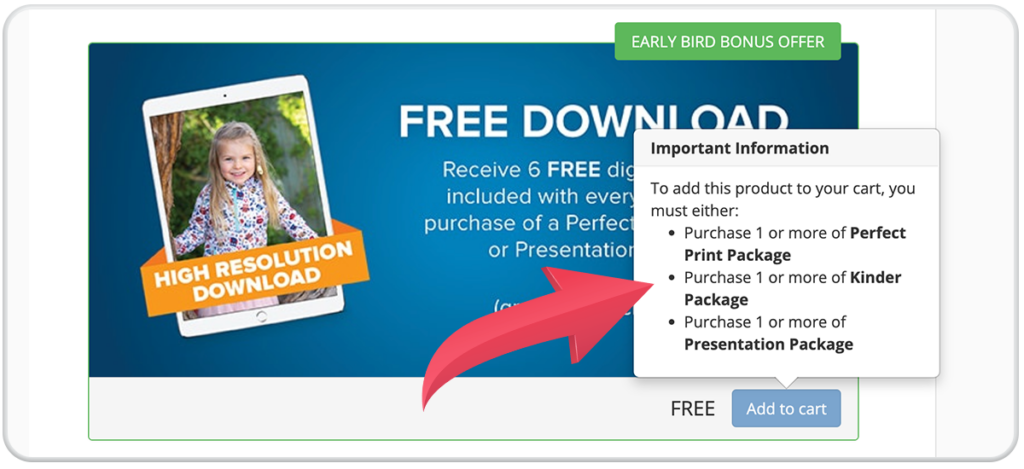
Thank you for exploring some of the nifty features we have to make your shopping cart shine. We believe that it is the little things that matter. Minor shopping cart changes can significantly improve revenue and customer experience. To learn more about our shopping cart functions, click here to read a high-level walkthrough of the cart.