Fotomerchant 2 – A summary of what’s new and what’s missing
When the team at Fotomerchant sat down 12 months ago to start talking about Fotomerchant 2 we opened our email clients and notebooks and dusted off many a support ticket in preparation of a massive information gathering session. The goal of this meeting was have a think about what a Fotomerchant 2 would look like. We wanted to build a platform that would allow us to develop and release new functionality rapidly so that we could provide the best possible application for our photographers.
For me, as the “Engineering Czar” and one of the founders, it was really important that we build a product that we could improve upon on a fortnightly basis. As many of you are aware it has sometimes taken us months to release new functionality. Believe it or not, we’ve hated this probably more than you! Thankfully, what we’ve built is highly flexible from a “code” perspective. I’m enormously proud of what the development team has built and it was an invigorating 10 months working and developing with them. We solved some massive problems and have some exciting plans for the near future (I’m not allowed to talk about them just yet).
I won’t blabber on about this any further. Anyone at Fotomerchant HQ will tell you that I could bore a brown dog to tears yapping on about ones and zeros. So, without further ado, here is some of the enhancements and new functionality you will find right now in Fotomerchant 2.
What’s new
Blogging
The beginnings of a photography centric blogging platform has been built. It’s intentionally VERY basic initially because we want to understand how you guys and girls are going to use it before adding more advanced functionality to it. Currently you can do the following:
* Give your post a title
* Write a post
* Set a custom permalink (url) for each post, or let our system generate one from the title
* Choose a “hero” image for the post
* Set an automatic publish date and time so that you can queue blog posts for automatic publishing or publish immediately
* Set custom meta data for Search Engine Optimisation purposes (SEO)
* Your customers can add the “hero” image to their favourites or shopping cart
* Your customers can share your blog posts on their social networks
Some more advanced features such as comments and RSS feeds have not been implemented at this stage. Feel free to let us know if these things or anything else is important to you. That’s what helps us understand what our photographers need!
Feature Sets and Pricing Models are gone!
That’s right folks. You heard me correctly. We have completely obliterated the Feature Set / Pricing Model functionality from Fotomerchant 1 and replaced them with what we call “Catalogs”. Catalogs are just that. A catalog where you define the products you are selling and their retail prices all in the one place.
The “Products” that are available to be placed in Catalogs can be either self fulfilment, direct fulfilment or digital products. We also have not populated accounts with all the available direct fulfilment products from our partner labs. You are responsible for picking and choosing what you want to deal with so that you’re not constantly searching through lists of 500 or more direct fulfillment products to find what you want.
Checkout
The checkout process your customers go through when they purchase from your website has been completely re-done and streamlined. For instance: paid digital only orders are a simple 2 step process for your customers whilst free digital orders are a simple 1 step process. More complex orders are never more than 3 steps to payment. However no matter which way you look at it there are less steps for your customers than there were in PhotoMerchant 1 and also a lot less form fields for them to fill in.
Image protection
Now applied throughout your entire website. This includes previews, thumbnails and even Sliders!
Search
Your customers can now add photos to their cart directly from the search results page on your Fotomerchant website.
Drag and drop
Photographers can now drag and drop photos and galleries in order to organise them. This has been one of the most frequently requested features over the past 2 or so years. Additionally, photographers using modern browsers can simply drag photos from their computer straight in to a gallery to start uploading :)
Keyboard shortcuts
This one is more for advanced users and one that I wrote myself. After spending day after day in Fotomerchant 2 to determine what it was like for a photographer to organise and manage a lot of galleries and photos, the most frustrating thing for me was that I had to do a lot of clicking to do simple things like add tags to photos, preview photos, delete photos, hide galleries, etc. So I bit the bullet and wrote a little module that allows photographers to hit keys on their keyboards to perform common tasks (delete, preview, add tags, remove tags, etc). After adding these 4 or 5 keyboard shortcuts I was able to do what I wanted to do a lot faster!
Faster uploads
(when using IE10+ Firefox, Chrome or Safari 6+). Try it yourself to see how fast it really is!
Pinterest site verification
For those of you who have Pinterest Business set up, you can now verify your site with Pinterest. Additionally visitors to your website can now pin photos to their own Pinterest boards (if you turn it on).
Customer favourites
This one has been one of the most frequently requested features. It is now possible to view the favourite images your customers have added to their accounts on your website!
Watermarking
Previously a single watermark was created for photos and digital download products. Now you can create as many Watermarks as you want, each with their own opacity and width settings and then pick and choose how you want to use them.
Contacts (previously Customers)
Customer (now Contact) section has been slightly enhanced. This is part of a bigger plan which I’m not going to talk about here :)
Order management
We’ve completely re-worked how photographers manage their orders in their account. We’re by no means finished with this however. There’s a lot more to come.
Digital download processing
Much much faster digital download processing – they even keep their original filenames (with resolution added).
Admin interface
The admin interface has been completely re-designed from the ground up. It’s simpler, cleaner.
API
An API is in the works and will be used to power a number of external applications and projects in the future. It’s not quite ready for prime time but when it is, external developers will be able to create websites and apps that are powered by Fotomerchant 2.
Templating platform
The beginnings of a templating platform which will allow us to to FINALLY offer more templates for your websites. We have a grander plan here which will be the subject of a future post. Web developers stay tuned ¶ :)
Plans and pricing
We’ve added yearly plans as a payment option for photographers who want to save money and are happy to pay once a year.
Dave
Our beloved Dave found himself a girlfriend. She’s quite shy, but if you’re really lucky she may appear to say hello :)
What’s still missing
A few months back we were reviewing the progress of development for Fotomerchant 2 and determined that we needed to find a way to launch the new version as soon as we could without sacrificing quality.
As previously mentioned, Fotomerchant 2 has a lot of new functionality that has been built in to it. However, a few months back we could see that there were a number of pieces of functionality that existed in version 1 that were going to take a little bit of time to finish and most importantly test. We decided that we would aim to launch the product even though there was some functionality missing.
So, below is a list of features that are currently not available yet. However, a large number of these features are either almost complete or complete but untested. As such we will be releasing them as they come out of testing over the next few weeks.
If you see anything on the list below that you really want to see put in Fotomerchant 2 please let us know! Our estimations as to what is important to you all might sometimes be incorrect and the only way we’ll know is if we can gauge how many people need these features.
Packages (Now available in Fotomerchant 2)
We know this is a popular feature that a lot of our photographers use. We have modified the shopping cart system completely and regrettably had to pull packages from initial launch at the last minute. It is mostly finished from a development perspective but is completely untested so we are holding off until it is tested.
Direct fulfilment USA (Now available in Fotomerchant 2)
USA accounts don’t have it yet. The development is complete we just need to do some final testing with Burrell Imaging (our US direct fulfilment lab).
Exposure gallery template (Now available in Fotomerchant 2)
Development almost complete – a few bugs with IE 10 exist and there are some performance enhancements we need to add.
Lightroom uploader (Now available in Fotomerchant 2)
We need to modify the Lightroom plugin so that it works with the new version. Nearly complete.
Cash on Delivery payment methods
We weren’t too sure about this one. Not too many of our photographers use this feature so it was a lower priority. We are however still going to be implementing it because it fits in to our grander plans *wink *wink.
Image Comments (Under review)
We have no plans for re-implementing in-house image commenting functionality for images in galleries. The amount of spam that gets posted on images (even with a tonne of spam protection at our end) is astronomical! We are considering using a 3rd party commenting service such as Disqus at a later date for comments. However, where image comments was once used for customer to photographer communication about photo shoots and orders, photographers can now see their customer’s favourites in the admin interface to avoid the need for this.
Bulk image editing (Now available in Fotomerchant 2)
This will hopefully be less necessary in the new system. However, we know that it is important to many photographers and it will be coming.
Order tools (Now available in Fotomerchant 2)
Some rarely used tools such as the self fulfilment cut list generator and order exporting tools are not available yet. They are definitely coming though.
Internet Explorer 8 support
Unfortunately we had to drop support for internet explorer 8 when using the admin interface. Some of you might know how much developers despise Internet Explorer purely because it is a nightmare to develop for. We have kept support for Internet Explorer 9 but if you are using it then you won’t have access to the new drag and drop uploader which is faster than the popup uploader. This functionality is simply not supported by IE9 and unfortunately there was nothing we could do about it.
We highly recommend using Google Chrome due to its fast speed and high quality. However, recent version of Firefox and Safari will also work just fine.
Final words
Over the coming weeks and months we will be releasing frequent updates to Fotomerchant 2. These updates will include enhancements to existing functionality as well as features that were available in PhotoMerchant 1. We’ll also be updating the blog and our facebook page much more frequently with constant news about the progress of all things development.
As always we would appreciate your feedback so feel free to leave a comment, jump on our Facebook page or tweet us @photomerchant.
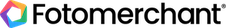
Pingback: Officially announcing… Fotomerchant 2 | Fotomerchant()
Pingback: Automatic migration to the new Fotomerchant | Fotomerchant()